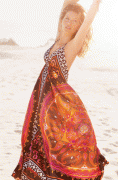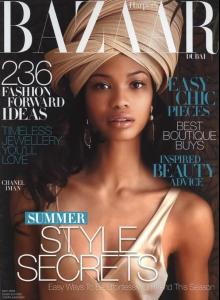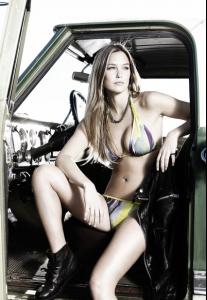Everything posted by scarlettuberlover
-
Flavia de Oliveira
Flavia is stunning for Dsquared
-
Bar Refaeli
-
Heidi Klum
Awww this pic is one of my favourite!
-
Isabeli Fontana
Wow her eyes look amazing! Especially in the second one, love blue eyes. True Her eyes are incredible
-
Doutzen Kroes
Doutzen in a Burger King commercial?
-
Motion
Thank you so much VH! Amazing video! Adriana is sooo beautiful!
-
THE BEST OF VSFS 2008
ANA BEATRIZ BARROS So sexyyy
-
Maryna Linchuk
Maryna Photoshoped: :shock:
-
Doutzen Kroes
Doutzen in a French Mag':
-
The BEST of Bellazon
AISHWARYA RIA
-
Advertisements
I found an ad in a magazine with the 6th image. Too bad, I thought I am again the first with providing something you haven't seen before Such a beauty!
-
Chanel Iman
-
Marisa Miller
Wow! She went on Ellen!
- Irina Shayk
-
Raica Oliveira
A-MA-ZING!
-
Sasha Pivovarova
Love this editorial
-
Bar Refaeli
Bar's got one of the most beautiful body of the world!
-
Miranda Kerr
Cute pic
-
THE BEST OF VSFS 2008
Youre Welcome I vote for Marisa x3
-
Doutzen Kroes
OMFG I'm so saaad! Doutz' is the best Wow, with 4.5 million, she can stop her carreer!
-
THE BEST OF VSFS 2008
You don't need to count votes JoeKnight! I did it for you ^^ Ana: 91 votes Adriana: 26 votes Ana won
-
Doutzen Kroes
Are you serious? She really wants to stop her carreer? :shock:
-
The BEST of Bellazon
EVA GREEN Ps: my 200 post ^^
-
Bar Refaeli
-
Anna Maria Jagodzinska
GAP pics are stunning