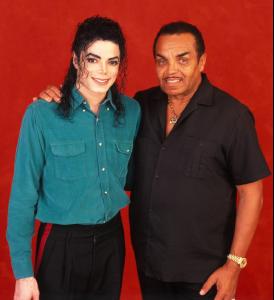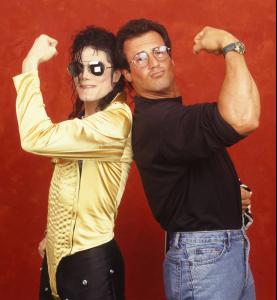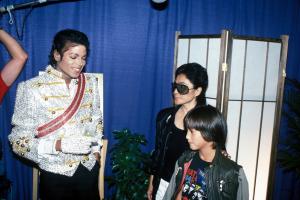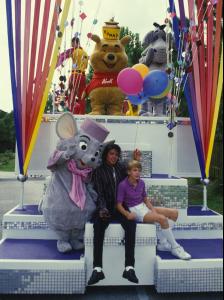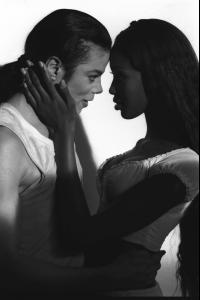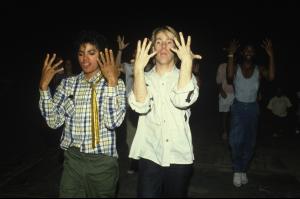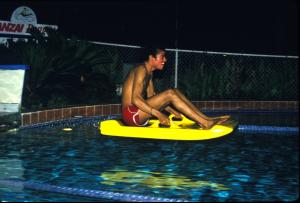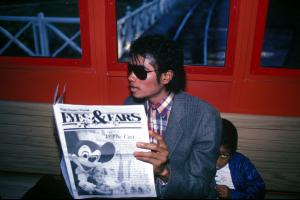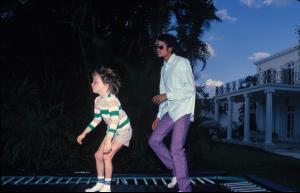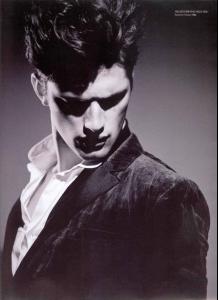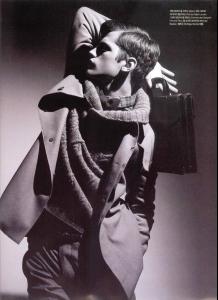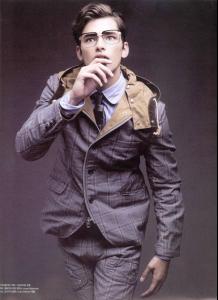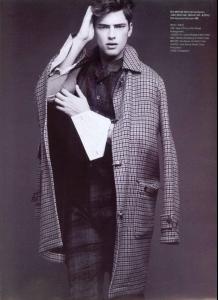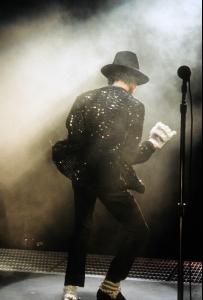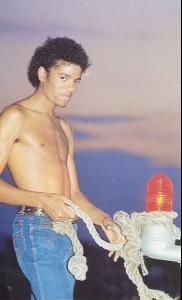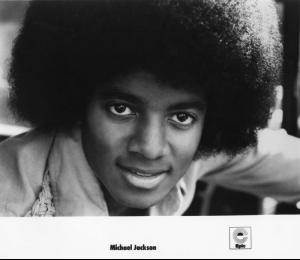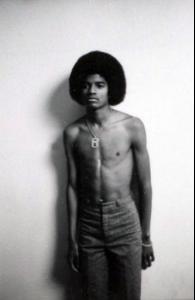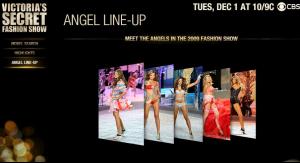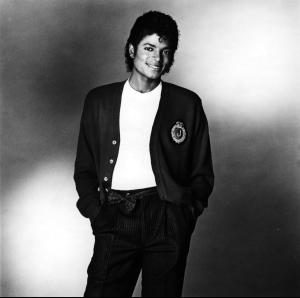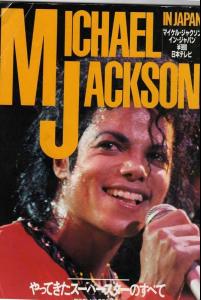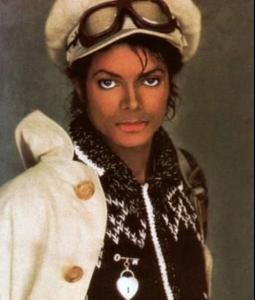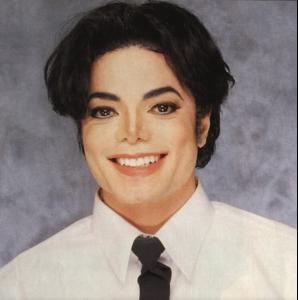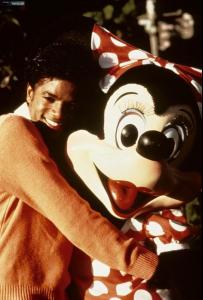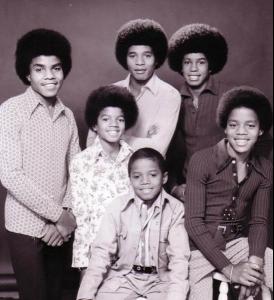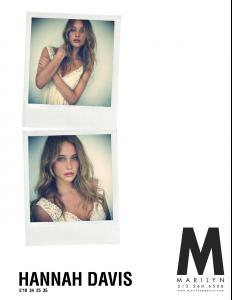Everything posted by 628tigerlily
-
The Best Rolling Stone Cover...
OMG i can't believe britney won <_< janet's cover is ICONIC and no one remembers that britney one (i'm not a britney hater )
-
Michael Jackson
Michael Jackson's unreleased 'This Is It' single to debut online late Sunday at 16:40 on October 9, 2009, EDT. By THE ASSOCIATED PRESS NEW YORK - The first song from the upcoming Michael Jackson music documentary will make its debut online. Sony Music says "This Is It" will have its premiere late Sunday, at midnight, on www.MichaelJackson.com. The song plays during the closing sequence of "Michael Jackson's This Is It" and will be included on a companion two-disc CD set. The unreleased single features backup vocals by Michael's brothers, The Jacksons. The documentary opens Oct. 28 for a two-week limited run and was built around rehearsal footage for Jackson's planned London concerts. He died in Los Angeles on June 25. The CD features original album masters of some of Jackson's biggest hits, including "Thriller" and "Billie Jean." They're in the same sequence as they appear in the film. This is It
-
Victoria's Secret Lingerie/Underwear
thanks!
-
Michael Jackson
- Michael Jackson
- Michael Jackson
- Tom Brady
go patriots! we love you tom!- Michael Jackson
- Sean O'pry
welcome sean is so beautiful- Sean O'pry
- Alexander Kjellevik
he's beautiful! very exotic looking- Antonio Bevilaqua
one more reasone for me to go to brazil...- Michael Jackson
- Michael Jackson
- Michael Jackson
- Michael Jackson
- Michael Jackson
- Behati Prinsloo
wow she's an angel this year! it's going to be interesting to see how the show goes without adriana, karolina and heidi- Michael Jackson
- Michael Jackson
- Michael Jackson
Account
Navigation
Search
Configure browser push notifications
Chrome (Android)
- Tap the lock icon next to the address bar.
- Tap Permissions → Notifications.
- Adjust your preference.
Chrome (Desktop)
- Click the padlock icon in the address bar.
- Select Site settings.
- Find Notifications and adjust your preference.
Safari (iOS 16.4+)
- Ensure the site is installed via Add to Home Screen.
- Open Settings App → Notifications.
- Find your app name and adjust your preference.
Safari (macOS)
- Go to Safari → Preferences.
- Click the Websites tab.
- Select Notifications in the sidebar.
- Find this website and adjust your preference.
Edge (Android)
- Tap the lock icon next to the address bar.
- Tap Permissions.
- Find Notifications and adjust your preference.
Edge (Desktop)
- Click the padlock icon in the address bar.
- Click Permissions for this site.
- Find Notifications and adjust your preference.
Firefox (Android)
- Go to Settings → Site permissions.
- Tap Notifications.
- Find this site in the list and adjust your preference.
Firefox (Desktop)
- Open Firefox Settings.
- Search for Notifications.
- Find this site in the list and adjust your preference.
- Michael Jackson