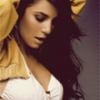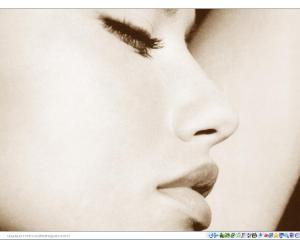Everything posted by mylovelyangel
- Fan Talk
-
Some Xbox 360 game screens!
wow this thread it old
-
Matrix: Path Of Neo
The game was pretty fun I it was so exciting, till the ending where the guys just bitch slapped everyone that dissed revolutions, I laughed for awhile, I mean come on *spoilers* "we are the champions" at the end
-
Games you are playing...
Ninety-Nine Nights Enchanted Arm (tomorrow)
-
Show us your desktop
is there a reason we can't see your desktops or is it my browser
-
Last movie you saw...
I forgot i also watch 10 things I Hate About You, come on Comedy Central, I always liked it
-
Fan Talk
Adriana Lima's Real Myspace
-
Who wore it better?
o ben : she can't always win
-
Show us your desktop
i don't know nice sig
-
Last movie you saw...
V for Vendetta - always a good one
-
Who wore it better?
they both look great but i would say inguna
-
Show us your desktop
- Firefox Problems
ya me too- Firefox Problems
just go to the actual sites, they will apreciate it more- The truth about Eugenia Volodina
the 3 people who voted for the last one only did it to piss of Ben cause I am half blind and I can see that she is beautiful- Bree Conden
I only like the first one, I hate when she acts all dirty she has such a classic beauty her, she is better than that- Last movie you saw...
Leviathan - its cheesy but I liked it as a kid- Jessica Alba vs Jessica Simpson
alba, only because jessica doesn't have any talent :|- Photoshop Tutorials
k- Photoshop Tutorials
hmm maybe go to filter then one of the artristic filters, if you give me screen shots, maybe i can help better- Photoshop Tutorials
just use the brush tool and color over the picture- Photoshop Tutorials
knock yourself out mate, its not like its my picture good luck I must be off to school, ttyl- Photoshop Tutorials
4: background, skin, lips, and hair- Photoshop Tutorials
It depends on how many things you want to be different colors, skin, clothes, eyes, background.- Photoshop Tutorials
hit the new layer button under the layer area, you know where your picture is. - Firefox Problems