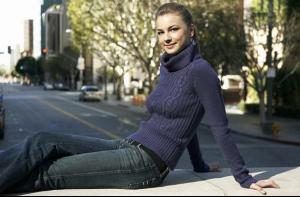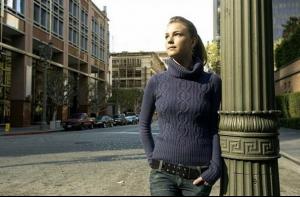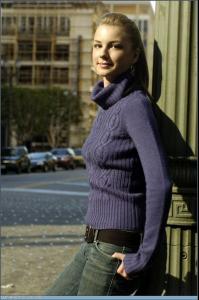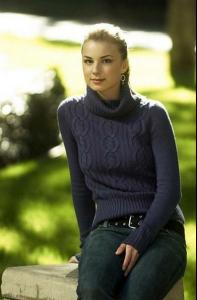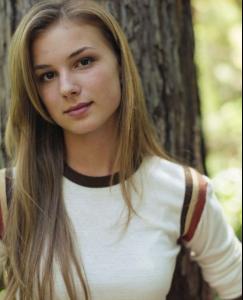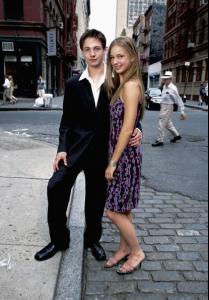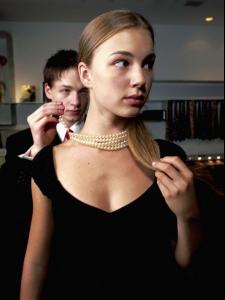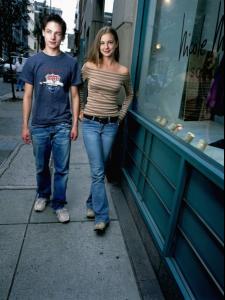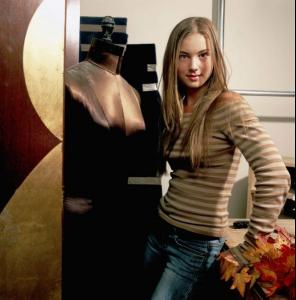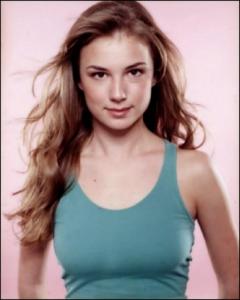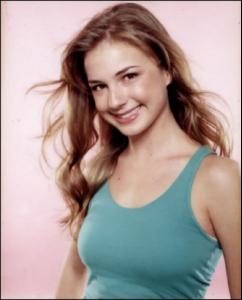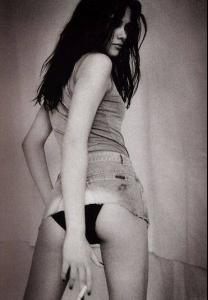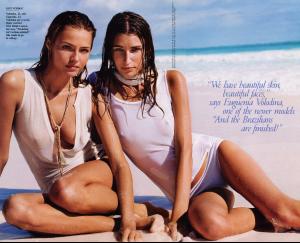Everything posted by Taben
-
I Am...
happy cause i discovered how to make a webpage with HTML today, made 2 and then found out i had to make them using both HTML and CSS... took me a while but everything seems to work so far
-
Candids
ooops yeah i jsut noticed it thank you
-
Candids
can you upload it please ?
-
Motion
hey could someone please repost the vid of gisele being attacked on the Victoria's Secret runway by peta activists ? thx
-
Eugenia Volodina
OMG i hadn't seen that pic, that's why i didn't react lol ! i had only seen the pic of him with Julia Stegner !! of coruse i'm jealous, he took pics with my two favourite models <_< Plus Eugeniais stunning on that pic i really gotta go to Paris for the next fashion week there thank you fran for that great pic
-
News
- Hot french girls compilation
i've got some HQ pics i gotta post in her thread... some willb e reposts but they may be bigger maybe i'll post them within an hour, if not i'll post them tomorow- Emily VanCamp
- Emily VanCamp
- Emily VanCamp
- Emily VanCamp
- Emily VanCamp
- Emily VanCamp
- Emily VanCamp
- Emily VanCamp
- Emily VanCamp
- Lyke omgrz
don't worry this forum is full of crazy adriana fans lool (i'm not one btw lol) Welcome- Jennifer Lamiraqui
- Supermodels Gone Bad
either that or she's a transexual...- Alina Vacariu
lol sorry i used the spanish construction lol the site i found the pic on i was tryin to find more pics but it seems that you posted them all lol- Alina Vacariu
- Your Top 10 Babes
it's not cause she's not gotta win that those who like her can't vote for her <_<- Duo's!
- Eugenia Volodina
thx fran ! why the "oh. ahem" thing tho ? mmmmh i'm having some prob with the editing of those posts... the pics should be back any minute lol- Your Top 10 Babes
(Y) for eugenia ! have you voted for her in the forbidden thread ? (first link in my siggy ) - Hot french girls compilation
Account
Navigation
Search
Configure browser push notifications
Chrome (Android)
- Tap the lock icon next to the address bar.
- Tap Permissions → Notifications.
- Adjust your preference.
Chrome (Desktop)
- Click the padlock icon in the address bar.
- Select Site settings.
- Find Notifications and adjust your preference.
Safari (iOS 16.4+)
- Ensure the site is installed via Add to Home Screen.
- Open Settings App → Notifications.
- Find your app name and adjust your preference.
Safari (macOS)
- Go to Safari → Preferences.
- Click the Websites tab.
- Select Notifications in the sidebar.
- Find this website and adjust your preference.
Edge (Android)
- Tap the lock icon next to the address bar.
- Tap Permissions.
- Find Notifications and adjust your preference.
Edge (Desktop)
- Click the padlock icon in the address bar.
- Click Permissions for this site.
- Find Notifications and adjust your preference.
Firefox (Android)
- Go to Settings → Site permissions.
- Tap Notifications.
- Find this site in the list and adjust your preference.
Firefox (Desktop)
- Open Firefox Settings.
- Search for Notifications.
- Find this site in the list and adjust your preference.