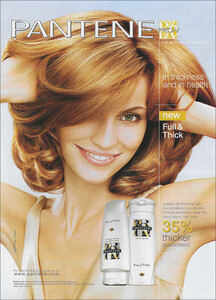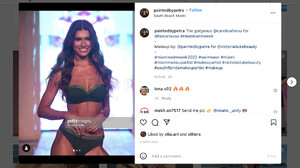Everything posted by kimflorida
- Pantene Model 2004
- Frederick's of Hollywood Model
-
Cushnie et Ochs Spring 2019
Magdalena Chachlica
- Miami Swim Week Couple Model IDs
-
Model ID Alternate Thread (Post Inquiries Here)
I think that is Laura Ivaniukas
- Miami Swim Week Couple Model IDs
- Miami Swim Week Couple Model IDs
- Frederick's of Hollywood Model
- Miami Swim Week Couple Model IDs
-
Princess Polly swimware
sorry, she doesn't look familiar to me
-
3 models to ID
you're welcome
-
3 models to ID
first model - Nana Ruskevych
-
Two ebony Etam models.
You’re welcome
- Wolford model
-
Two ebony Etam models.
The second model (photos 7 through 10) is Kalixte Masbernard
- Wolford model
- Leonisa models
-
Unknown Paris Fashion Week Guest
glad to help
-
Unknown Paris Fashion Week Guest
I think that is Kristina Romanova
- Revolve Model
-
Etam model
Maria Church
-
Who is this Boux Avenue model?
Yes, she was already ID'd in that previous
-
Any one knows the name of this h&m model?
Isabella Moore
-
Glassons model ID
You’re welcome
-
Who is this Boux Avenue model?
Natasha (Tasha) Ghouri - Already ID'd here... https://www.bellazon.com/main/topic/91957-boux-avenue-lingerie-model-id/#comment-5355257