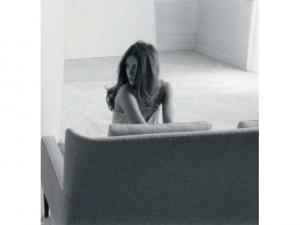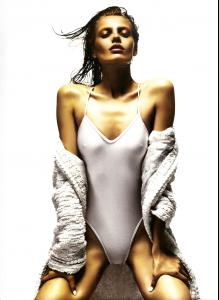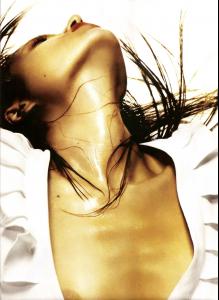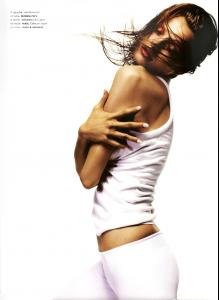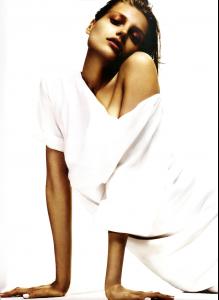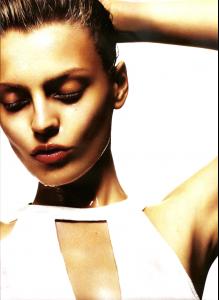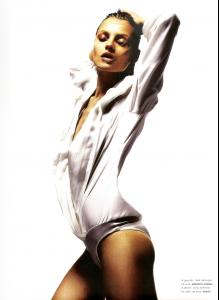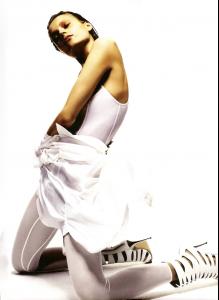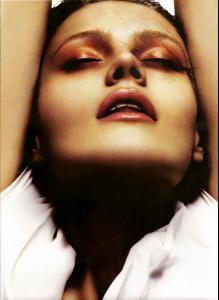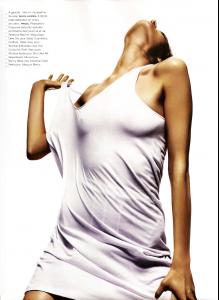Everything posted by CrazyGEN
-
Flavia de Oliveira
Do you know which issue of Elle are the pictures from roxana ?
-
Most beautiful celebrity when she/he was baby/child
boy 1
-
This Celeb Or That Celeb [Female]
Keira Knighley Keira Knighley or Kristen Dunst
-
Celebrity HOT OR NOT?
Not Julia Stiles
-
Good Or Bad !
Haven't seen it Modern Times
-
Rate the Celebrity Above You
2 Bradley Cooper
-
Have You Ever...
No Have you ever been hospitalized ?
-
GAME: A, B, C - Country/City/Township/Province Name That Begins With......
Ukraine
-
Yes or No Game
Yes Do you practice a sport ?
-
The "What Are You Thinking About Right Now?" PIP
have to clean my room
-
Girls ABC Name Game
Zazie
- I Am...
-
Daria Werbowy
-
Edita Vilkeviciute
-
Anna Maria Jagodzinska
-
Anna Selezneva
Well that's new to me! Thanks
-
Yes or No Game
No Do you have a pet ?
-
Girls ABC Name Game
Vanessa
-
GAME: A, B, C - Country/City/Township/Province Name That Begins With......
Quimper, France
-
Have You Ever...
Yes Have you ever been to a rugby match
-
Guilty or Not Guilty?
Not guilty Driving faster than the speed limit
-
Rate the Celebrity Above You
7 Ben Affleck
-
Good Or Bad !
Haven't seen it Atonement
-
Celebrity HOT OR NOT?
Not Justin Theroux
-
This Celeb Or That Celeb [Female]
Jennifer Lopez Jennifer Lopez or Megan Fox