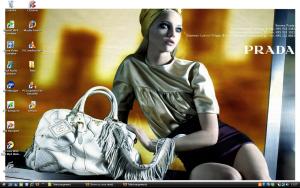Everything posted by CrazyGEN
-
Show us your desktop
- Anabela Belikova
Thanks I love the collection- Guilty or Not Guilty?
Not guilty Faked being asleep to be left alone- Good Or Bad !
Good A room with a view- GAME: This Celeb or That Celeb [Male]
Denzel Washington Denzel Washington or Liev Schreiber- Have You Ever...
Yes Have you ever fell asleep and your food burn ?- Yes or No Game
Yes Have you visited several foreign countries ?- GAME: A, B, C - Country/City/Township/Province Name That Begins With......
Malaga, Spain- Girls ABC Name Game
Fatima- Celebrity HOT OR NOT?
Hot Mark Wahlberg- Rate the Celebrity Above You
6 David Caruso- GAME: A,B,C TV Shows/Movies
A walk to remember- This Celeb Or That Celeb [Female]
Gisele Gisele Bundchen or Eva Herzigova- The "What Are You Thinking About Right Now?" PIP
what i am going to do tomorrow- I Am...
- VSFS Runway Finest
Elise x2.5 Raquel x2.5 Morgane x3 Andi x2 Raquel x5 Angela x4 Elise x1- The BEST of Bellazon
Josie x3- THE BEST OF VSFS 2008
miranda x3- The Best Vogue Cover....
Christy & Naomi (Vogue Paris March 1992)- Olga Sherer
Thanks you The darker hair is really growing on me.- GAME: This Celeb or That Celeb [Male]
George Clooney George Clooney or Patrick Swayze- Good Or Bad !
Good A clockwork orange- GAME: A,B,C TV Shows/Movies
Two and a half men- Guilty or Not Guilty?
Not guilty Blamed someone else for something you did ?- Girls ABC Name Game
Xaviera - Anabela Belikova