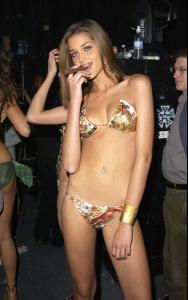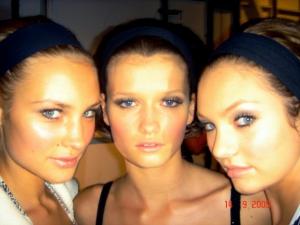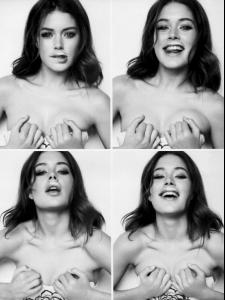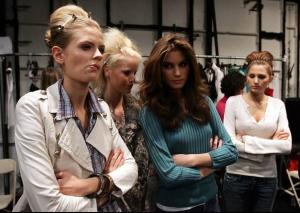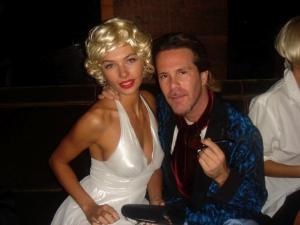Everything posted by ]{3V-3L
-
Andi Muise
-
Natalia Vodianova
- Victoria's Secret Fashion Show 2008 (PRE-SHOW Thread)
Oh, i feel sorry for you ... Looks like you're going to be unhappy for a long, long, looooooong time ... Cuz now Adri is the biggest angel & in 2009 i think you're going to see tons & tons & tons of Adri&Ale things b/c VS LOVE THEM ( : & for the Andi M thing ... in that i totally agree w/you hahahaha ... i just don't like her One ugly girl less for this year xD andi is not ugly Is just my opinion hahaha ... I mean some people think that my girl Adri is ugly but i don't care i still loving her Everyone have differents opions ( : i understand that u dont like her but calling someone ugly or other names is crossing the line this is not the model bashing thread- Victoria's Secret Fashion Show 2008 (PRE-SHOW Thread)
Oh, i feel sorry for you ... Looks like you're going to be unhappy for a long, long, looooooong time ... Cuz now Adri is the biggest angel & in 2009 i think you're going to see tons & tons & tons of Adri&Ale things b/c VS LOVE THEM ( : & for the Andi M thing ... in that i totally agree w/you hahahaha ... i just don't like her One ugly girl less for this year xD andi is not ugly- Victoria's Secret Fashion Show 2008 (PRE-SHOW Thread)
its confirmed "no andi muise "this year- Victoria's Secret Fashion Show 2008 (PRE-SHOW Thread)
This is disgusting.- Candids
- Candids
- Candice Swanepoel
- Doutzen Kroes
- Doutzen Kroes
- Andi Muise
she looks amazing thank you :]- Fantasy VS Angels
karen mulder gisele bundchen adriana lima candice swanepoel andi muise- Rosie Huntington-Whiteley
- Coco Rocha
- Candice Swanepoel
- Julia Stegner
- Marija Vujovic
- Doutzen Kroes
- Candice Swanepoel
heres another one to keep the peace- Candice Swanepoel
- Julia Stegner
- Julia Stegner
- Selita Ebanks
- Jessica Hart
- Victoria's Secret Fashion Show 2008 (PRE-SHOW Thread)
Account
Navigation
Search
Configure browser push notifications
Chrome (Android)
- Tap the lock icon next to the address bar.
- Tap Permissions → Notifications.
- Adjust your preference.
Chrome (Desktop)
- Click the padlock icon in the address bar.
- Select Site settings.
- Find Notifications and adjust your preference.
Safari (iOS 16.4+)
- Ensure the site is installed via Add to Home Screen.
- Open Settings App → Notifications.
- Find your app name and adjust your preference.
Safari (macOS)
- Go to Safari → Preferences.
- Click the Websites tab.
- Select Notifications in the sidebar.
- Find this website and adjust your preference.
Edge (Android)
- Tap the lock icon next to the address bar.
- Tap Permissions.
- Find Notifications and adjust your preference.
Edge (Desktop)
- Click the padlock icon in the address bar.
- Click Permissions for this site.
- Find Notifications and adjust your preference.
Firefox (Android)
- Go to Settings → Site permissions.
- Tap Notifications.
- Find this site in the list and adjust your preference.
Firefox (Desktop)
- Open Firefox Settings.
- Search for Notifications.
- Find this site in the list and adjust your preference.