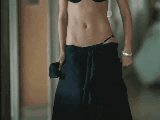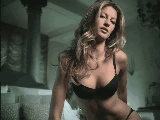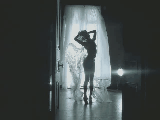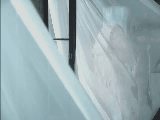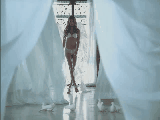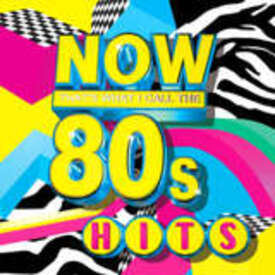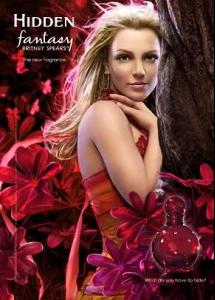Everything posted by ]{3V-3L
-
[Video] Avatars
its on the gisele section michelabella re-posted the link valmount posted
-
[Video] Avatars
- Izabel Goulart
- Motion
- [Video] Avatars
- FOCUS on FACES!
- Victoria's Secret Fashion Show 2008 (PRE-SHOW Thread)
heidi will probably open cuz she's the most famous of all the angels but i like to see doutzen open- Show us your desktop
heres mine- Miscellaneous
- Favorite group of VS angels
how come i dont see kk on any of the list <_<- Motion
- Motion
- Motion
- Motion
here a link of the same vid valmount post but in avi http://rapidshare.com/files/154014502/vs_n...sion60.avi.html- Motion
- Britney Spears
- Britney Spears
- Britney Spears
britney showing off her ass-ets- Victoria's Secret Fashion Show 2008 (PRE-SHOW Thread)
if tyra attends the vsfs 08 it will be called "the tyra banks show" since every thing she talks about is herself :yuckky: it gonna be like last years show "the heidi & seal show" <_< dont get me wrong i like heidi but please dont let her sing again- Avatar and Signature Request Thread
i luv ur avatar & sig yours_forever- Andi Muise
As for the images in my signature...I'll post them when I finally update the site; until then you just have to wait! haha i guess i'll just have to wait- Candids
- Andi Muise
hey ~Moofins~ when r u gonna post those pix from ur sig?- Candids
- Candids
thanx gisele looks amazing - Izabel Goulart
Account
Navigation
Search
Configure browser push notifications
Chrome (Android)
- Tap the lock icon next to the address bar.
- Tap Permissions → Notifications.
- Adjust your preference.
Chrome (Desktop)
- Click the padlock icon in the address bar.
- Select Site settings.
- Find Notifications and adjust your preference.
Safari (iOS 16.4+)
- Ensure the site is installed via Add to Home Screen.
- Open Settings App → Notifications.
- Find your app name and adjust your preference.
Safari (macOS)
- Go to Safari → Preferences.
- Click the Websites tab.
- Select Notifications in the sidebar.
- Find this website and adjust your preference.
Edge (Android)
- Tap the lock icon next to the address bar.
- Tap Permissions.
- Find Notifications and adjust your preference.
Edge (Desktop)
- Click the padlock icon in the address bar.
- Click Permissions for this site.
- Find Notifications and adjust your preference.
Firefox (Android)
- Go to Settings → Site permissions.
- Tap Notifications.
- Find this site in the list and adjust your preference.
Firefox (Desktop)
- Open Firefox Settings.
- Search for Notifications.
- Find this site in the list and adjust your preference.