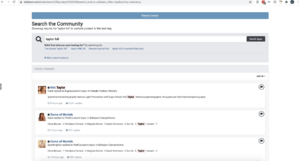Everything posted by maddog107
-
Problems and Suggestions for BZ - Post Here
Testing 123 https://www.instagram.com/p/CJ6KxWQhdTP/
- Spam Increase
-
Spam Increase
Wow that stuff is getting fancy, some accounts set it up and then others post the links. Crazy how they doing it these days I banned a few, im sure there are more. Please keep the links coming. Thanks everyone
-
Maelys Garouis
shes pretty. Thanks for all the pics!
-
Problems and Suggestions for BZ - Post Here
of course, one onsite and one offsite. Otherwise BZ could be gone forever 😐
-
Problems and Suggestions for BZ - Post Here
/dev/md127 total 10T used 9.3T free 728G 93% /data 😐
-
Problems and Suggestions for BZ - Post Here
Can you guys try uploading and activity streams and all that good stuff? I ran out of disk space. I cleared up some 700gb so hopefully it will last a few months.
-
Problems and Suggestions for BZ - Post Here
Are you still having issues with this? I havent been able to reproduce the issue.
-
Spam Increase
banned. Thx
-
Problems and Suggestions for BZ - Post Here
Sorry, apperently I needed to issue some additional commands to elasticsearch after I cleaned up the files. It should be working now. Regarding how much storage, we have 10TB SSDs as the primary store. I guess I need to get more :|
-
Problems and Suggestions for BZ - Post Here
Sorry everyone! Looks like we ran out of disk storage and my alerts didnt go off. Can you please try again and see if everything is back to normal?
-
Deleting Topics???
Thread has been deleted.
-
Problems and Suggestions for BZ - Post Here
Can you post a screenshot? are you trying ot post an attachment or what are you trying to do when you update the thread?
-
Problems and Suggestions for BZ - Post Here
-
Problems and Suggestions for BZ - Post Here
Can you all try now? Let me know, thanks.
- Elsa Hosk
- Elsa Hosk
-
Problems and Suggestions for BZ - Post Here
Everyone, I am aware of the activity stream issue and am looking into the issue. Sorry for the delay
-
Problems and Suggestions for BZ - Post Here
Testing 123
-
Problems and Suggestions for BZ - Post Here
Testing FF. Still took a split second
-
Problems and Suggestions for BZ - Post Here
Have you tried chrome? I cant reproduce on Chrome/mac.
-
Problems and Suggestions for BZ - Post Here
Thanks, I found some examples in there!
-
Problems and Suggestions for BZ - Post Here
Do you recall what thread that was on? I think I know what the issue is but I want to confirm. Thanks.
-
Problems and Suggestions for BZ - Post Here
Yes I am working on implementing something like that. Thanks.
-
Problems and Suggestions for BZ - Post Here
We use to have imagecache enabled, but it created a huge mess back in the day so we disabled it. I dont forsee going back to it. Ideally just upload to our servers so it will be saved forever