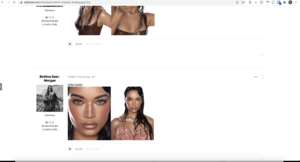Everything posted by maddog107
-
Problems and Suggestions for BZ - Post Here
-
Problems and Suggestions for BZ - Post Here
Link plz?
-
Problems and Suggestions for BZ - Post Here
Please see above. We are in the process of upgrading. Can you please let me know if you continue to see the issue?
-
Problems and Suggestions for BZ - Post Here
We were moving to a new server and we had a few small issues along the way. Can you please check now and let us know? If its still broken please include a link so I can take a look. thanks!
- Spam Increase
-
Problems and Suggestions for BZ - Post Here
testing.
-
Problems and Suggestions for BZ - Post Here
Should work now. We are just having space issues. I am working on adding more disks but it may take a week or two to get them.
- Model Directory
-
search function not working
Yea, so the search uses a whole different DB called elasticsearch. So that did not crash during the outage so I was actually wondering if there would be some issues. I will take a look to see if it can be resolved but I am not sure. Thanks for letting us know.
-
Problems and Suggestions for BZ - Post Here
Sorry Probably next week once I have some time I will take a look at some software that claims it can recover data directly from the IBD files. All the attachments and what not are still on our server, just the posts that are associated with them are not. But I would not count on it working. I apologize for the inconvenience
-
Problems and Suggestions for BZ - Post Here
Im good, I appreciate the thought though
-
Problems and Suggestions for BZ - Post Here
' I have the IBD files and I tried recovering from them but its a very manual process and you need to delete all indexes and what not before you can relink the FRM files to IBD but there were a lot of tables that were failing that relink so I was worried about the integrity if I did it that way. I ended up restoring from a clean backup on the 21st. Backups are run daily but since we had no disk space all backups were truncated part way through due to no disk space. I was on vacation unfortunately so I wasn't keeping an eye out Sorry
-
Problems and Suggestions for BZ - Post Here
Everyone, I apologize for the site being down for the better part of the week. I had been out of town with limited connectivity. So we ran out of disk space (again) and it caused some DB corruption. Due to some unfortunate timing I had to restore the DB to Dec 21st. I apologize for the inconvenience caused and I will be working next week to add additional storage to the server so these issues will stop.
- Spam Increase
-
Unread Content not updating
Can you check now?
-
search function not working
Can you try now?
-
Increase posts per page
Thanks for the suggestion but the problem with larger amounts of posts is that in ones with large amounts of images it can really slow the computer down, especially in older mobile phones. Also a lot of legacy links from other websites will break due to them pointing to specific pages. Sorry we cant be of more help
-
Model Directory
It should be back. Let me know
-
Problems and Suggestions for BZ - Post Here
We own our own servers and I have a backup server as well, but it was mostly I just didnt have enough time to fix the issue. Otherwise it would have only been a few hour outage. But thanks for the info.
-
Problems and Suggestions for BZ - Post Here
Yes, I spent too much time trying to isolate the bad table but ultimately just restored it from a previous nightly backup. So we lost ~1days worth of data but not the end of the world I suppose.
-
Problems and Suggestions for BZ - Post Here
DB corruption and the fact I was super swamped with other things I needed to take care of over the weekend, I could only get an hour or two to work on it per day so I could never resolve the issue Last night I stayed up till 2am and got it working Sorry everyone!
-
Problems and Suggestions for BZ - Post Here
I will look into the spoiler thing. Looks like the forum deleted that option on the last release .....
-
Problems and Suggestions for BZ - Post Here
Hmmm strange, I dont see that on mine 😐
-
Problems and Suggestions for BZ - Post Here
DB corruption. Got an alert at 2am and took a look but it wasnt an easy fix so went back to bed. Just fixed it now. Sorry about that
- Spam Increase