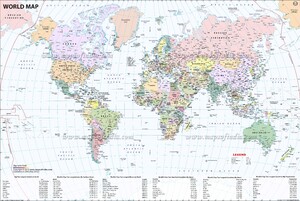Everything posted by maddog107
-
Problems and Suggestions for BZ - Post Here
@Charlie's Alter Ego banned. Thanks
-
Alina Timofeeva
^ Indeed, thanks!
-
Problems and Suggestions for BZ - Post Here
Deleted, thanks :Flower:
-
Maelys Garouis
pretty. Thanks
-
Taylor Hill
Thanks for all the new stuff
-
Mini Anden
oldies but goodies. Thanks, she still looks great in her recent stuff too.
-
Problems and Suggestions for BZ - Post Here
You offering to help? So did some digging and found that mysql was taking all the memory of the server. I have changed some settings and both are up and running now. Lets see if its any better.
-
Problems and Suggestions for BZ - Post Here
Restarted the search engine. Not sure why it keeps crashing
-
Problems and Suggestions for BZ - Post Here
Its working for me Can you check agian?
-
search function not working
Can you check now? Looks ok to me.
-
search function not working
Its working ok for me Just the quicksearch or the real search?
-
Darya Yanchik
Pretty, thanks!
-
Problems and Suggestions for BZ - Post Here
Testing https://gfycat.com/sneakyheftyblueshark-wednesday-hump-day-me-irl https://thumbs.gfycat.com/SneakyHeftyBlueshark-mobile.mp4
-
Problems and Suggestions for BZ - Post Here
A few days back some hackers were spamming emails through some unsecured form which caused our email provider to temporarily block us. We resolved the issue as of last night and emails are flowing again. Sorry about that!
-
Problems and Suggestions for BZ - Post Here
Can everyone try again? I just restarted the webserver and uploaded an image and it seems ok? Thanks
-
Problems and Suggestions for BZ - Post Here
-
Problems and Suggestions for BZ - Post Here
-
Problems and Suggestions for BZ - Post Here
Whats recently used emojis?
- Kate Li
-
Maelys Garouis
Thanks for all the pics, shes beautiful
-
Problems and Suggestions for BZ - Post Here
yup, got the alert but was traveling all day so didnt get a chance to fix it until now. Also I did an upgrade on the software that is suppose to help with this issue. So lets hope for the best. Thanks for letting me know.
-
Gigi Paris
Wow, thanks
-
Problems and Suggestions for BZ - Post Here
Yup, my monitor worked though! I got an email at 5am to tell me it was broken, so that is progress. Now I need to link it into pagerduty to call me when its down. Thanks.
-
Problems and Suggestions for BZ - Post Here
Its back up... Sry everyone
-
Problems and Suggestions for BZ - Post Here
thx, gone.