kereakp
Members
-
Joined
-
Last visited
-
Currently
Viewing Topic: Youlia Maksimtchouk
Everything posted by kereakp
-
Anna Christina Schwartz
Spoiler New digital lingerie footage straight from Paris 🇫🇷 by @kohanntensen.mp4
-
Anna Christina Schwartz
-
Anna Christina Schwartz
-
Anna Christina Schwartz
-
Anna Christina Schwartz
-
Ellen Koivisto
-
Ellen Koivisto
- Ellen Koivisto
- Lexie Vankirk
🔥 miami swim week prep🧡.mp4- Lexie Vankirk
- Lexie Vankirk
- Santje Swijghuisen Reigersberg
- Santje Swijghuisen Reigersberg
- Lexi Sonnett
- Lexi Sonnett
Lexi Sonnett 4.mp4- Lexi Sonnett
- Leticia Andrade
- Larissa Guter
- Larissa Guter
- Larissa Guter
- Larissa Guter
- Larissa Guter
- Larissa Guter
- Xenia Belskaya
for BAYU the Label Spoiler I know you love me.mp4 Boudoir Mirage live on June 10th.mp4 “Dusty Lilac” baby.mp4- Anastasia Jovanovic
a few more Spoiler dd5c6e1920b54aadae74b35bcfec94c9.HD-1080p-7.2Mbps-24448173.mp4 2d0f3425198149af9c6a345a14a89617.HD-1080p-7.2Mbps-24460814.mp4 75f214d6fae84588b492e86887612efe.HD-1080p-7.2Mbps-24445726.mp4 e4ea1b8f54ed4552ad887efa617385b6.HD-1080p-7.2Mbps-24460642.mp4Account
Navigation
Search
Configure browser push notifications
Chrome (Android)
- Tap the lock icon next to the address bar.
- Tap Permissions → Notifications.
- Adjust your preference.
Chrome (Desktop)
- Click the padlock icon in the address bar.
- Select Site settings.
- Find Notifications and adjust your preference.
Safari (iOS 16.4+)
- Ensure the site is installed via Add to Home Screen.
- Open Settings App → Notifications.
- Find your app name and adjust your preference.
Safari (macOS)
- Go to Safari → Preferences.
- Click the Websites tab.
- Select Notifications in the sidebar.
- Find this website and adjust your preference.
Edge (Android)
- Tap the lock icon next to the address bar.
- Tap Permissions.
- Find Notifications and adjust your preference.
Edge (Desktop)
- Click the padlock icon in the address bar.
- Click Permissions for this site.
- Find Notifications and adjust your preference.
Firefox (Android)
- Go to Settings → Site permissions.
- Tap Notifications.
- Find this site in the list and adjust your preference.
Firefox (Desktop)
- Open Firefox Settings.
- Search for Notifications.
- Find this site in the list and adjust your preference.
- Ellen Koivisto


.thumb.jpg.365c0902b77752380e3afe46c795b1ea.jpg)
.thumb.jpg.49ad24d0cef8635cb1448757099db0e7.jpg)
.thumb.jpg.b9e5c3063590d2efc564cc799e140d0c.jpg)
.thumb.jpg.8bb49949936159ac6a53638c8a157118.jpg)

.thumb.jpg.915ed62b162cf4810fec886f6e45a383.jpg)
.thumb.jpg.8913b015e4d862996a0aac1574d3465b.jpg)
.thumb.jpg.043be7ad1270568151cc2d5b335b7814.jpg)
.thumb.jpg.15a79410e5cd1eaf3ced5bb335755d59.jpg)
.thumb.jpg.62c72eac70d01aee3085daf75fdd90d5.jpg)
















































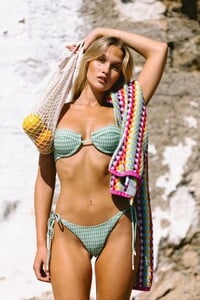



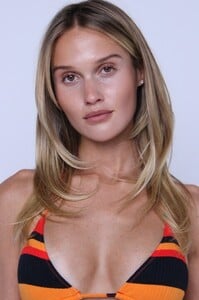



































.thumb.jpg.8c35f693b9eaa4477228a9e8fffb0ccb.jpg)
.thumb.jpg.c44ee1a5dac4d2c90383757994667d81.jpg)
.thumb.jpg.a7755aaf4416ab62465598fc3a056954.jpg)
.thumb.jpg.60173dc1d211ee8a93c8192fa0a53f9d.jpg)
.thumb.jpg.6a5d7ad96015420b4649ec122e0b5feb.jpg)
.thumb.jpg.80bd4216759fbd05962362376f4c899b.jpg)
.thumb.jpg.38d2153772e362ac3cc5d6f76d9d6df8.jpg)
.thumb.jpg.1cc7e0a676ac803ef61b6e3ec1b6ce84.jpg)
.thumb.jpg.d4a6c52266513e2937e57c42a85bdb30.jpg)
.thumb.jpg.dac362197225f17a5a9ee66a28fb023e.jpg)
.thumb.jpg.1fc647c81413c6c29dbff7e9410a894b.jpg)
.thumb.jpg.f3ed40360607620acf3b14cd8476df65.jpg)
.thumb.jpg.5d12a1860d7ac098ebc89db755735171.jpg)
.thumb.jpg.b10c00f39cd8d115672320f6ded6abee.jpg)
.thumb.jpg.dd6c98ded55aa558fd343376964b3bb5.jpg)
.thumb.jpg.44df0a67e01b297c955624649685f62f.jpg)
.thumb.jpg.abe481c250f3cbf7adbdaaac347bf9bb.jpg)
.thumb.jpg.ce3ba88d4d2ec2e418ad42034bd29bd2.jpg)
.thumb.jpg.548b47e8071d252f71addfa5c88d7850.jpg)
