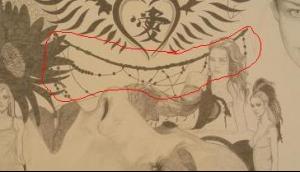Everything posted by widget
-
Yummy or Yucky
Yummy scallops
-
Have You Ever...
No Have you ever bit your lip so hard it bled?
-
Yes or No Game
No Do you like slushies?
-
Are you .....
No Are you debt free?
-
Last Person to Post Here Wins!
- Everything About Her
- Wallpapers
- Wallpapers
- Now Playing
Even After All by Finley Quaye- Candids
probably arguing who's turn to change anja LOL!- Yes or No Game
yes can you chop firewood?- Last Person to Post Here Wins!
:Dinah:- Yes or No Game
no can you sing your national anthem in two languages?- Yummy or Yucky
Yummy Roast pork lo mein- Have You Ever...
Yes Have you ever been judo-flipped by a person from another country? lol- Yes or No Game
y..ye..yes Do you wear jewelry on your feet?- THIS or THAT
CD's family picnic or road trip?- I Am...
dreading returning to work tomorrow.- What did you last buy!
vitamin E pills & roast pork lo mein.- Answer The Question Above !
Not really. Are you good at saying stuff to comfort your friends?- Add 'in my pants' to a song title! IT'S FUN/FUNNY
Burning Like A Flame in my pants- The Last Word
Memories Fade by Tears For Fears- Last Person to Post Here Wins!
twang- The Last Word
Day After Tomorrow by Tom Waits- Wallpapers
lol, i hear ya there M! :D