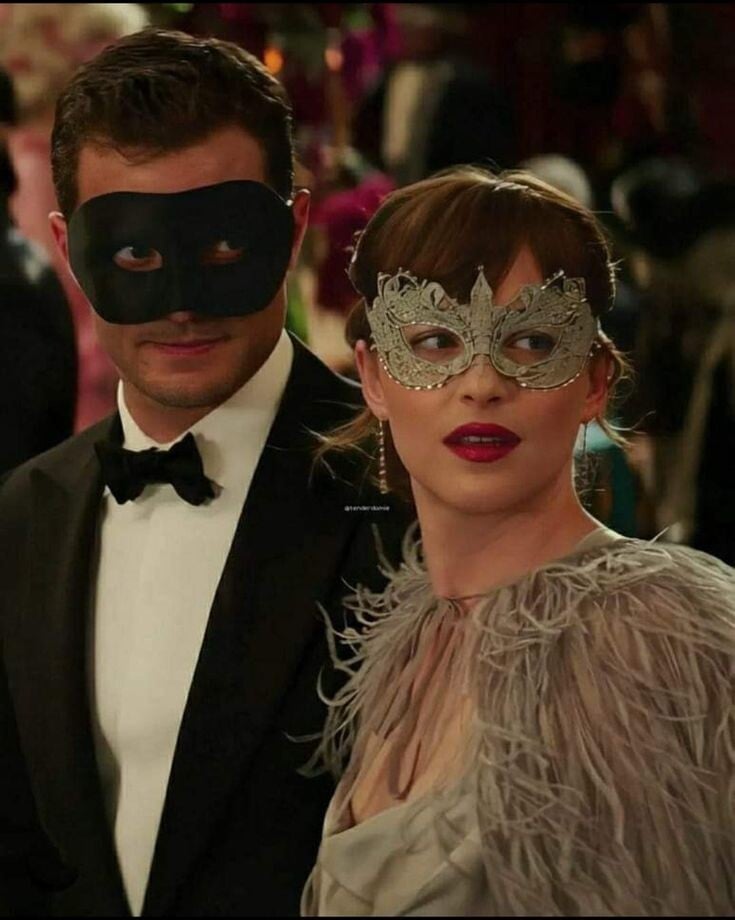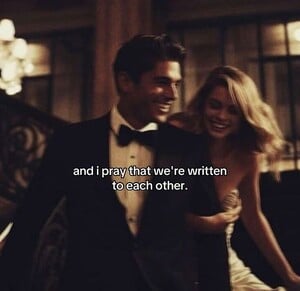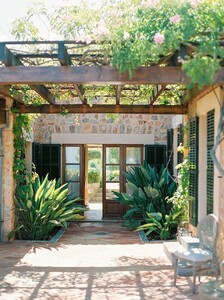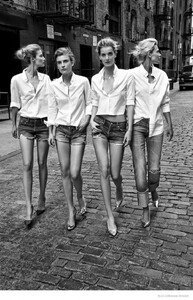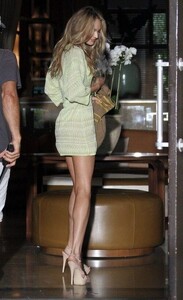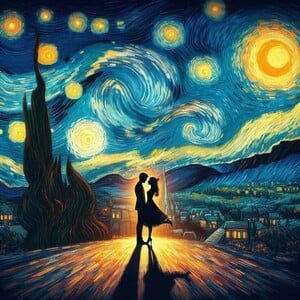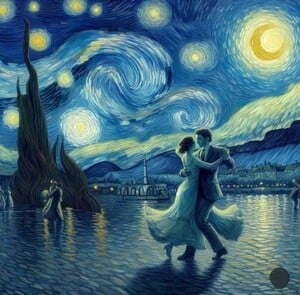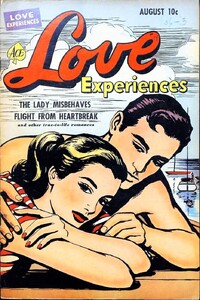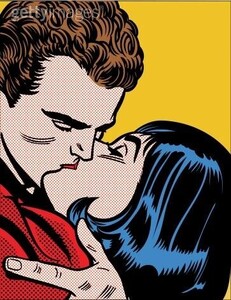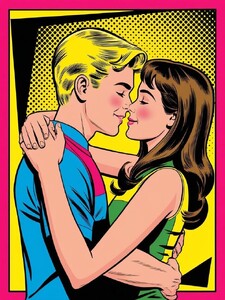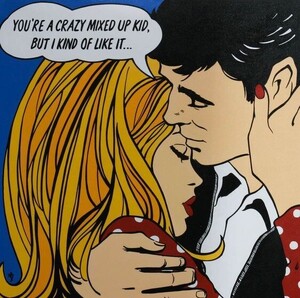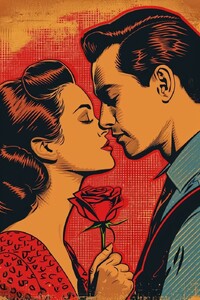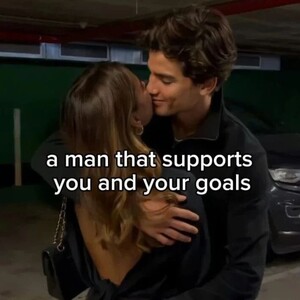Interests
To be and have :
Healthy
Rich
Slim/thin beauty aesthetical shape in 47- 50 kgs in my 164.5 cms
Do all I want
Have and be all I want
Fall in mutual love with the man I like, my own healthy "Christian Grey", the male of my dreams and be happy together in a good snd nice faithful happy and rich love relathionship. Years later, be married together and have with him our own nice, intellectual and beauty aesthetical children.
Have and be always with my cat at home (now is Lolo) and be her mother.
Have repaired my home, own flat.
Have stable- day to day- job I like/ love of my taste, with holidays and travel in it.
Do all I want.
Have all I want.
Be happy in my own preferences and and rich forever.