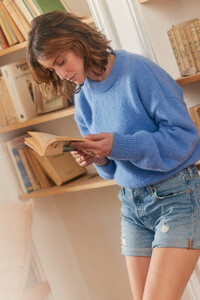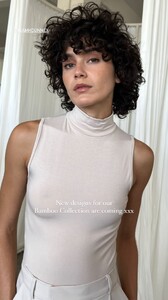Everything posted by Popillia
-
Mafalda Viana
Mafalda Viana Agencies: We Are Models, Louisa Models, View Management. Instagram: @mafaldagviana Height: 1.75m | Bust: 83cm | Waist: 61cm | Hips: 90cm | Shoes: 41 | Hair: Brown | Eyes: Brown From her portfolios
-
BZ Redesign - Please comment
Yes, but you can't add a different text for the link unless you you see the button.
-
Léna Ballayre
-
Carla Julie
-
Ana Rotili
-
Niamh Dunne
-
Niamh Dunne
-
Lucia Inerme
-
Ana Rotili
-
Carla Julie
-
Carla Julie
-
Carla Julie
-
Giramata Bryon
-
Giramata Bryon
Giramata Bryon Agencies: Body London, ICE Models, Kult Models Instagram: @giramata.bryon Height: 173 cm | Bust: 99 cm | Waist: 79 cm | Hips: 117 cm | Shoes: 39 | Eyes: brown | Hair: black From her portfolios:
-
BZ Redesign - Please comment
Just reporting another issue, even if probably you're already aware: the "add link" button is not available anymore in the mobile version of the post/comment editor.
-
Carla Julie
- Kiabi models
-
Andrea Wittenberg
-
Andrea Wittenberg
-
Malena Lite
Anja Paris Swimwear (2023) Photos by @marcphilbertphotography The other model is Andrea Wittemberg Video
-
Niamh Dunne
-
ASOS model
Superfast answer, thanks @kimflorida!
-
ASOS model
- Sonny Joan
-
Kiabi models
Thank you, @kimflorida!



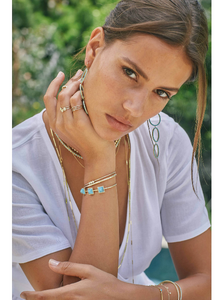


















.thumb.jpg.57ad94c47e1ae8179dec428d5b73152b.jpg)

.thumb.jpg.8016e873fec88f55821e5706ac65b762.jpg)
.thumb.jpg.971f58d457e52131a5ad3598d8664283.jpg)






































.thumb.jpg.f9c5c033a18e78b795776892c2f7ad93.jpg)

.thumb.jpg.3724dab9f65f2d4e537ecacd1c78b39f.jpg)