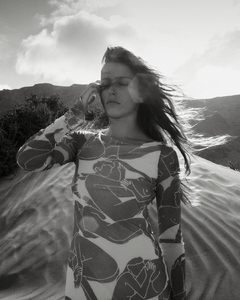Everything posted by Popillia
-
Camille Hulspas
-
Kiabi models
Yes, indeed she looks like her Thanks @fletch!
-
Andrea Wittenberg
-
Malena Lite
-
Andrea Wittenberg
-
Kiabi models
Does anyone recognise them? Thank you in advance. #1 #2 - edit: Camille Hulspas 3# edit: Julia Frauenrath #4 edit: Sonny Joan
-
Andrea Wittenberg
-
Andrea Wittenberg
-
Andrea Wittenberg
-
Andrea Wittenberg
- Laurène Chapuis
- Anna Iaccheo
-
Andrea Wittenberg
-
Andrea Wittenberg
-
Andrea Wittenberg
-
Noémie Van Effenterre
-
Andrea Wittenberg
-
Yse Paris Swim summer 2023
(Slowly) adding photos here
-
Andrea Wittenberg
-
Andrea Wittenberg
-
Andrea Wittenberg
-
Andrea Wittenberg
-
Anna Iaccheo
-
Anna Iaccheo
-
Anna Iaccheo