Everything posted by Popillia
-
Paola Cossentino
-
Paola Cossentino
Paola Cossentino Model, influencer, creative director / designer From: Italy Agency: Wannabe Management Instagram: @paola_cossentino From Instagram / web
- RougeGouge models [solved]
- Camille Riochet
- Camille Riochet
- Camille Riochet
- Camille Riochet
- RougeGouge models [solved]
-
Ana Rotili
As Kiki de Montparnasse, showing remarkable acting skills
-
Aurore Kichenin
-
Niamh Dunne
-
Aurore Kichenin
I agree. After all, beauty is about being extra-ordinary, hence different compared to what could be too classical and thus dull. Conservatives (i.e. self-proclaimed supporters of "political incorrectness") criticise the effort of brands and organisations to valorise diversity. Yes, promotion of diversity often is just for commercial purposes, but actually this attempt makes the world a bit more beautiful, nice and warm. And it let us discover extraordinary models.
- Carla Julie
-
Carla Julie
- RougeGouge models [solved]
-
Sara Vela
-
Anna Iaccheo
-
Sara Vela
- Myriam Tran
- Malena Lite
-
Myriam Tran
-
Etam Live Show 2023. Malena Lite?
Some photos added here, including from her Instagram.
-
Andrea Wittenberg
-
Andrea Wittenberg
- Malena Lite




























































































































.thumb.jpeg.89d6d8c9091e44d7bb3a57b6c2c4132c.jpeg)
.thumb.jpeg.b888f38cf00c646419aff56f09b504ac.jpeg)






































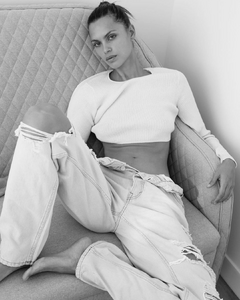

























.thumb.jpg.4ac42377edb6bece64f6c6997eef4c9f.jpg)




.thumb.jpg.044c2a739dffb66e4c954918fe1722ab.jpg)





























