
Everything posted by Ewciolina
-
Birgit Kos
- Miranda Kerr
Source: Miranda's Instagram- Kaia Gerber
- Jennifer Lopez
- Gigi Hadid
- Irina Shayk
- Natalia Vodianova
- Cindy Crawford
- Lily Aldridge
72078616_500759343813918_2332192305991046812_n.mp4 Source: @thakoonny Instagram Stories & Instagram Stories- Lily Aldridge
71951752_392742214950919_9087598135080715981_n.mp4 72414602_2581982948714145_6864456862862930021_n.mp4 71543720_2370718109869579_8777596479858523266_n.mp4 72294474_2451504938466923_6582021360573504094_n.mp4 72138034_2443983749176443_8858523088971840061_n.mp4 Source: Lily's Instagram Stories- Alicia Vikander
Source: @rosamadredublin Instagram- Miranda Kerr
- Miranda Kerr
- Kaia Gerber
- Alicia Vikander
- Gigi Hadid
- Kaia Gerber
- Kaia Gerber
- Kaia Gerber
- Bella Hadid
- Kaia Gerber
- Kaia Gerber
- Gigi Hadid
- Kaia Gerber
- Bella Hadid
Account
Navigation
Search
Configure browser push notifications
Chrome (Android)
- Tap the lock icon next to the address bar.
- Tap Permissions → Notifications.
- Adjust your preference.
Chrome (Desktop)
- Click the padlock icon in the address bar.
- Select Site settings.
- Find Notifications and adjust your preference.
Safari (iOS 16.4+)
- Ensure the site is installed via Add to Home Screen.
- Open Settings App → Notifications.
- Find your app name and adjust your preference.
Safari (macOS)
- Go to Safari → Preferences.
- Click the Websites tab.
- Select Notifications in the sidebar.
- Find this website and adjust your preference.
Edge (Android)
- Tap the lock icon next to the address bar.
- Tap Permissions.
- Find Notifications and adjust your preference.
Edge (Desktop)
- Click the padlock icon in the address bar.
- Click Permissions for this site.
- Find Notifications and adjust your preference.
Firefox (Android)
- Go to Settings → Site permissions.
- Tap Notifications.
- Find this site in the list and adjust your preference.
Firefox (Desktop)
- Open Firefox Settings.
- Search for Notifications.
- Find this site in the list and adjust your preference.
- Miranda Kerr



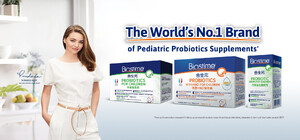









.thumb.jpg.0ab12af823f62f763a6753294126127f.jpg)
.thumb.jpg.dca0db45a3b98dd4c20994c8b1a0bf47.jpg)
.thumb.jpg.5c66f6472f180c8623a95c90e6ee46e5.jpg)
.thumb.jpg.dbd757e520864ceec89a4ae6677deac7.jpg)
.thumb.jpg.4cfabcb66f53b8e43aaf38e4eca55897.jpg)
.thumb.jpg.95a3a57897380ac05cea0e5be9d37544.jpg)
.thumb.jpg.d3404517be4a1bae4c483770b3c7dfb6.jpg)
.thumb.jpg.f1385579be7a80e88f4ec7a412e7312c.jpg)
.thumb.jpg.73f942ab2c6316e7029101d29674f432.jpg)
.thumb.jpg.9ca63b28b555e0cc04b23e08cd810881.jpg)