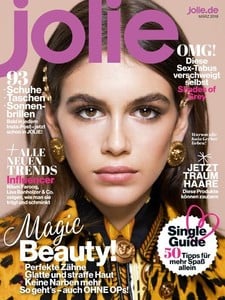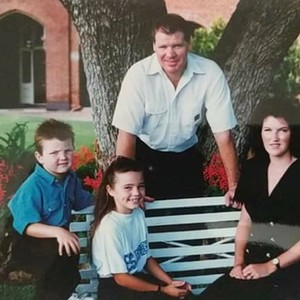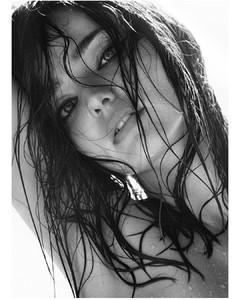Everything posted by Ewciolina
- Kaia Gerber
-
Miranda Kerr
-
Anja Rubik
- Anja Rubik
- Anja Rubik
- Anja Rubik
- Anja Rubik
- Kaia Gerber
- Alicia Vikander
- Jennifer Aniston
- Jennifer Aniston
NEW SPOTS FOR AVEENO- Gigi Hadid
- Anja Rubik
- Cindy Crawford
- Alicia Vikander
INTERVIEW FOR MALOU EFTER TIO 05/02/2018- Miranda Kerr
- Miranda Kerr
- Miranda Kerr
- Miranda Kerr
"The gorgeous @mirandakerr ... This Beauty flashback was shot in Malibu for @vogueitalia . Thank you Miranda for making everyone feel so welcome. Make up by @lisastoreymakeup . Hair by @dklahair #mirandakerr" Source: @gregkadelstudios Instagram- Alicia Vikander
New portraits of Alicia taken by Billy Kidd during the Toronto International Film Festival in 2017. Source: @aliciavikanderspain Instagram- Rosie Huntington-Whiteley
Behind the scenes for Rosie's launch as global ambassador for UGG. Director: Ben Hume-Paton Stills: Richard Stow Ardilla let mi know if this is a repost then I'll remove it.- Rosie Huntington-Whiteley
Source: @bazaaruk Instagram- Gigi Hadid
- Bella Hadid
BRITISH VOGUE MARCH 2018 GIGI & BELLA Photographer: Steven Meisel Stylist: Joe McKenna Hair: Guido Palau Make-Up: Pat McGrath Models: Gigi Hadid & Bella Hadid Source: @Zorka/TFS- Bella Hadid
- Anja Rubik
Account
Navigation
Search
Configure browser push notifications
Chrome (Android)
- Tap the lock icon next to the address bar.
- Tap Permissions → Notifications.
- Adjust your preference.
Chrome (Desktop)
- Click the padlock icon in the address bar.
- Select Site settings.
- Find Notifications and adjust your preference.
Safari (iOS 16.4+)
- Ensure the site is installed via Add to Home Screen.
- Open Settings App → Notifications.
- Find your app name and adjust your preference.
Safari (macOS)
- Go to Safari → Preferences.
- Click the Websites tab.
- Select Notifications in the sidebar.
- Find this website and adjust your preference.
Edge (Android)
- Tap the lock icon next to the address bar.
- Tap Permissions.
- Find Notifications and adjust your preference.
Edge (Desktop)
- Click the padlock icon in the address bar.
- Click Permissions for this site.
- Find Notifications and adjust your preference.
Firefox (Android)
- Go to Settings → Site permissions.
- Tap Notifications.
- Find this site in the list and adjust your preference.
Firefox (Desktop)
- Open Firefox Settings.
- Search for Notifications.
- Find this site in the list and adjust your preference.