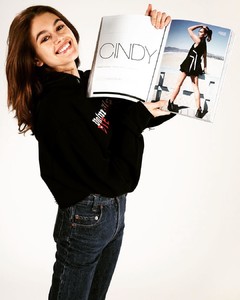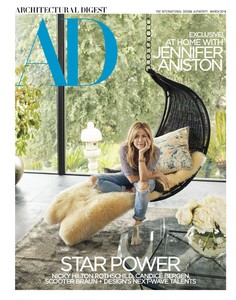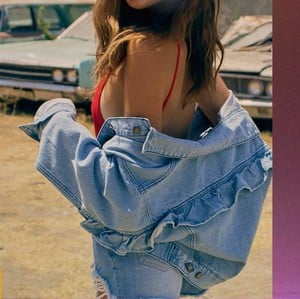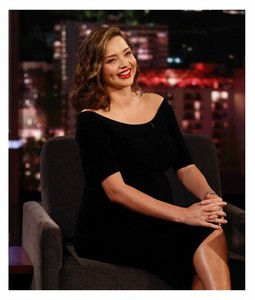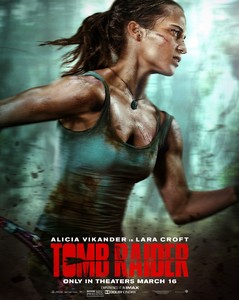Everything posted by Ewciolina
-
Alicia Vikander
- Kaia Gerber
- Sara Sampaio
- Sara Sampaio
Model Sara Sampaio attends the 2018 amfAR Gala New York at Cipriani Wall Street on February 7, 2018 in New York City. Source: Zimbio Source: Getty Images- Marie Ange Casta
- Bella Hadid
- Kaia Gerber
- Kaia Gerber
- Kaia Gerber
- Alicia Vikander
- The Best Harper's Bazaar Cover (Model Edition)
Miranda- Jennifer Aniston
ARCHITECTURAL DIGEST MARCH 2018 Photographer: Alexi Lubomirski INTERVIEW: https://www.architecturaldigest.com/story/jennifer-aniston-los-angeles-home- Gigi Hadid
- Kaia Gerber
- Kaia Gerber
- Kaia Gerber
- Miranda Kerr
- Miranda Kerr
- Miranda Kerr
- Miranda Kerr
- Miranda Kerr
Source: Miranda's Instagram- Miranda Kerr
Miranda Kerr arrives for an appearance of Jimmy Kimmel Live! February 6, 2018 Hollywood, CA. Source: dailymail.co.uk Source: bsragency.com- Miranda Kerr
Source: Miranda's Instagram- Alicia Vikander
- Miranda Kerr
Account
Navigation
Search
Configure browser push notifications
Chrome (Android)
- Tap the lock icon next to the address bar.
- Tap Permissions → Notifications.
- Adjust your preference.
Chrome (Desktop)
- Click the padlock icon in the address bar.
- Select Site settings.
- Find Notifications and adjust your preference.
Safari (iOS 16.4+)
- Ensure the site is installed via Add to Home Screen.
- Open Settings App → Notifications.
- Find your app name and adjust your preference.
Safari (macOS)
- Go to Safari → Preferences.
- Click the Websites tab.
- Select Notifications in the sidebar.
- Find this website and adjust your preference.
Edge (Android)
- Tap the lock icon next to the address bar.
- Tap Permissions.
- Find Notifications and adjust your preference.
Edge (Desktop)
- Click the padlock icon in the address bar.
- Click Permissions for this site.
- Find Notifications and adjust your preference.
Firefox (Android)
- Go to Settings → Site permissions.
- Tap Notifications.
- Find this site in the list and adjust your preference.
Firefox (Desktop)
- Open Firefox Settings.
- Search for Notifications.
- Find this site in the list and adjust your preference.