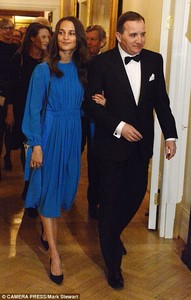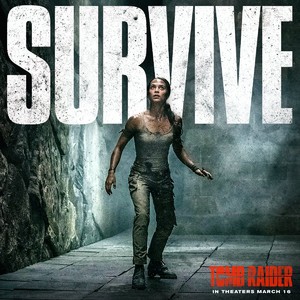Everything posted by Ewciolina
-
Bella Hadid
-
Alicia Vikander
-
Miranda Kerr
-
Rosie Huntington-Whiteley
- Kaia Gerber
- Kaia Gerber
- Kaia Gerber
-
Gigi Hadid
- Alicia Vikander
- Miranda Kerr
- Alicia Vikander
'Euphoria' gala film premiere, Biograf Rigoletto, Stockholm, Sweden - 29 Jan 2018. Source: Rex Features- Alicia Vikander
Actress Alicia Vikander escorted by Swedish Prime Minister Stefan Lofven for a reception dinner at the British Ambassador's residence with Catherine, Duchess of Cambridge and Prince William, Duke of Cambridge during day one of their Royal visit to Sweden and Norway with Prince William, Duke of Cambridge on January 30, 2018 in Stockholm, Sweden. Source: @RE_DailyMail Twitter- Alicia Vikander
Source: @Vikander_Update Twitter, @vikanderonline Twitter Source: dailymail.co.uk Source: @stefanlofven Instagram Source: @backgridfashion Instagram- Alicia Vikander
Their Royal Highnesses meet guests including Swedish actors Stellan Skarsgård and Alicia Vikander at the Residence of the British Ambassador 30/01/2018 #RoyalVisitSweden Source: @KensingtonRoyal Twitter- Alicia Vikander
- Alicia Vikander
Source: @vikanderupdates Instagram- Josephine Skriver
Source: @themodelsnapchats Instagram- Josephine Skriver
Source: @themodelsnapchats Instagram- Bella Hadid
- Gigi Hadid
- Rosie Huntington-Whiteley
- Alicia Vikander
- Gigi Hadid
- Alicia Vikander
Account
Navigation
Search
Configure browser push notifications
Chrome (Android)
- Tap the lock icon next to the address bar.
- Tap Permissions → Notifications.
- Adjust your preference.
Chrome (Desktop)
- Click the padlock icon in the address bar.
- Select Site settings.
- Find Notifications and adjust your preference.
Safari (iOS 16.4+)
- Ensure the site is installed via Add to Home Screen.
- Open Settings App → Notifications.
- Find your app name and adjust your preference.
Safari (macOS)
- Go to Safari → Preferences.
- Click the Websites tab.
- Select Notifications in the sidebar.
- Find this website and adjust your preference.
Edge (Android)
- Tap the lock icon next to the address bar.
- Tap Permissions.
- Find Notifications and adjust your preference.
Edge (Desktop)
- Click the padlock icon in the address bar.
- Click Permissions for this site.
- Find Notifications and adjust your preference.
Firefox (Android)
- Go to Settings → Site permissions.
- Tap Notifications.
- Find this site in the list and adjust your preference.
Firefox (Desktop)
- Open Firefox Settings.
- Search for Notifications.
- Find this site in the list and adjust your preference.