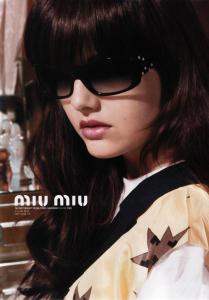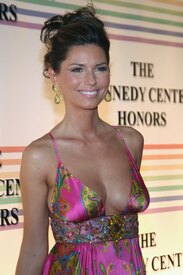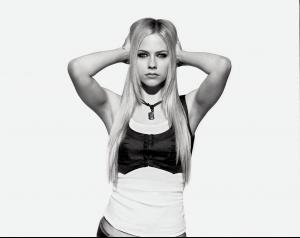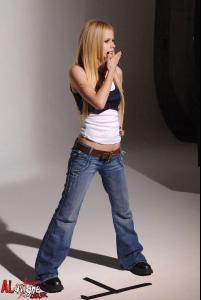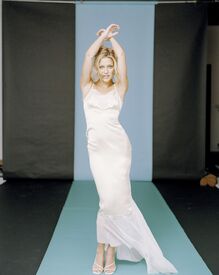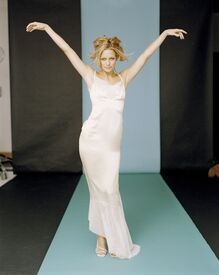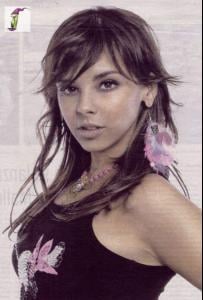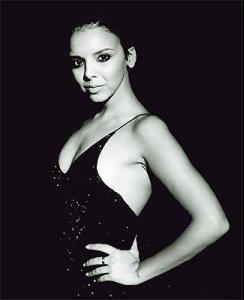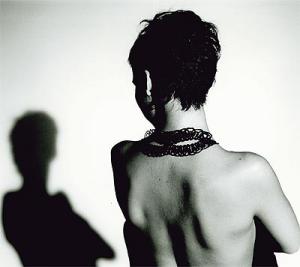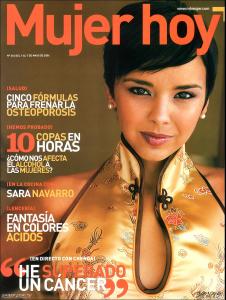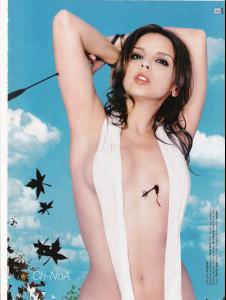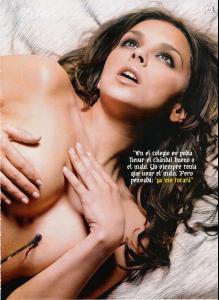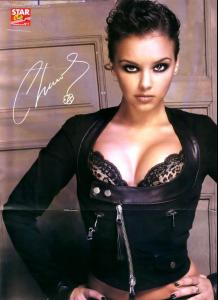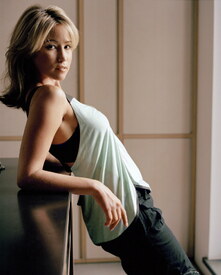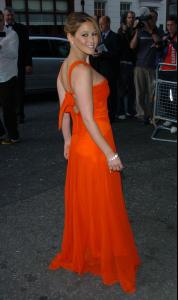Everything posted by suki_
-
Camilla Belle
- Keira Knightley
- Jennifer Lopez
- Drew Barrymore
- Madonna
- Matthew Fox
- Shania Twain
- Scarlett Johansson
- Mena Suvari
- Mischa Barton
- Avril Lavigne
- Christina Ricci
- Renee Zellweger
- Kate Hudson
- Kate Hudson
- Mary Kate & Ashley Olsen
thanks midnight lady- Chenoa
- Dannii Minogue
- Jennifer Lopez
- Victoria Beckham
- Carmen Electra
- Rachel Stevens
- Carolina "Pampita" Ardohain
sorry if repost Coca-cola behind the scenes promos- Rachel Stevens
/monthly_12_2006/post-2224-0-1446013175-83968_thumb.jpg" data-fileid="2558667" alt="post-2224-0-1446013175-83968_thumb.jpg" data-ratio="164.2">- Rachel Stevens
Account
Navigation
Search
Configure browser push notifications
Chrome (Android)
- Tap the lock icon next to the address bar.
- Tap Permissions → Notifications.
- Adjust your preference.
Chrome (Desktop)
- Click the padlock icon in the address bar.
- Select Site settings.
- Find Notifications and adjust your preference.
Safari (iOS 16.4+)
- Ensure the site is installed via Add to Home Screen.
- Open Settings App → Notifications.
- Find your app name and adjust your preference.
Safari (macOS)
- Go to Safari → Preferences.
- Click the Websites tab.
- Select Notifications in the sidebar.
- Find this website and adjust your preference.
Edge (Android)
- Tap the lock icon next to the address bar.
- Tap Permissions.
- Find Notifications and adjust your preference.
Edge (Desktop)
- Click the padlock icon in the address bar.
- Click Permissions for this site.
- Find Notifications and adjust your preference.
Firefox (Android)
- Go to Settings → Site permissions.
- Tap Notifications.
- Find this site in the list and adjust your preference.
Firefox (Desktop)
- Open Firefox Settings.
- Search for Notifications.
- Find this site in the list and adjust your preference.
- Keira Knightley