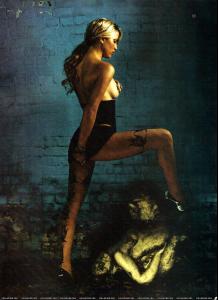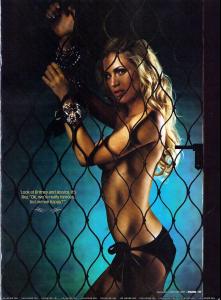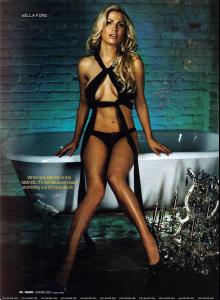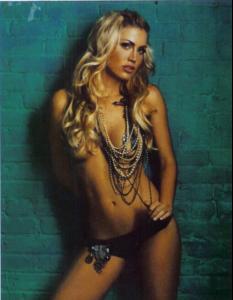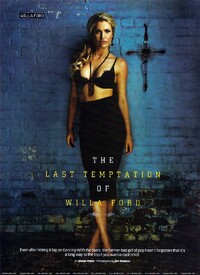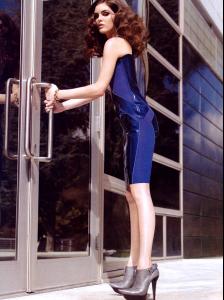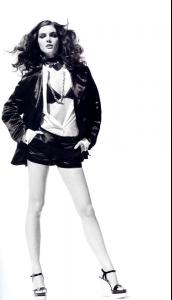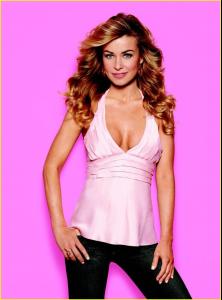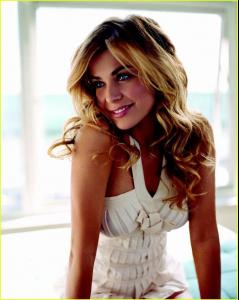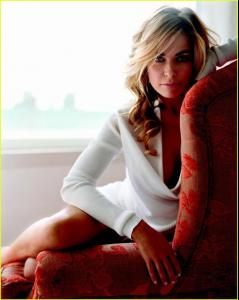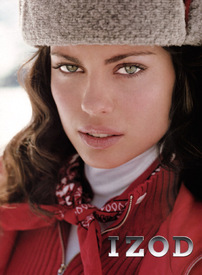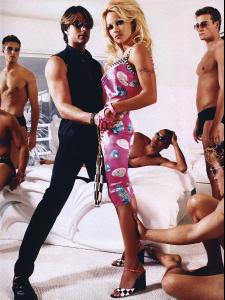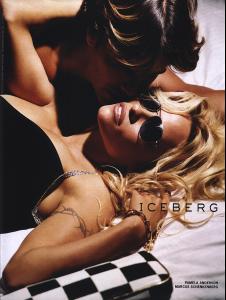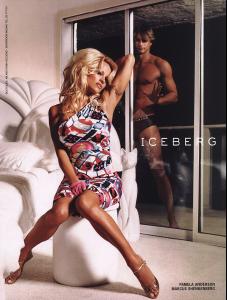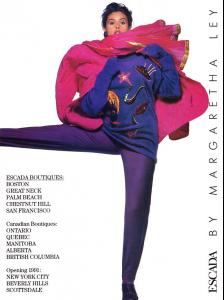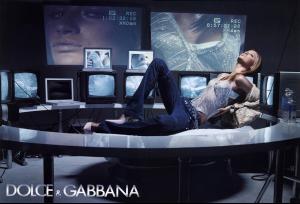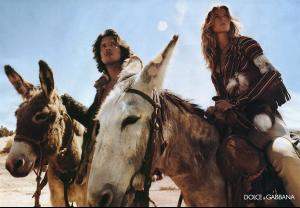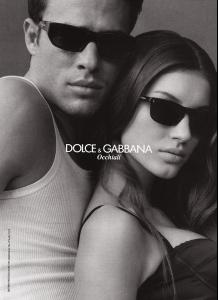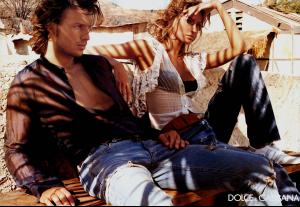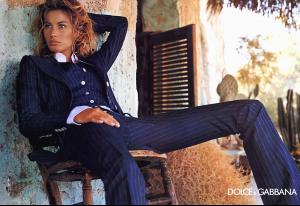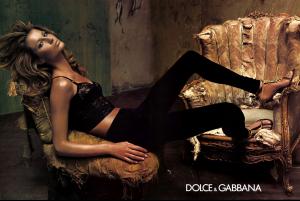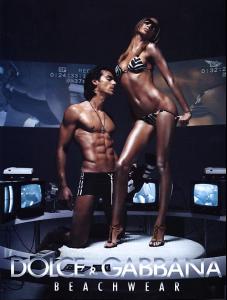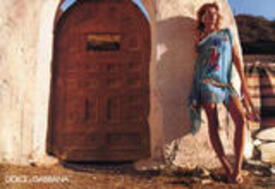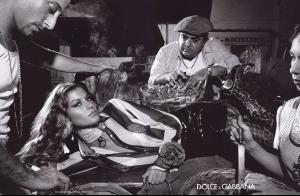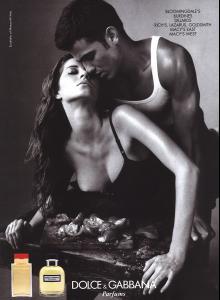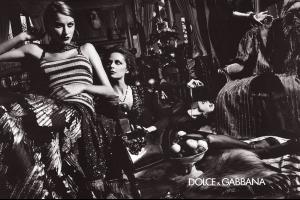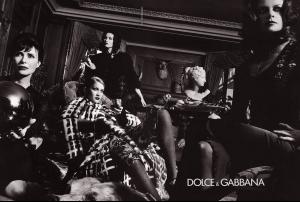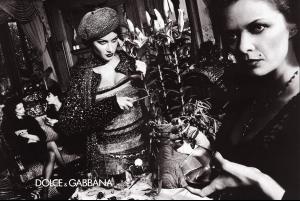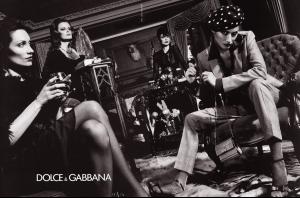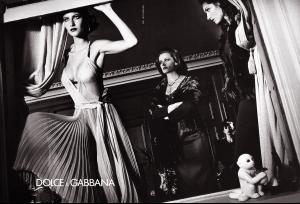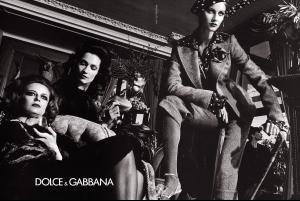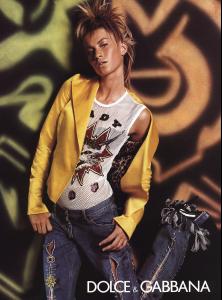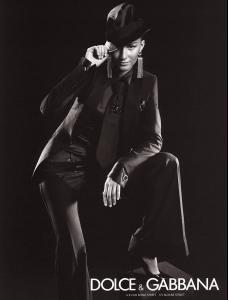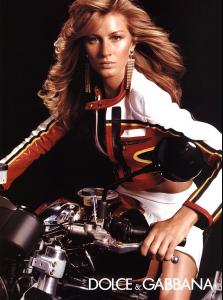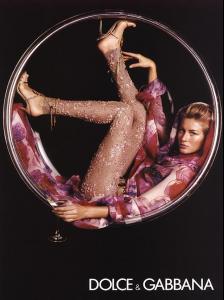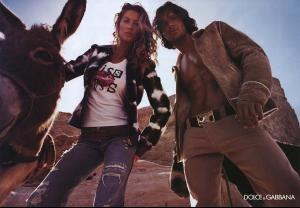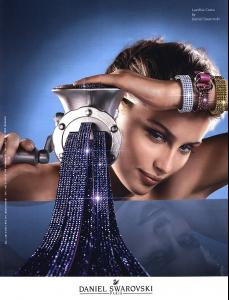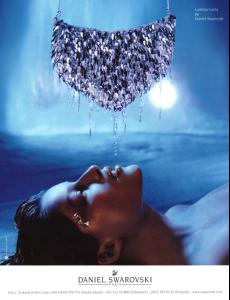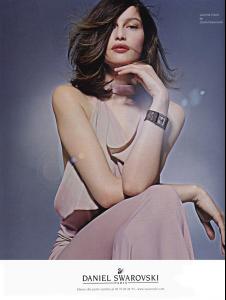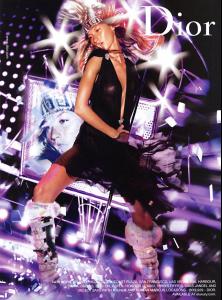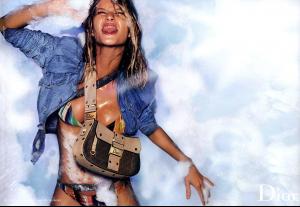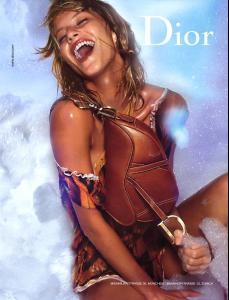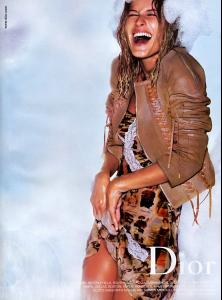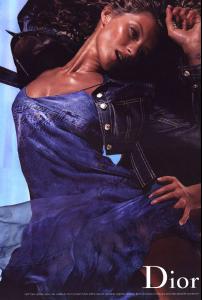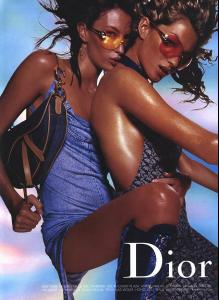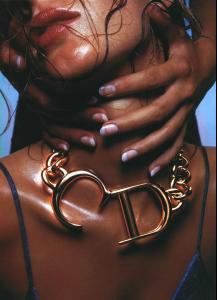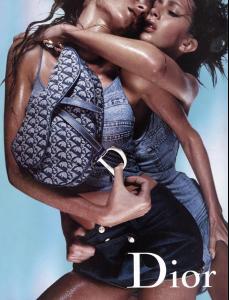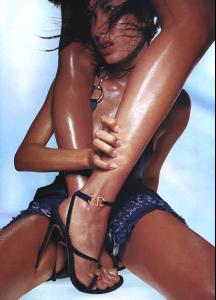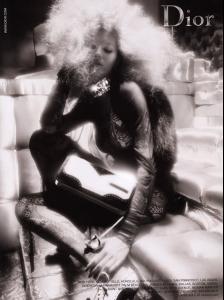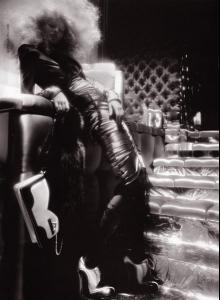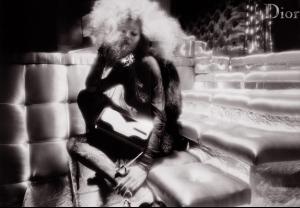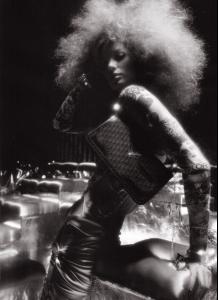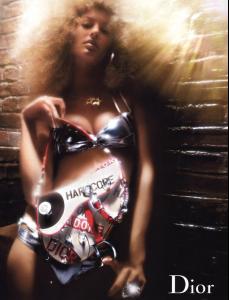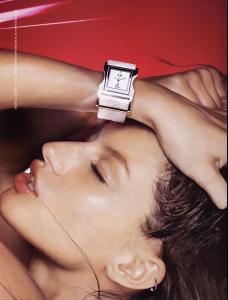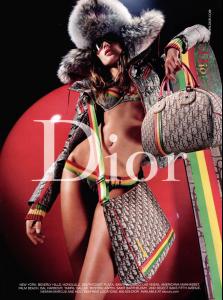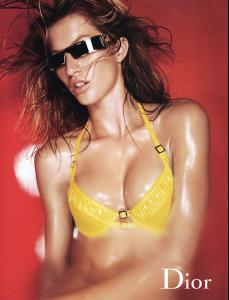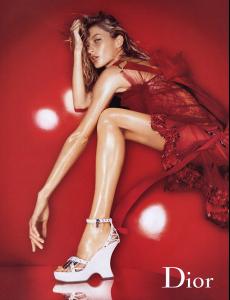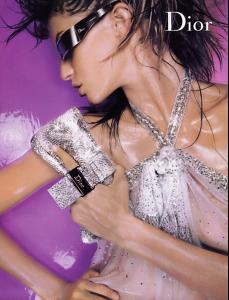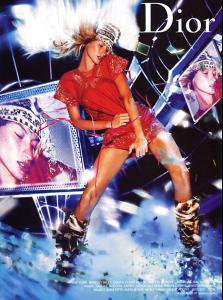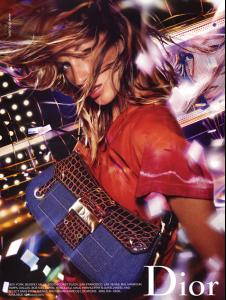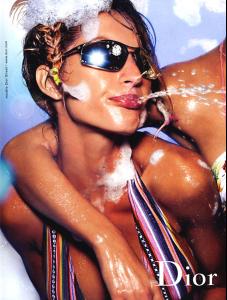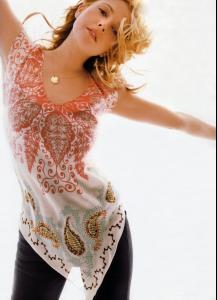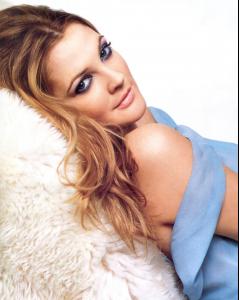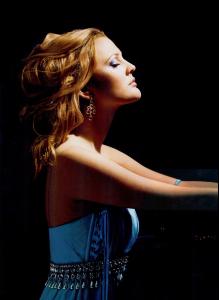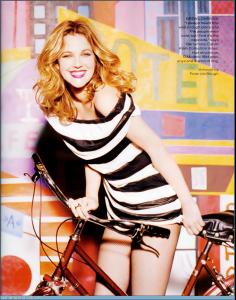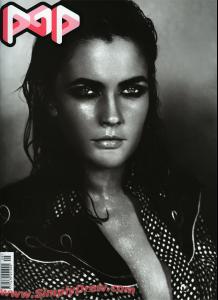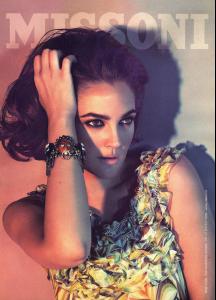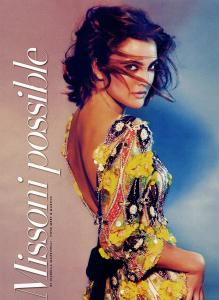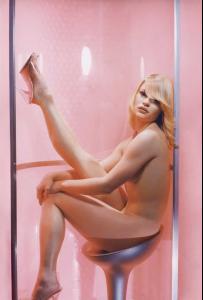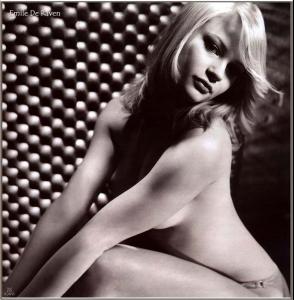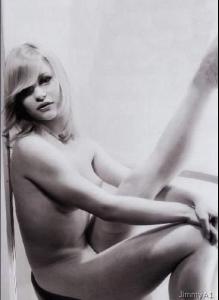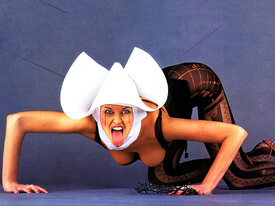Everything posted by suki_
-
Rihanna
- Willa Ford
-
Maria Menounos
Rocky Balboa World Premiere
-
Hilary Rhoda
-
Lindsay Lohan
- Gwyneth Paltrow
- Courteney Cox
- Carmen Electra
- Monica Bellucci
- Fabiana Tambosi
- Laetitia Casta
You're welcome Caroline- Pamela Anderson
- Paris Hilton
- Eugenia Silva
Eugenia for Escada- Monica Bellucci
- Advertisements
- Advertisements
/monthly_12_2006/post-2224-0-1446012828-17357_thumb.jpg" data-fileid="2546519" alt="post-2224-0-1446012828-17357_thumb.jpg" data-ratio="132.85">- Advertisements
Giselle for Dolce & Gabbana /monthly_12_2006/post-2224-0-1446012826-5891_thumb.jpg" data-fileid="2546476" alt="post-2224-0-1446012826-5891_thumb.jpg" data-ratio="69.07">- Gwyneth Paltrow
Account
Navigation
Search
Configure browser push notifications
Chrome (Android)
- Tap the lock icon next to the address bar.
- Tap Permissions → Notifications.
- Adjust your preference.
Chrome (Desktop)
- Click the padlock icon in the address bar.
- Select Site settings.
- Find Notifications and adjust your preference.
Safari (iOS 16.4+)
- Ensure the site is installed via Add to Home Screen.
- Open Settings App → Notifications.
- Find your app name and adjust your preference.
Safari (macOS)
- Go to Safari → Preferences.
- Click the Websites tab.
- Select Notifications in the sidebar.
- Find this website and adjust your preference.
Edge (Android)
- Tap the lock icon next to the address bar.
- Tap Permissions.
- Find Notifications and adjust your preference.
Edge (Desktop)
- Click the padlock icon in the address bar.
- Click Permissions for this site.
- Find Notifications and adjust your preference.
Firefox (Android)
- Go to Settings → Site permissions.
- Tap Notifications.
- Find this site in the list and adjust your preference.
Firefox (Desktop)
- Open Firefox Settings.
- Search for Notifications.
- Find this site in the list and adjust your preference.
- Gwyneth Paltrow