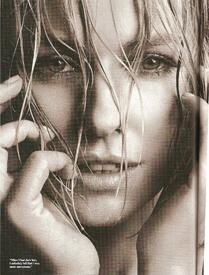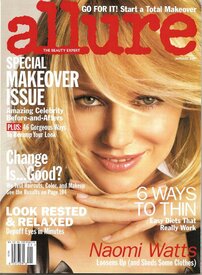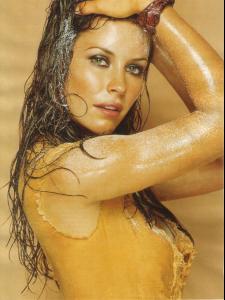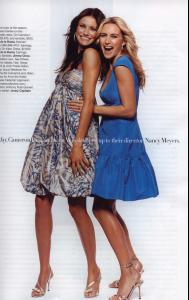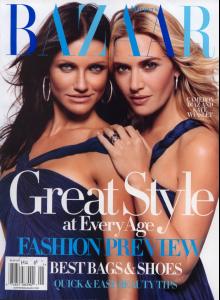Everything posted by suki_
-
Rose McGowan
- Naomi Watts
- Mischa Barton
- Cassie
- Beyonce Knowles
- Kirsten Dunst
- Nicole Kidman
- Evangeline Lilly
- Kate Winslet
- Cameron Diaz
- Ali Larter
- Nelly Furtado
- Gong Li
- Candids
wow, suki, that's great! There have been posted some poses from this photoshoot, but in low quality, as far as I can remember.... Do you have more of this set in HQ? Please, share them with us! Hi hanfman! I only have that pic in HQ of this set, sorry!!!- Monica Bellucci
- Mischa Barton
- Kirsten Dunst
Thanks for these picsss AJV- Avril Lavigne
Account
Navigation
Search
Configure browser push notifications
Chrome (Android)
- Tap the lock icon next to the address bar.
- Tap Permissions → Notifications.
- Adjust your preference.
Chrome (Desktop)
- Click the padlock icon in the address bar.
- Select Site settings.
- Find Notifications and adjust your preference.
Safari (iOS 16.4+)
- Ensure the site is installed via Add to Home Screen.
- Open Settings App → Notifications.
- Find your app name and adjust your preference.
Safari (macOS)
- Go to Safari → Preferences.
- Click the Websites tab.
- Select Notifications in the sidebar.
- Find this website and adjust your preference.
Edge (Android)
- Tap the lock icon next to the address bar.
- Tap Permissions.
- Find Notifications and adjust your preference.
Edge (Desktop)
- Click the padlock icon in the address bar.
- Click Permissions for this site.
- Find Notifications and adjust your preference.
Firefox (Android)
- Go to Settings → Site permissions.
- Tap Notifications.
- Find this site in the list and adjust your preference.
Firefox (Desktop)
- Open Firefox Settings.
- Search for Notifications.
- Find this site in the list and adjust your preference.