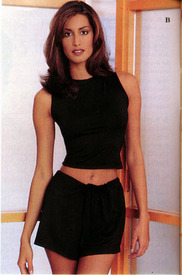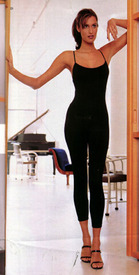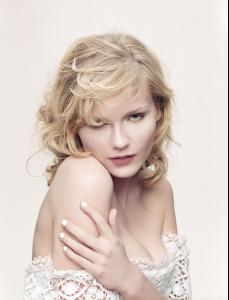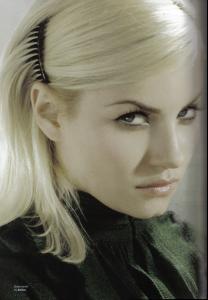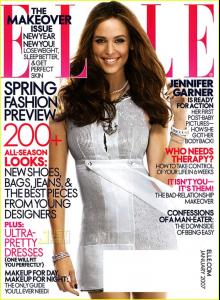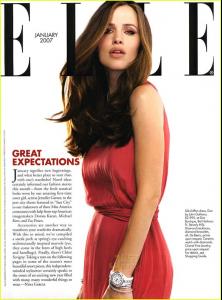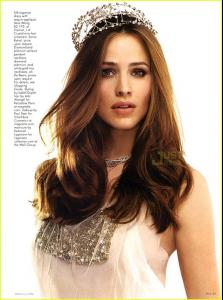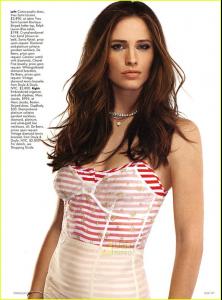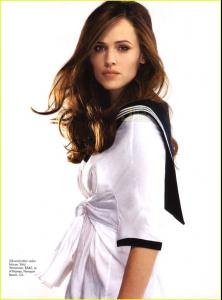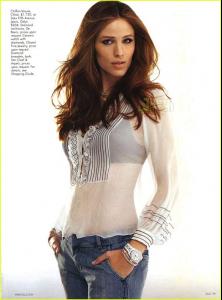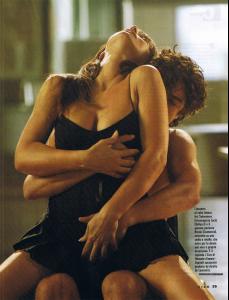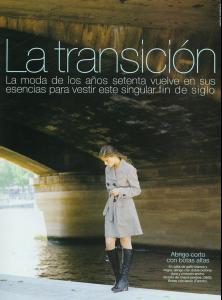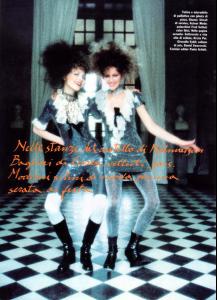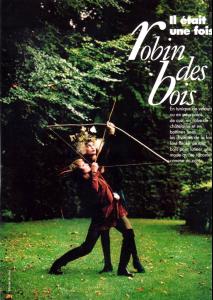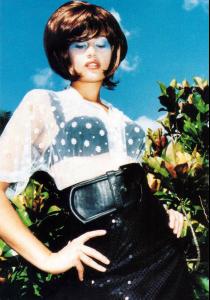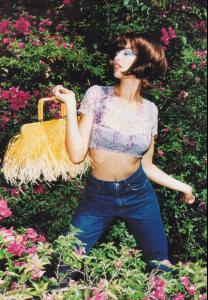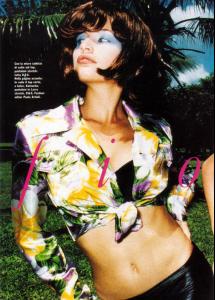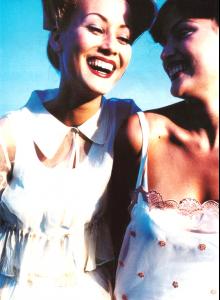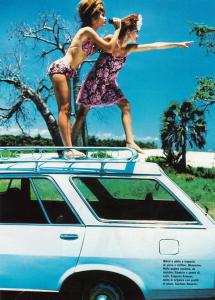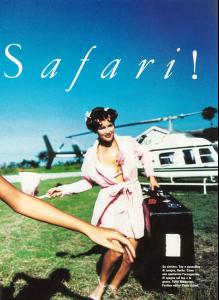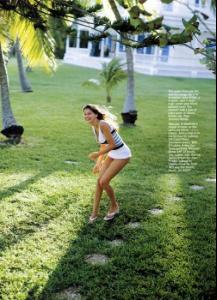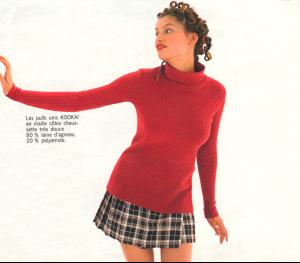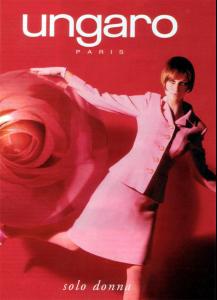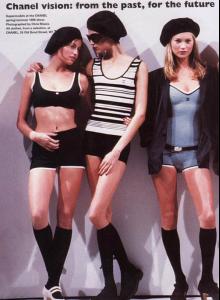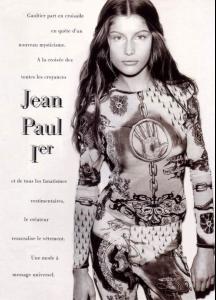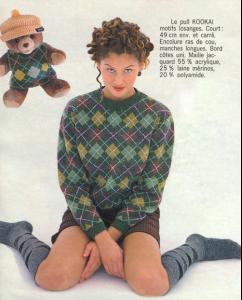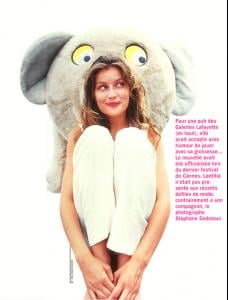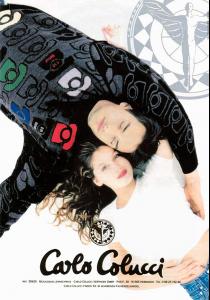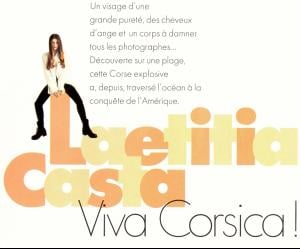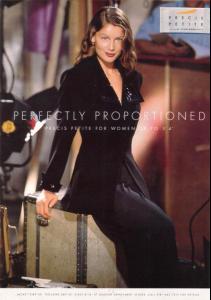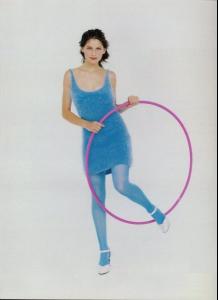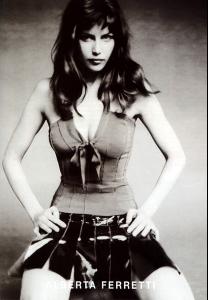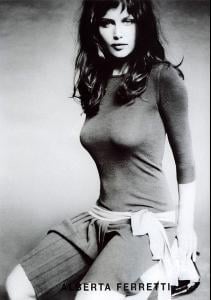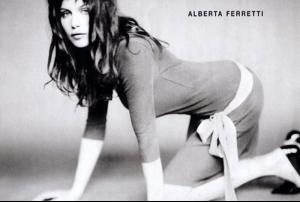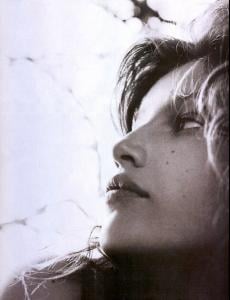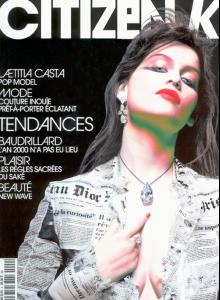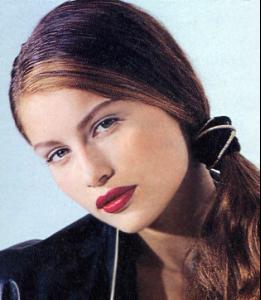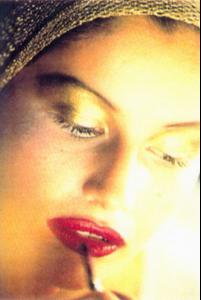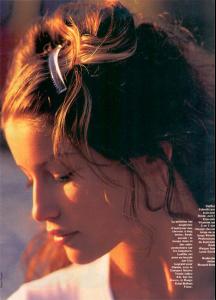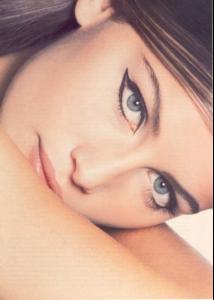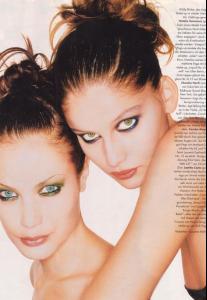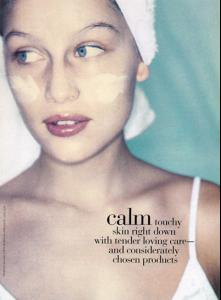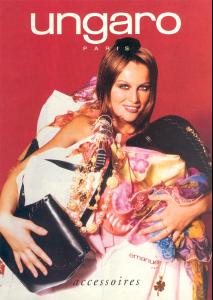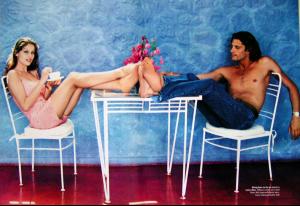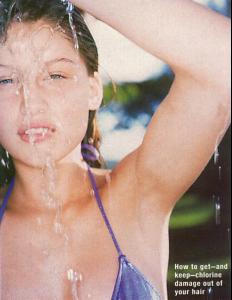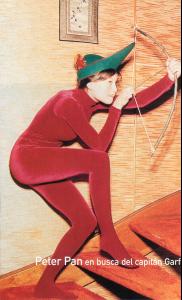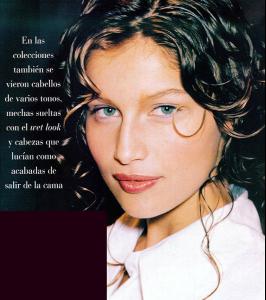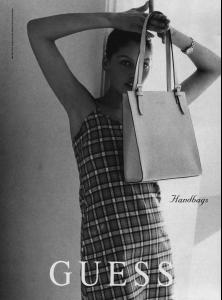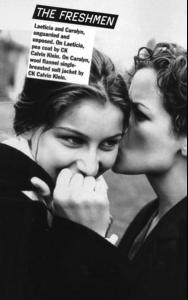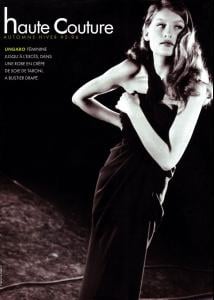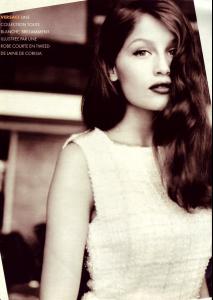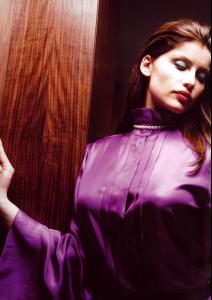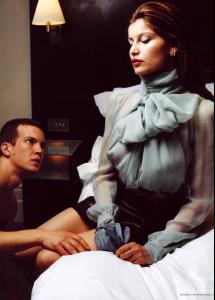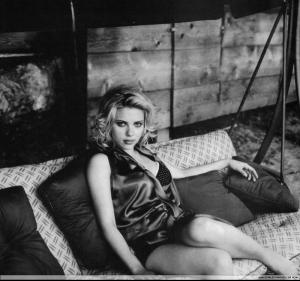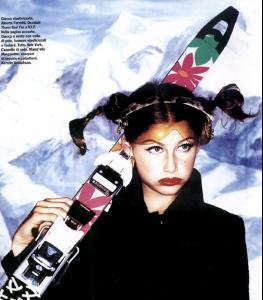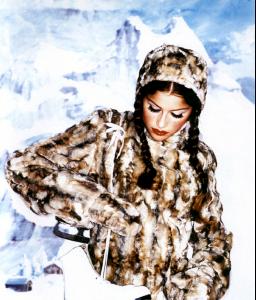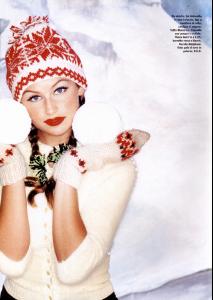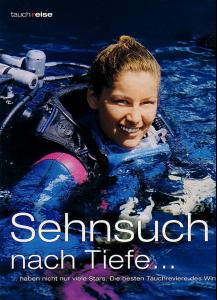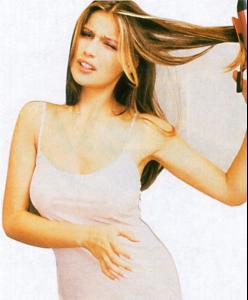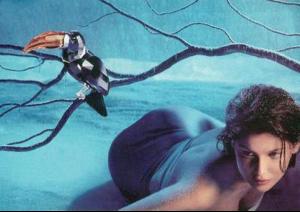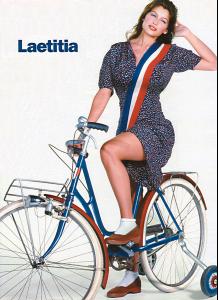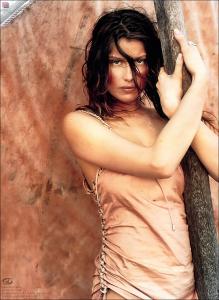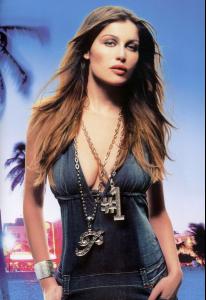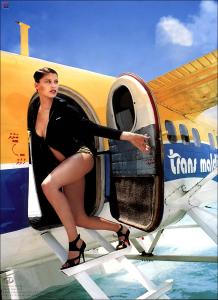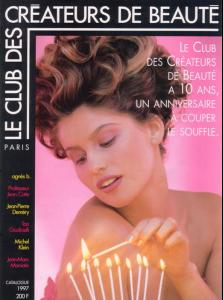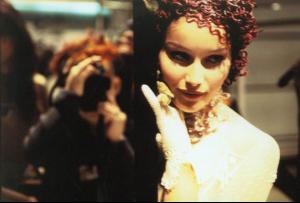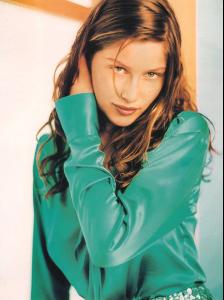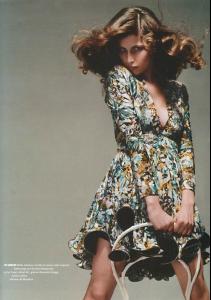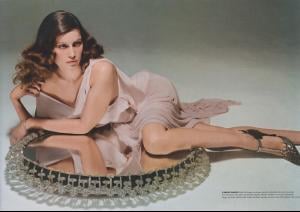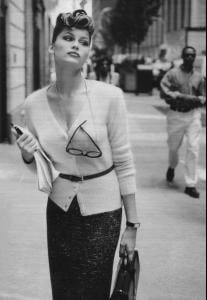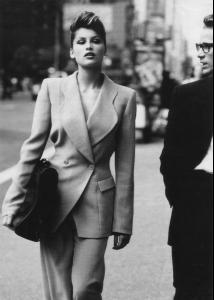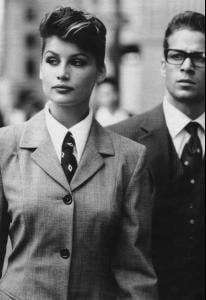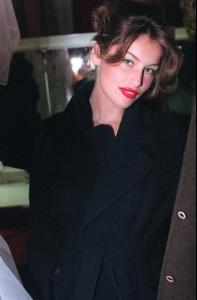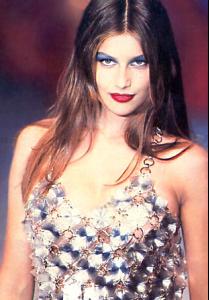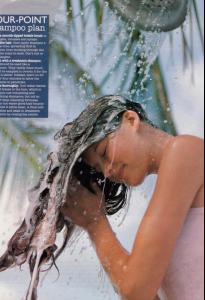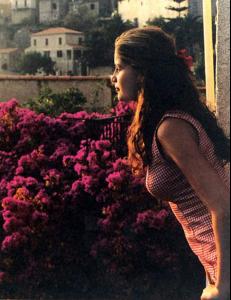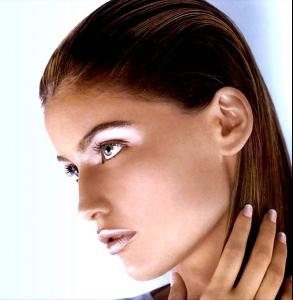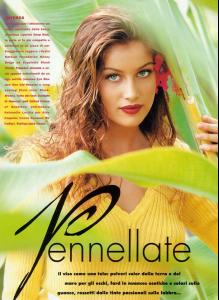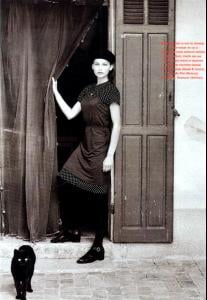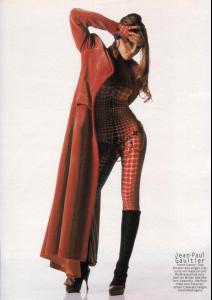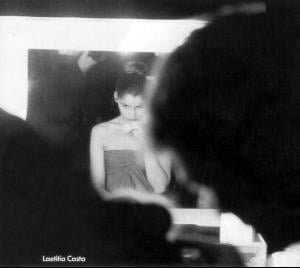Everything posted by suki_
-
Brittany Murphy
Australian premiere of "Happy feet" /monthly_12_2006/post-2224-0-1446118393-06546_thumb.jpg" data-fileid="4351668" alt="post-2224-0-1446118393-06546_thumb.jpg" data-ratio="161.81">
-
Yasmeen Ghauri
My favourite pics of her Some of these are repost,sorry /monthly_12_2006/post-2224-0-1593890820-6935_thumb.jpg" class="ipsImage ipsImage_thumbnailed" alt="yg31.jpg">
- Kirsten Dunst
-
Catherine Zeta-Jones
Thank you!! The last pic is wonderful! Your welcome i have more of those pics from the 1st mask of zorrow film do you want me to post the rest? just say the word! Yessss! Pleaseee
-
Elisha Cuthbert
- Catherine Zeta-Jones
Thank you!! The last pic is wonderful!- Jennifer Garner
- Laetitia Casta
- Renee Zellweger
- Julia Stiles
- Monica Bellucci
- Eva Longoria
- Paris Hilton
No comment :|- Laetitia Casta
- Laetitia Casta
- Laetitia Casta
- Laetitia Casta
- Laetitia Casta
- Jessica Biel
- Anne Hathaway
- Diane Kruger
- Scarlett Johansson
- Laetitia Casta
/monthly_12_2006/post-2224-0-1446018722-72369_thumb.jpg" data-fileid="2740760" alt="post-2224-0-1446018722-72369_thumb.jpg" data-ratio="138.84">- Laetitia Casta
Account
Navigation
Search
Configure browser push notifications
Chrome (Android)
- Tap the lock icon next to the address bar.
- Tap Permissions → Notifications.
- Adjust your preference.
Chrome (Desktop)
- Click the padlock icon in the address bar.
- Select Site settings.
- Find Notifications and adjust your preference.
Safari (iOS 16.4+)
- Ensure the site is installed via Add to Home Screen.
- Open Settings App → Notifications.
- Find your app name and adjust your preference.
Safari (macOS)
- Go to Safari → Preferences.
- Click the Websites tab.
- Select Notifications in the sidebar.
- Find this website and adjust your preference.
Edge (Android)
- Tap the lock icon next to the address bar.
- Tap Permissions.
- Find Notifications and adjust your preference.
Edge (Desktop)
- Click the padlock icon in the address bar.
- Click Permissions for this site.
- Find Notifications and adjust your preference.
Firefox (Android)
- Go to Settings → Site permissions.
- Tap Notifications.
- Find this site in the list and adjust your preference.
Firefox (Desktop)
- Open Firefox Settings.
- Search for Notifications.
- Find this site in the list and adjust your preference.
- Catherine Zeta-Jones