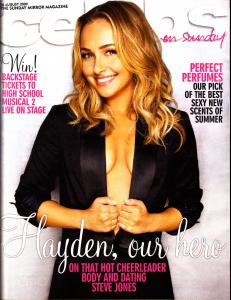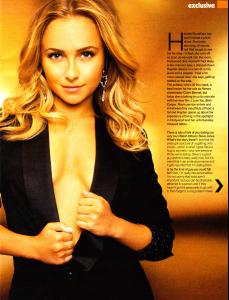Everything posted by suki_
-
The BEST of Bellazon
Yesica x2 Josie x1
-
Still -Life Drama ...competition
cameron x5 for all
- Babies and kids ... again :D
-
Natural Beauty Competiton
B 3 N 8
-
The Best Numéro Cover
France #80 February 2007 malgosia
-
Outsider Contest
yaya x3, she looks like frankye ryder
- The Best Editorial
- The BEST commercial ever!
- Babies and kids ... again :D
-
The BEST of Bellazon
Jessica Jane Clement x3
-
The Best Numéro Cover
France #103 May 2009 (by ღ Prettyphile ღ) magdalena
-
Battle of Advertising Campaigns!!!
Karolina Kurkova for Valentino
-
Actresses CHAMPIONS LEAGUE
9 Kate Winslet 10 Eva Longoria 11 Katherine Heigl 12 Jennifer Garner 13 Bridget Moynahan 14 Rachel McAdams 15 Zoe Saldana 16 Monica Bellucci
-
The best beauty campaign
Adriana Lima – Maybelline x5
-
Outsider Contest
melissa x2 fernanda x1
-
Natural Beauty Competiton
B 10 N 10
-
Hayden Panettiere
- The BEST commercial ever!
- Outsider Contest
-
Natural Beauty Competiton
B 7 N 7
-
Battle of Advertising Campaigns!!!
Karolina Kurkova for Valentino
- The Best Editorial
-
The BEST of Bellazon
petra x3
- The Best Numéro Cover
-
Natural Beauty Competiton
B 9 N 6'5