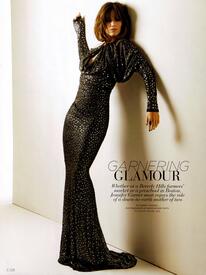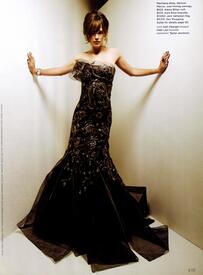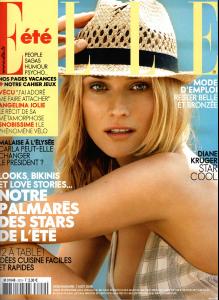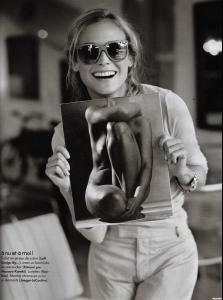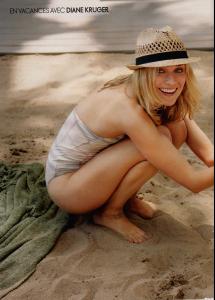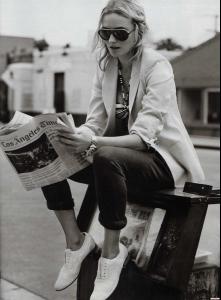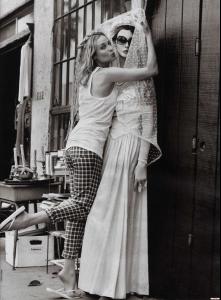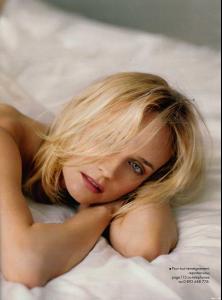Everything posted by suki_
- The BEST of Bellazon
- Outsider Contest
-
Natural Beauty Competiton
B 6 N 5
-
The BEST commercial ever!
Victoria's Secret x2 CK x1
-
The best beauty campaign
Ines Satre – Lancome x5
-
Battle of Advertising Campaigns!!!
Jessica Stam for Dolce and Gabanna
-
The BEST of Bellazon
Jessica Jane Clement x3
-
Natural Beauty Competiton
Tayane B 8 N 9
-
The Best Numéro Cover
Korea #6 January 2009 Anja
-
Jennifer Aniston
thanks for the scans jal!!! Gorgeus Aniston and great cover!
-
Jennifer Garner
-
Battle of Advertising Campaigns!!!
Vlada Roslyakova for D&G
-
The best beauty campaign
Sasha Pivovarova - Giorgio Armani x5
-
The Best Numéro Cover
Tokyo #16 July 2008 Raquel
- The BEST commercial ever!
-
Natural Beauty Competiton
B 8 N 7
-
VSFS Runway Finest
natasha & miranda
-
The BEST of Bellazon
padma x3
- Diane Kruger
-
Hayden Panettiere
wow!
-
The Best Numéro Cover
France #81 March 2007 Freja
-
...Body Double...
Jessica & Helena x4 Kelly & Andy x1
-
The BEST of Bellazon
Irina Sheik x3
-
VSFS Runway Finest
ana miranda flavia
-
Natural Beauty Competiton
B 6 N 6