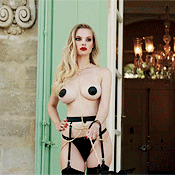Everything posted by ILUVAdrianaLima
-
Best Legs Ever - Now It's a Comp!
2
-
Model of the Month
Vika Radchenko Kari Riley Anastasiya Scheglova Gintare Sudziute
-
Hidden Gem Competition 2020
Sydney Daria
-
Best Legs Ever - Now It's a Comp!
Model 1
-
Best Butt; Season II.
Model 1: 9 Model 2: 5 Model 3: 6 Model 4: 7 Model 5: 8 Model 6: 10
-
Best Butt; Season II.
Model 1: 8.5 Model 2: 5 Model 3: 9 Model 4: 5 Model 5: 8.5 Model 6: 6
-
Best Legs Ever - Now It's a Comp!
2
-
Model of the Month
Vika Radchenko Kari Riley Olivia Brower Gintare Sudziute
-
Best Legs Ever - Now It's a Comp!
1 1
-
Model of the Month
Marloes Horst Jessica Nazarenus Monika Clarke Miki Hamano Frida Aasen Juliana Herz Gintare Sudziute Vika Radchenko
-
Best Legs Ever - Now It's a Comp!
2 1
-
Model of the Month
Talia Richman Frida Aasen Maddie Teeuws Juliana Herz Monika Clarke Vika Radchenko Noel Berry Miki Hamano
-
Model of the Month
Josephine Skriver
-
Best Legs Ever - Now It's a Comp!
1 2 1
-
Best Curve Model Competition
Sara Ghazanfareeon: 9.5 Sarina Nowak: 7.5 Solange van Doorn: 5 Tabria Majors: 5
-
Model of the Month
Elsa Hosk Barbara Palvin Megan Williams Lais Ribeiro
-
Best Legs Ever - Now It's a Comp!
Match 09 - 2 Match 10 - 2 Match 11 - 2 Match 12 - 1 Match 13 - 2 Match 14 - 2 Match 15 - 2 Match 16 - 1
-
Best Boobs: Season II
Model 1: 8.5 Model 2: 7.5 Model 3: 6 Model 4: 8.5 Model 5: 9
-
Best Legs Ever - Now It's a Comp!
Match 1 - 2 Match 2 - 1 Match 3 - 1 Match 4 - 1 Match 5 - 2 Match 6 - 1 Match 7 - 2 Match 8 - 2
-
Model of the Month
Edita Vilkeviciute Dioni Tabbers Thylane Blondeau Megan Williams
-
Best Boobs: Season II
Model 1: 4 Model 2: 9.5 Model 3: 2 Model 4: 7.5 Model 5: 6 Model 6: 7
-
Barbara Palvin
^ I couldn’t agree more
-
Best Boobs: Season II
Model 1: 8.5 Model 2: 7 Model 3: 8.5 Model 4: 7.5 Model 5: 8.5 Model 6: 8
-
Model of the Month
Clara Alonso Elizabeth Turner Thylane Blondeau Dioni Tabbers
-
Best Curve Model Competition
Rachael Hyde: 6 Raquel Bieri: 7 Riley Ticotin: 5 Robin Lawley: 7