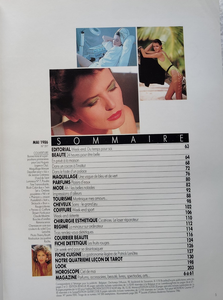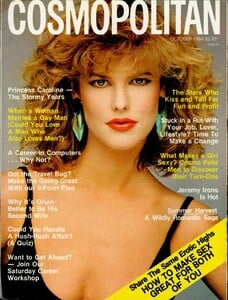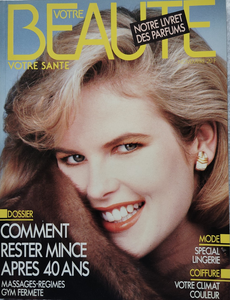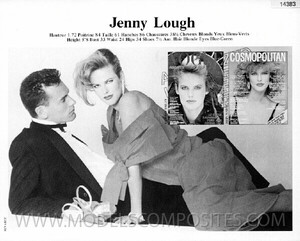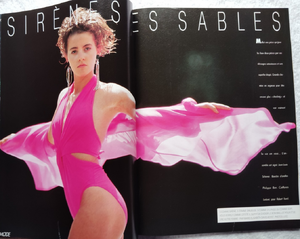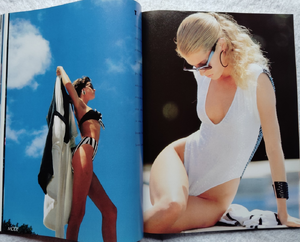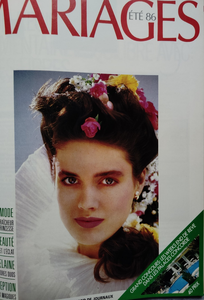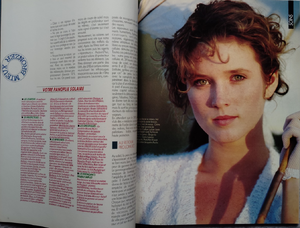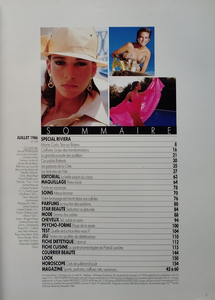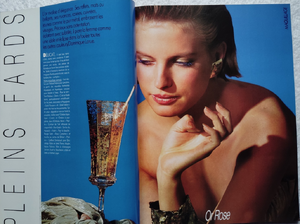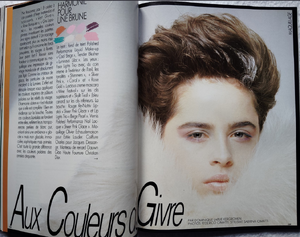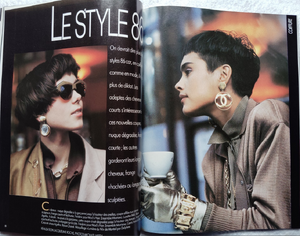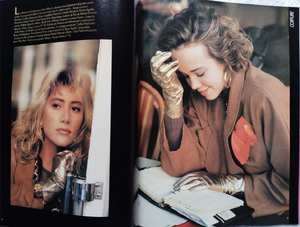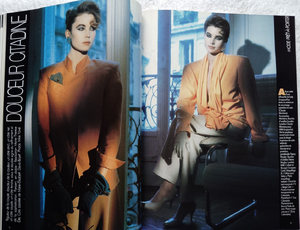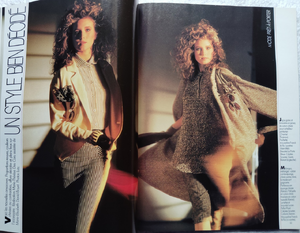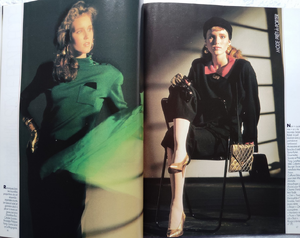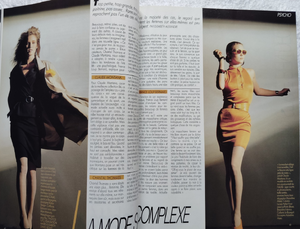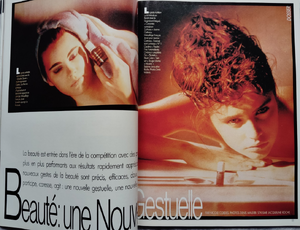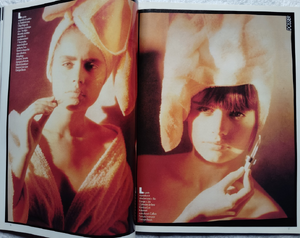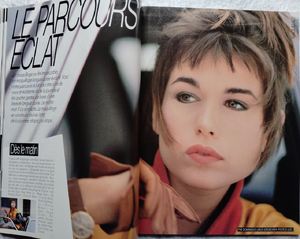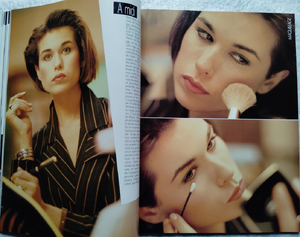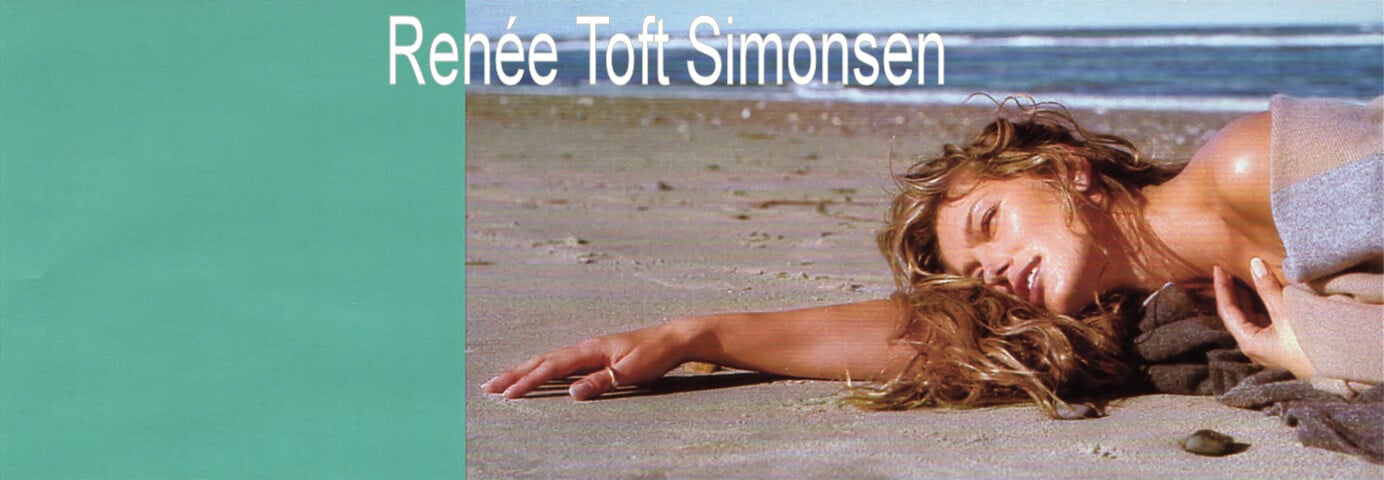
Everything posted by missparker7
-
Valerie France
contents +"24 HEURES POURETRE BELLE" - VOTRE BEAUTE France May 1986 #597 by Nick Anderson - also showing Julie Nelson, Lisa Hughes, Ann Linder (Christiansen), unknown Thanks for the ID to RocketQueen.
-
Vintage covers
Or the magazine did wrong. Not for the first time this happens.
- Jenny Lough
- Jenny Lough
- Jenny Lough
- Jenny Lough
- Jenny Lough
-
Patty McHugh
"SIRENES DES SABLES" - VOTRE BEAUTE France July 1986 #599 - also showing Julie Nelson source: ebay Thanks for the ID to RocketQueen.
-
Julie Nelson
- Gisela Pauli
-
Julie Nelson
"MIEUX BRONZER" - VOTRE BEAUTE France July 1986 #599 - also showing Charity Swedberg, Danitza Dobbs Thanks for confirming the ID to RocketQueen.
-
Danitza Dobbs
"MIEUX BRONZER" - VOTRE BEAUTE France July 1986 #599 - also showing Charity Swedberg, Julie Nelson Thanks for the ID to RocketQueen.
-
Charity Swedberg
"MIEUX BRONZER" - VOTRE BEAUTE France July 1986 #599 - also showing Julie Nelson, Danitza Dobbs Thanks for the ID to RocketQueen.
- Ulli Steinmeier
-
Charity Swedberg
contents + "PLEIN FARDS" - VOTRE BEAUTE France July 1986 #599 - also showing Maruschka Detmers, Ulli Steinmeier Thanks for the ID to RocketQueen.
-
Vintage covers
Thanks. I don´t understand why the cover-look says she´s Heather.
-
Patty Sylvia
"Aux Couleurs du Givre" - VOTRE BEAUTE France November 1985 #592 by Federico Cimatti source: ebay Thanks for the ID to RocketQueen.
-
Vintage Model IDs
@RocketQueen Amazing work! ❤️Thanks so much for all your help with the IDs. I´ll sort them later.
-
Vintage Model IDs
-
Vintage Model IDs
contents + "LE PARCOURS ECLAT" - VOTRE BEAUTE France February 1986 #594 by Mike Yavel - also showing Trina Chambers, unknown source: ebay
-
Patty McHugh
-
Vintage Model IDs
-
Vintage Model IDs
contents + "LE PARCOURS ECLAT" - VOTRE BEAUTE France February 1986 #594 by Denis Malbery - also showing Trina Chambers, unknown source: ebay
-
Vintage Model IDs
contents + "LE PARCOURS ECLAT" - VOTRE BEAUTE France February 1986 #594 by Lutz - also showing Trina Chambers, unknown source: ebay
-
Trina Chambers
cover + cover-look VOTRE BEAUTE France February 1986 #594 by Thierry Rouchon - also showing unknown source: ebay