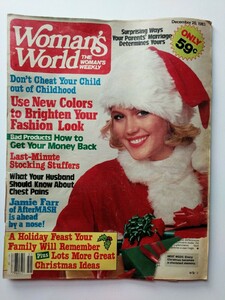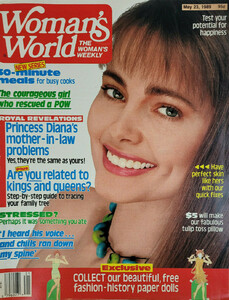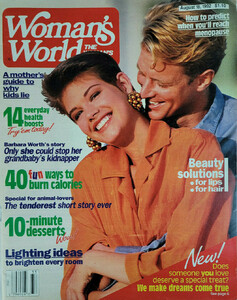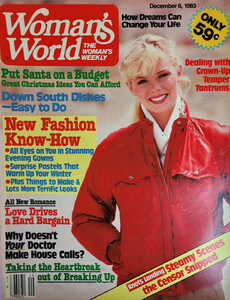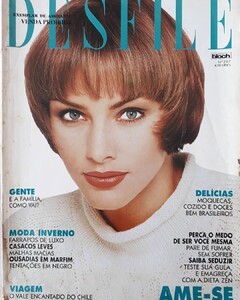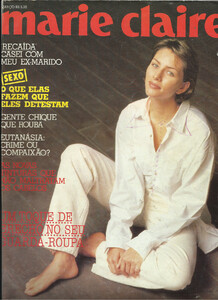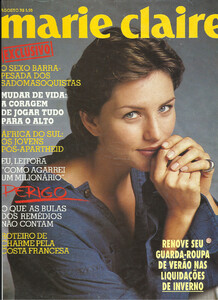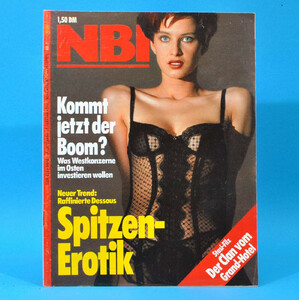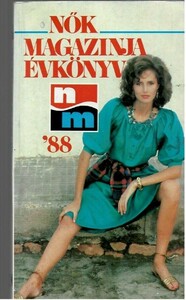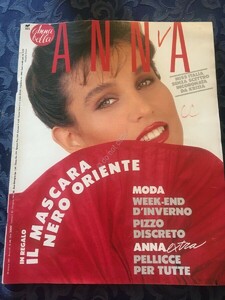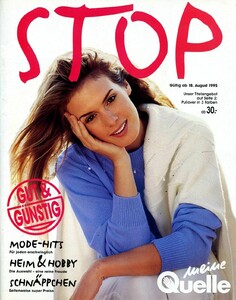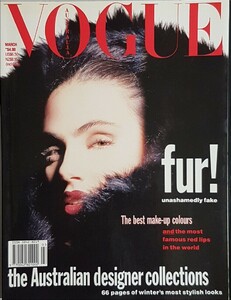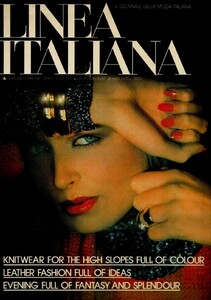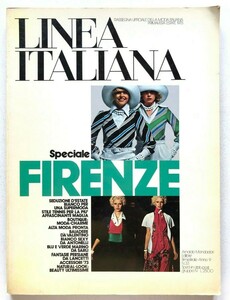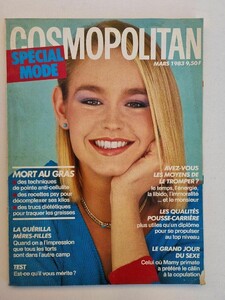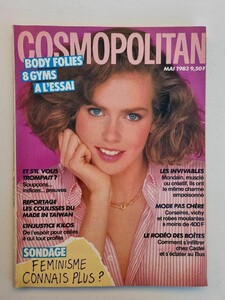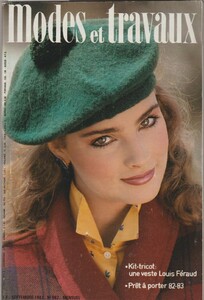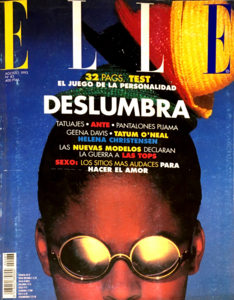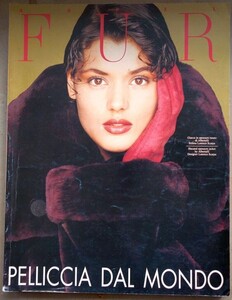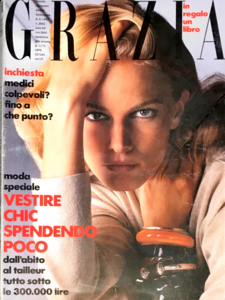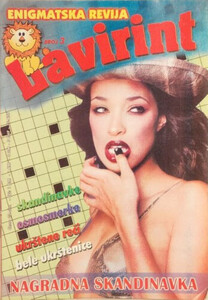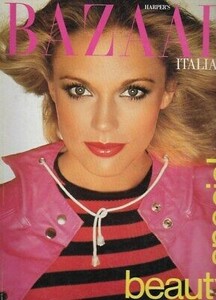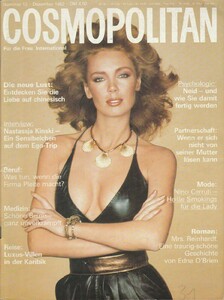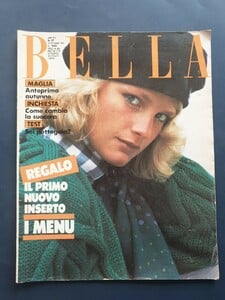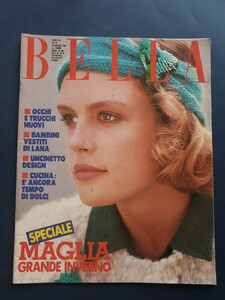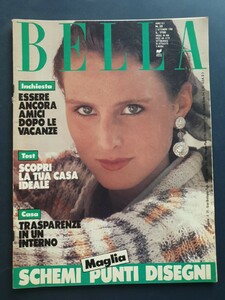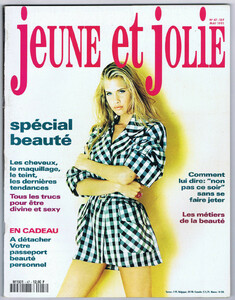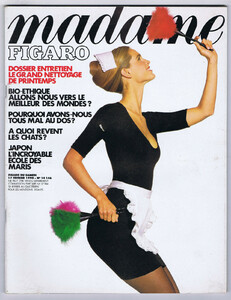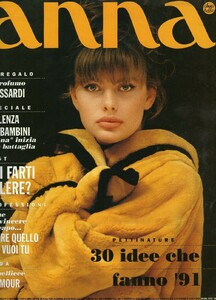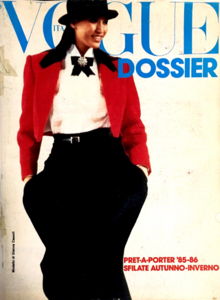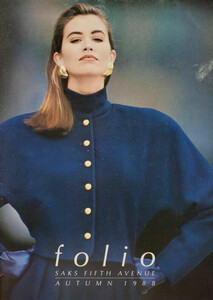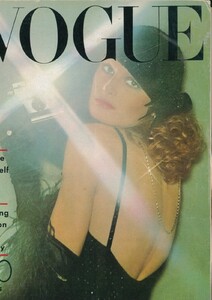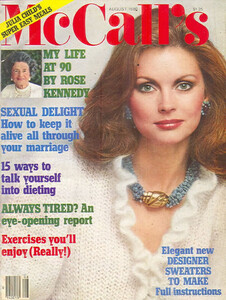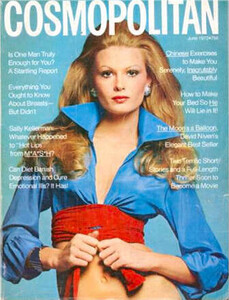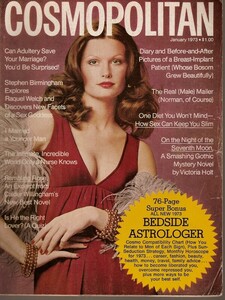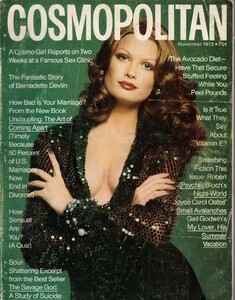Everything posted by Dayrell
-
Vintage covers
- Vintage covers
- Vintage covers
- Vintage covers
- Maya Stepper
- Linda Evangelista
Thanks @versustito13, new to me- Vintage "missing last name" id
- Vintage covers
so many beautiful covers. I feel angry that old magazines didn't credit models- Vintage covers
- Vintage covers
- Vintage covers
- Vintage covers
- Vintage covers
- Tanya Fourie
Hi @bernardc, just a scan, sorry my friend- Kelly Bensimon
I can´t open the cover image- Tracy Toon
- Denise Hopkins
When?- Denise Hopkins
- Denise Hopkins
- Denise Hopkins
- Denise Hopkins
- Vintage covers
another wonderful work of the team. Thanks @BlueAcadia, @Chirkomania and @RocketQueen- Vintage covers
Wow, Margrit, is so hard to find covers of her. Thanks dear- Vintage "missing last name" id
I can´t see Katja Brandt in this picture- Vintage Model IDs
the cover is Bernice, it was in one of her portfolios years ago - Vintage covers
Account
Navigation
Search
Configure browser push notifications
Chrome (Android)
- Tap the lock icon next to the address bar.
- Tap Permissions → Notifications.
- Adjust your preference.
Chrome (Desktop)
- Click the padlock icon in the address bar.
- Select Site settings.
- Find Notifications and adjust your preference.
Safari (iOS 16.4+)
- Ensure the site is installed via Add to Home Screen.
- Open Settings App → Notifications.
- Find your app name and adjust your preference.
Safari (macOS)
- Go to Safari → Preferences.
- Click the Websites tab.
- Select Notifications in the sidebar.
- Find this website and adjust your preference.
Edge (Android)
- Tap the lock icon next to the address bar.
- Tap Permissions.
- Find Notifications and adjust your preference.
Edge (Desktop)
- Click the padlock icon in the address bar.
- Click Permissions for this site.
- Find Notifications and adjust your preference.
Firefox (Android)
- Go to Settings → Site permissions.
- Tap Notifications.
- Find this site in the list and adjust your preference.
Firefox (Desktop)
- Open Firefox Settings.
- Search for Notifications.
- Find this site in the list and adjust your preference.

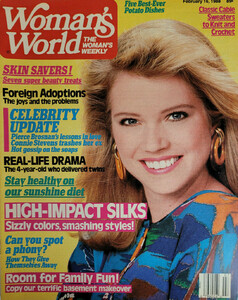
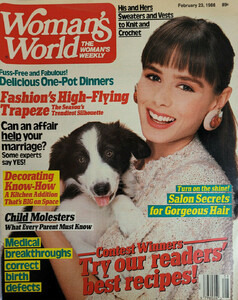
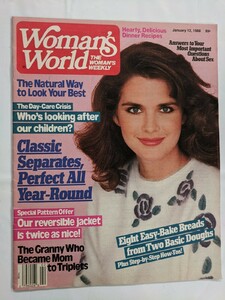
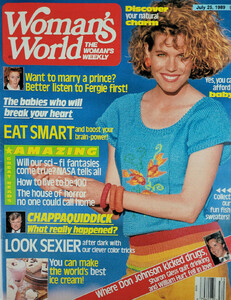
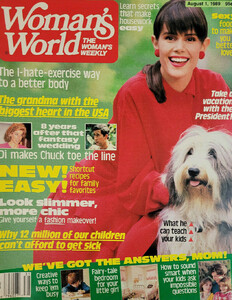
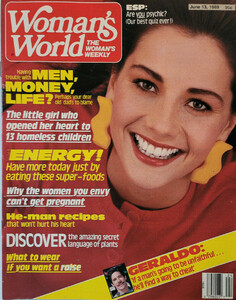
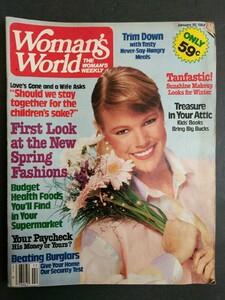
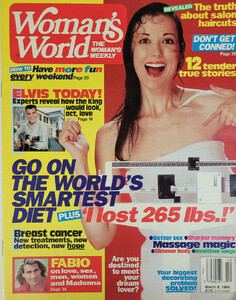
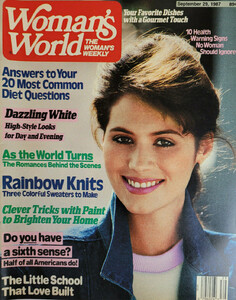
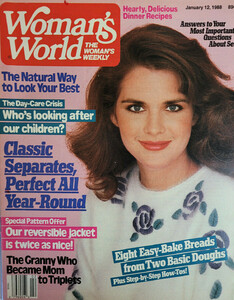

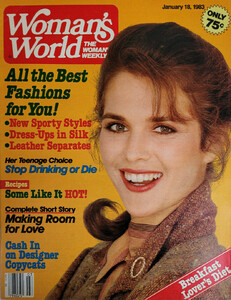

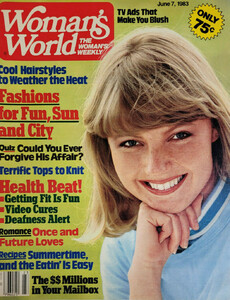
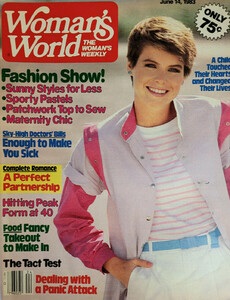
.thumb.jpg.4b04eabead27a7f4d399799bd5e927e3.jpg)
.thumb.jpg.bb44c0e0b97a4c9701cfb036d5be5871.jpg)