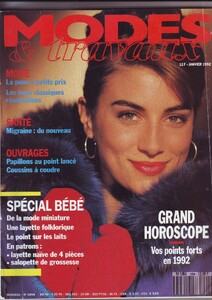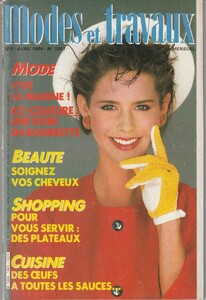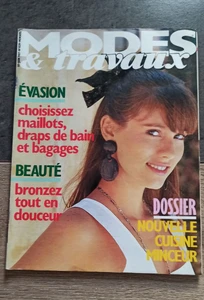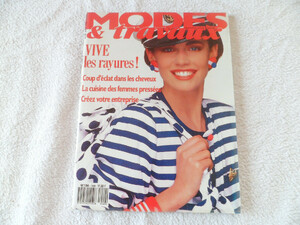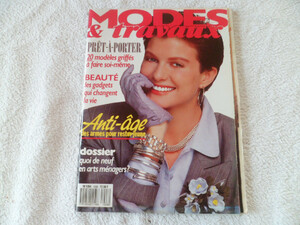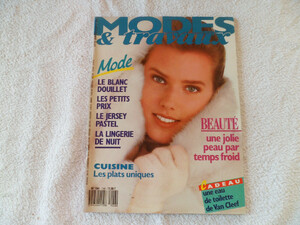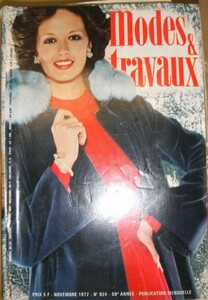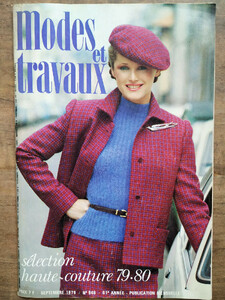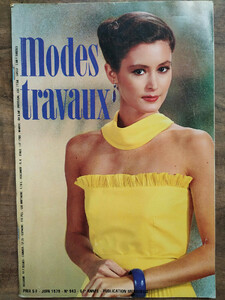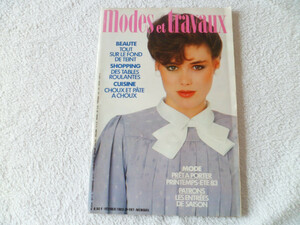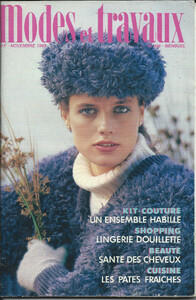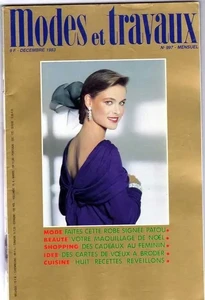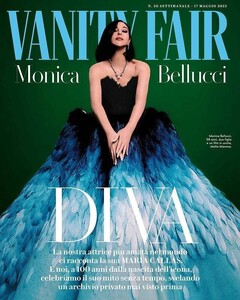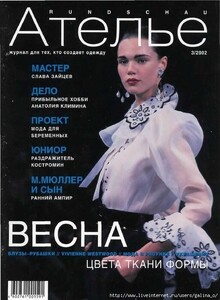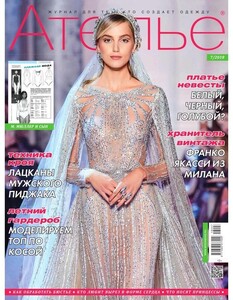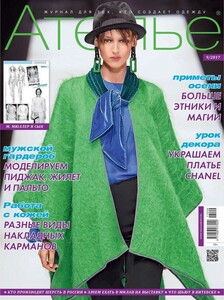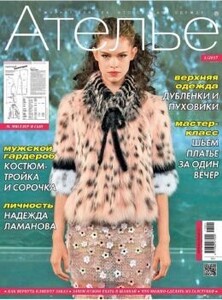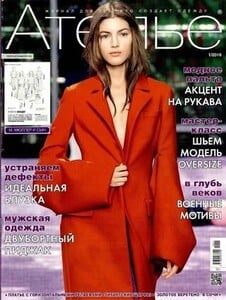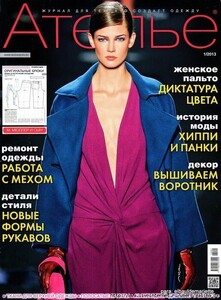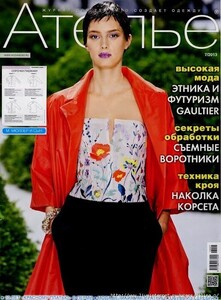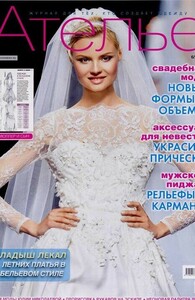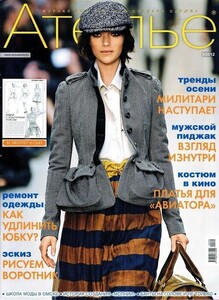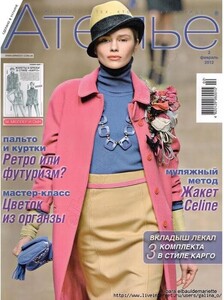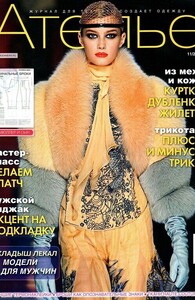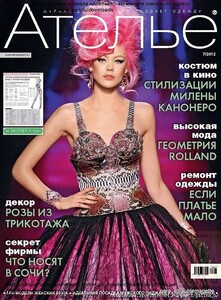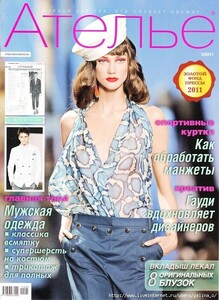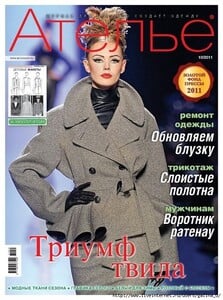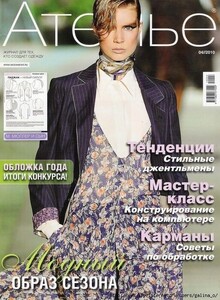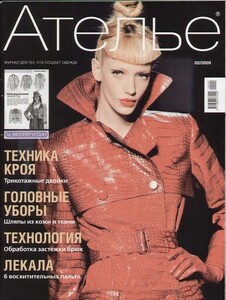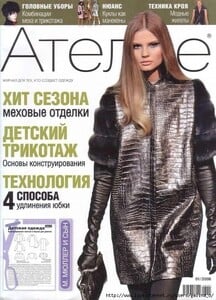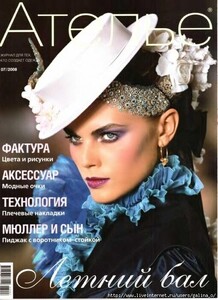Everything posted by Dayrell
-
Vintage covers
- Vintage covers
- Vintage covers
- Monica Bellucci
- Vintage covers
I think that keeping digitized collections safe is a really big problem. I have part of my images stored on external hard drives and part on sites hosted in the clouds, like dropbox. But I still don't feel safe. In 2010 a whole collection of my personal photos disappeared on a website in the clouds. Over 4000 personal photos, years of travel and events. It's like my life has been erased from one moment to the next.- Vintage covers
When does The Golden Age arrive? I´m anxious!- Vintage covers
- Cindy Crawford
Amazing, thanks!- Vintage covers
Thanks my dear for new IDs and new names!- Atelier magazine Russia
- Claudia Schiffer
Beautiful, thanks- Atelier magazine Russia
@tarsier41 and @ArianaVSCouture, many thanks. Your runway knowledge is realy impressive. @Kim Florida is an expert in the art of identification. It has helped me many times, I have no words to express my gratitude And thanks also to @nightowl, another frequently friend- Vintage covers
- Atelier magazine Russia
- Atelier magazine Russia
- Atelier magazine Russia
- Atelier magazine Russia
- Atelier magazine Russia
- Atelier magazine Russia
- Atelier magazine Russia
- Atelier magazine Russia
- Atelier magazine Russia
- Atelier magazine Russia
- Atelier magazine Russia
- Atelier magazine Russia
- Vintage covers

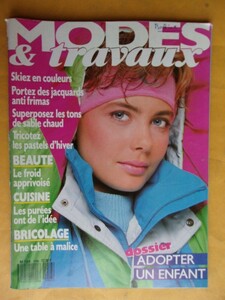
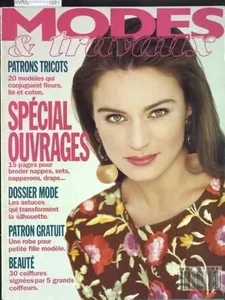
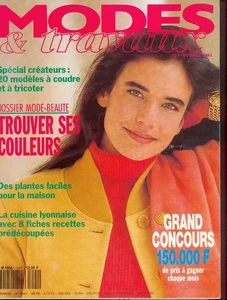
.thumb.jpg.7471db989faf20286381da461a482957.jpg)