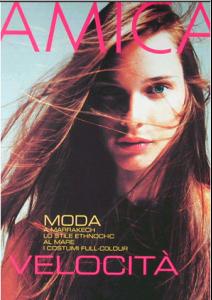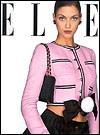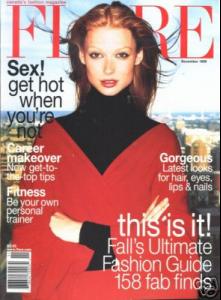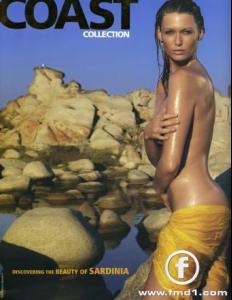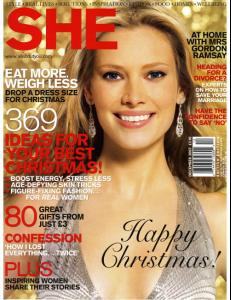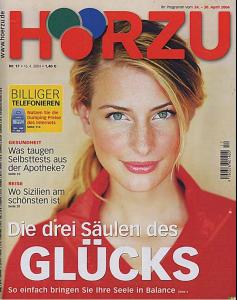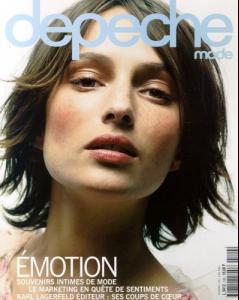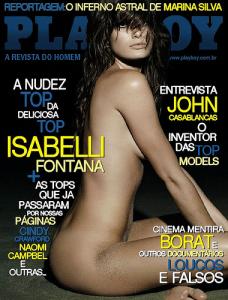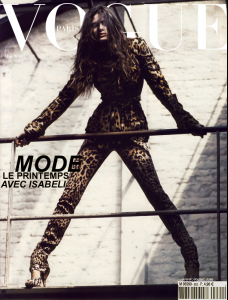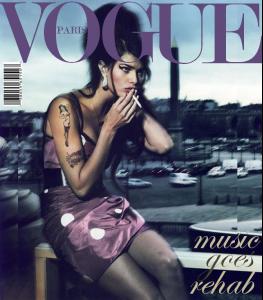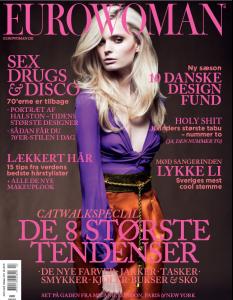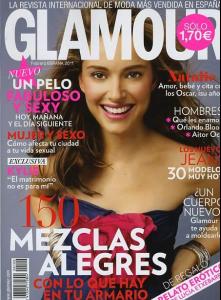Everything posted by Dayrell
- Ewa Witkowska
-
Rachel Williams
The german Elle cover is so beautiful, never saw before in good quality! Thanks Cop!
-
Constance Jablonski
Love Constance, love this Vogue! Thanks Squeege!
-
Victoria's Secret General Clothing
Another great cover, thanks John!
- Ilze Bajare
-
Anouk Baijings
- Melanie McJannet
- Melanie McJannet
- Tarina Young
-
Daniela Pestova
- Tarina Young
- Tarina Young
- Katy Braitman
- Katy Braitman
-
Laetitia Casta
thank you Daryell rite now I would love to be in space but its a really good cover, thank you my pleasure, dear!
-
Laetitia Casta
- Diane Kruger
-
Kathy Ireland
Amazing cover, Fashiondream, thanks!
-
Anouk Baijings
Never saw this cover, thanks Model!
- Vendela Wikberg
- Vendela Wikberg
-
Isabeli Fontana
- Candice Swanepoel