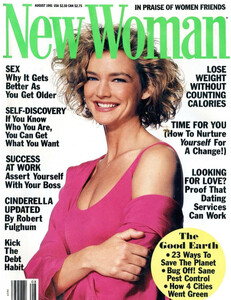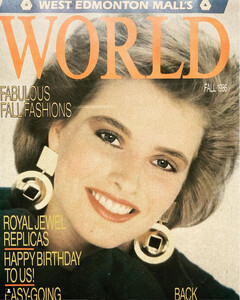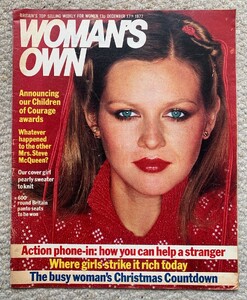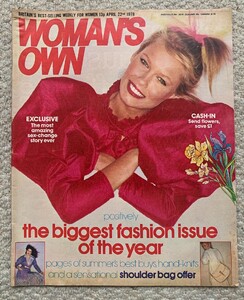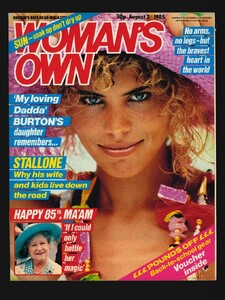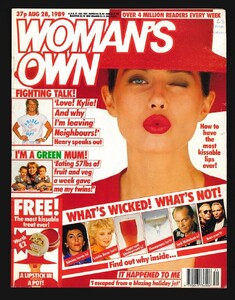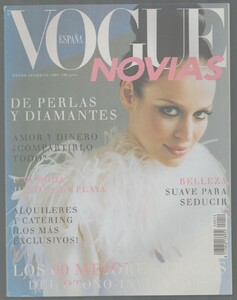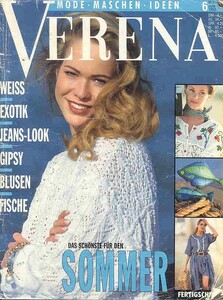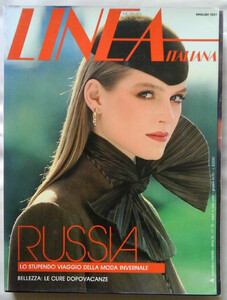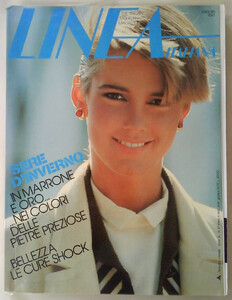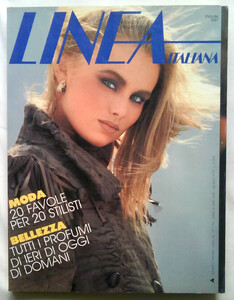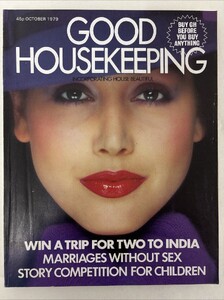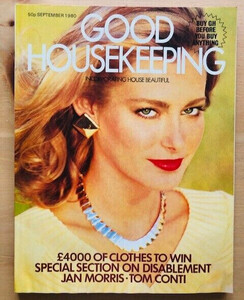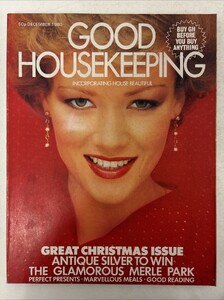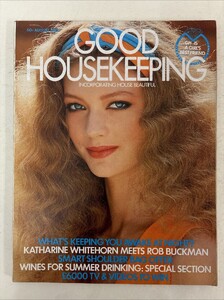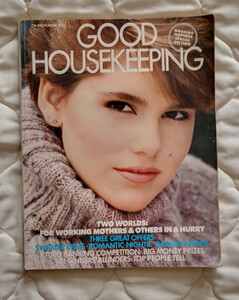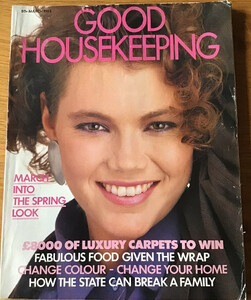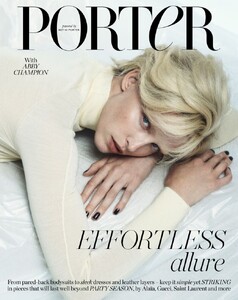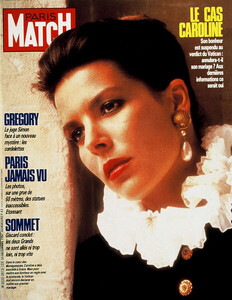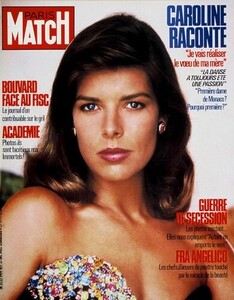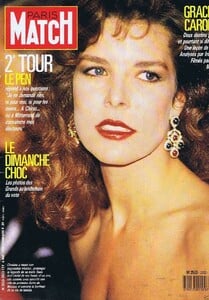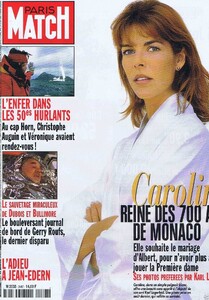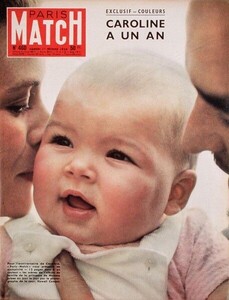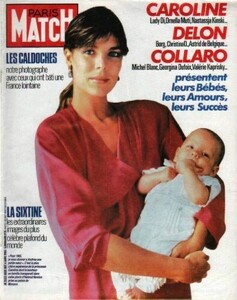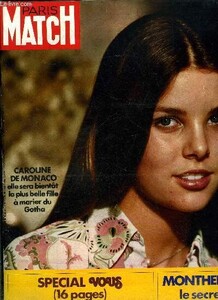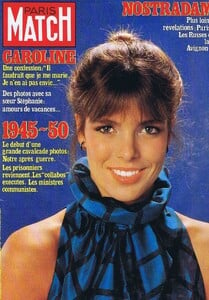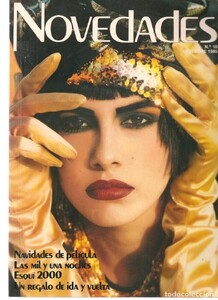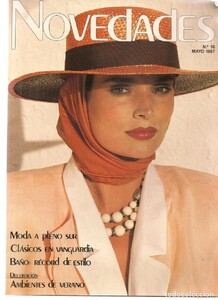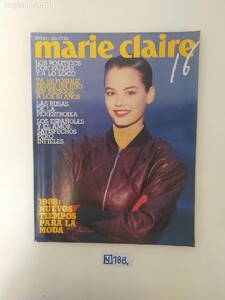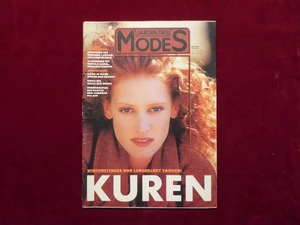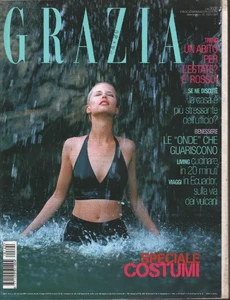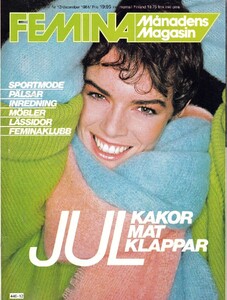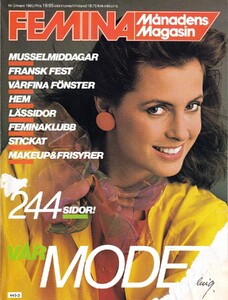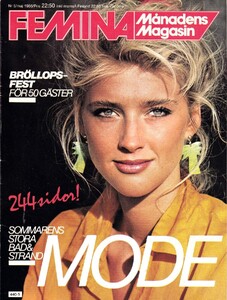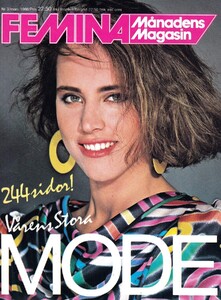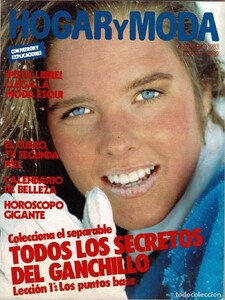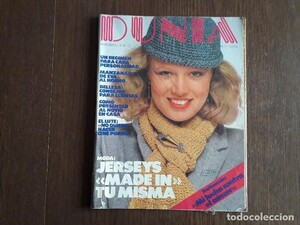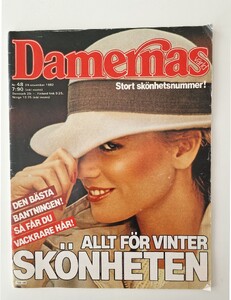Everything posted by Dayrell
-
Vintage covers
Many IDs as usual, you are unbelievable my dear @parisienne. Thanks and thanks
-
Colleen Kaehr
- Cathy Fedoruk
- Beverly Johnson
- Princess Caroline of Monaco
Yes, Charlotte is a copy of Caroline!- Ryan Locke
- Vintage covers
- Vintage covers
- Vintage covers
- Vintage covers
- Vintage covers
- Vintage covers
Thanks dear @missparker7- Abby Champion
- Vintage covers
Thanks my friend @Ingmari, I like Tana- Vintage covers
Thanks my dear @parisienne for IDs. Valerie is hard to ID, I think.- Princess Caroline of Monaco
- Vintage covers
- Vintage covers
- Vintage covers
- Vintage covers
- Vintage covers
- Vintage covers
- Vintage covers
- Vintage covers
- Vintage covers
- Cathy Fedoruk
Account
Navigation
Search
Configure browser push notifications
Chrome (Android)
- Tap the lock icon next to the address bar.
- Tap Permissions → Notifications.
- Adjust your preference.
Chrome (Desktop)
- Click the padlock icon in the address bar.
- Select Site settings.
- Find Notifications and adjust your preference.
Safari (iOS 16.4+)
- Ensure the site is installed via Add to Home Screen.
- Open Settings App → Notifications.
- Find your app name and adjust your preference.
Safari (macOS)
- Go to Safari → Preferences.
- Click the Websites tab.
- Select Notifications in the sidebar.
- Find this website and adjust your preference.
Edge (Android)
- Tap the lock icon next to the address bar.
- Tap Permissions.
- Find Notifications and adjust your preference.
Edge (Desktop)
- Click the padlock icon in the address bar.
- Click Permissions for this site.
- Find Notifications and adjust your preference.
Firefox (Android)
- Go to Settings → Site permissions.
- Tap Notifications.
- Find this site in the list and adjust your preference.
Firefox (Desktop)
- Open Firefox Settings.
- Search for Notifications.
- Find this site in the list and adjust your preference.