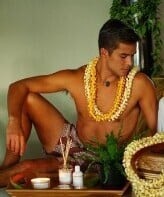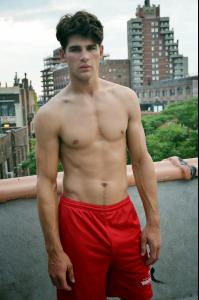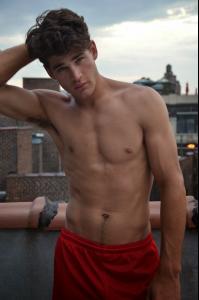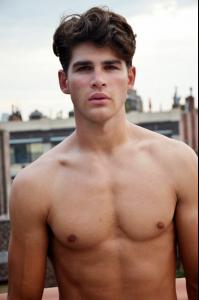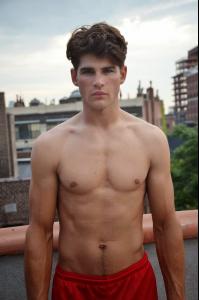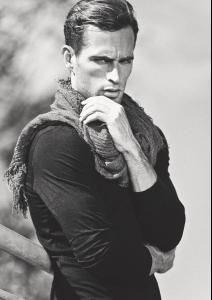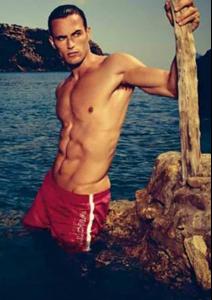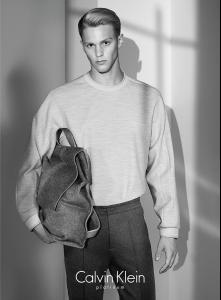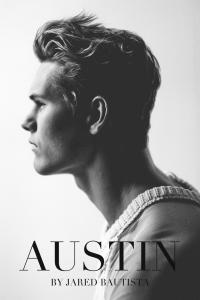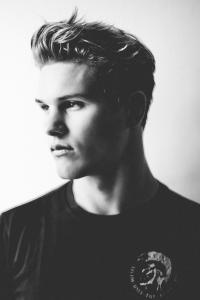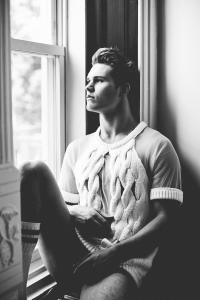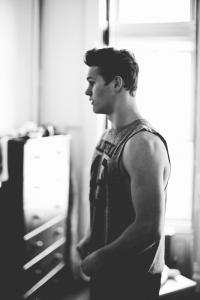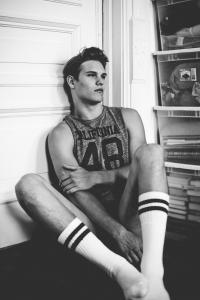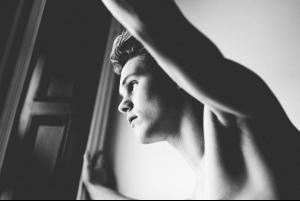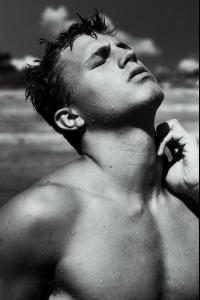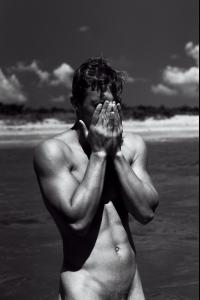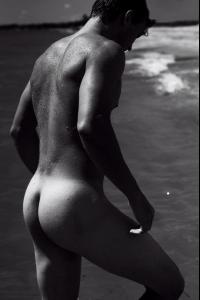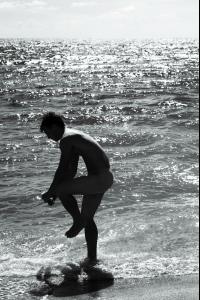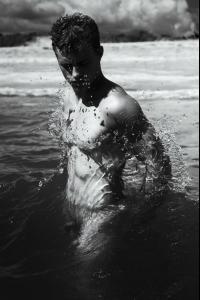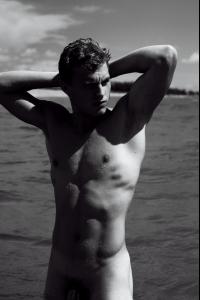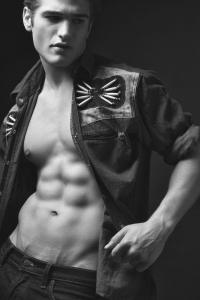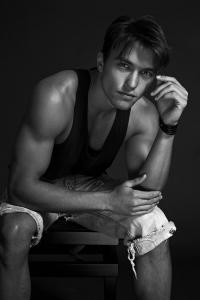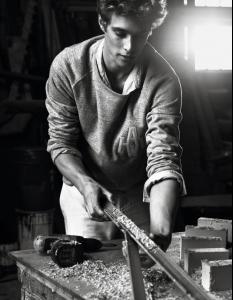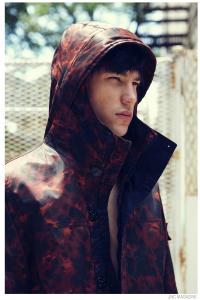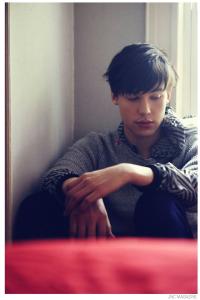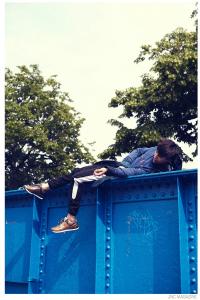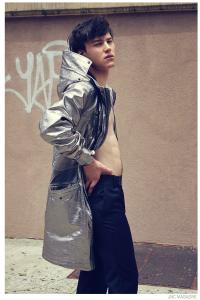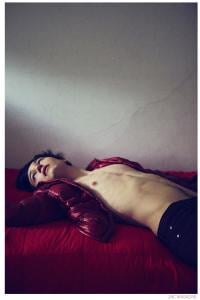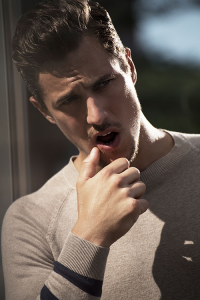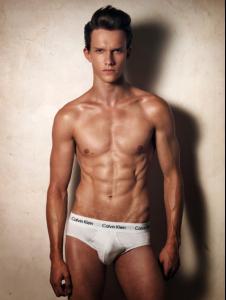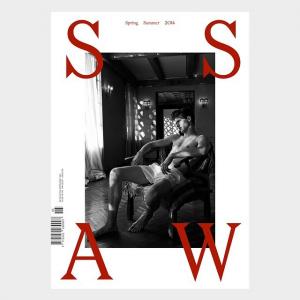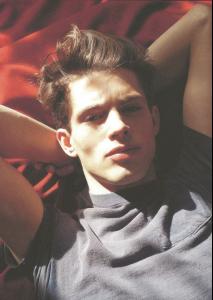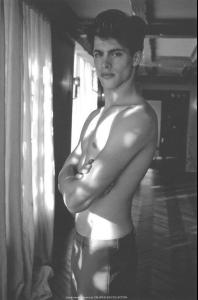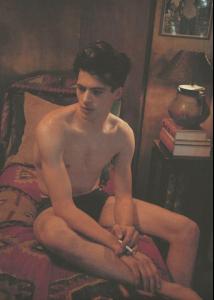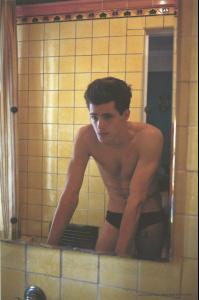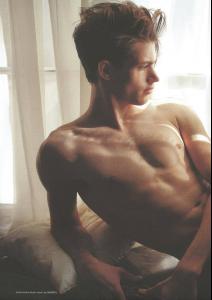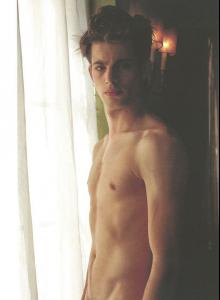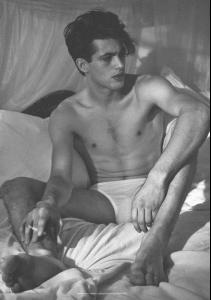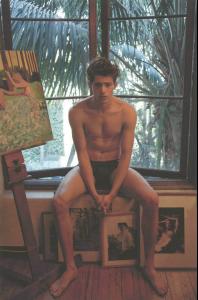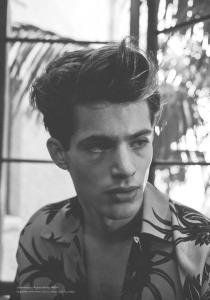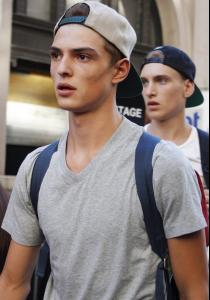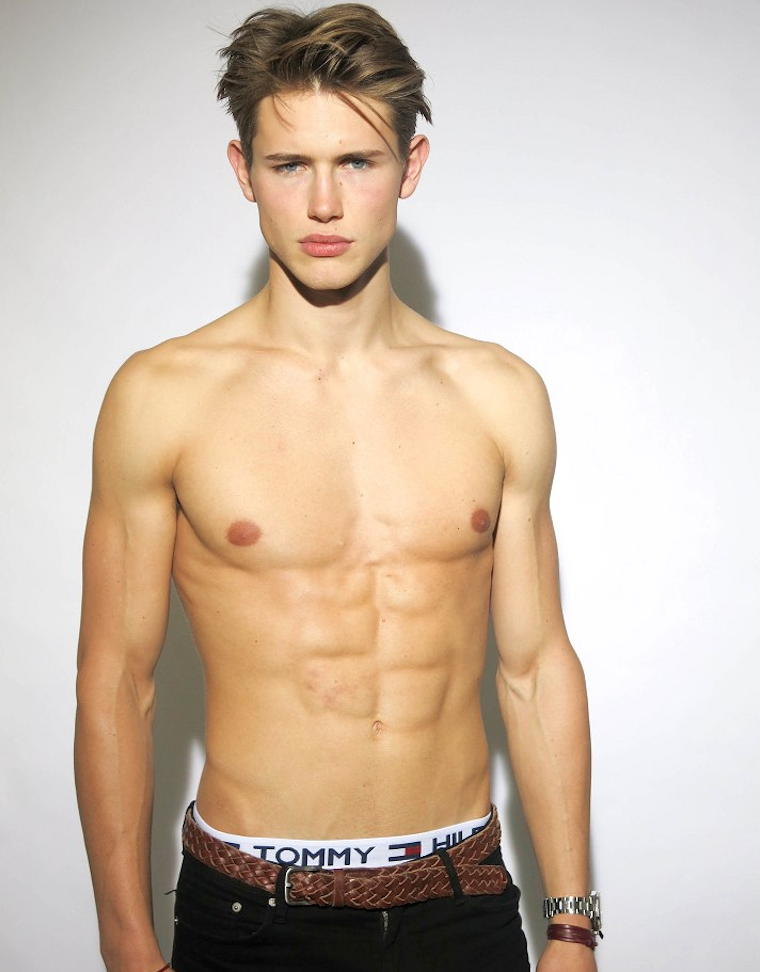
Everything posted by MauiKane
-
Mariano Ontañon
- Ian Somerhalder
- Ryan Bertroche
- Men's Fragrance & Cosmetics Campaigns
Can anyone identify the cute male model on the skateboard?- Christian Santamaria
- Christian Santamaria
- Christian Santamaria
- Men's Fragrance & Cosmetics Campaigns
- Clark Bockelman
- Austin Scoggin
- Wet & Hot Models and Actors
- Baptiste Giannesini
- Lucas Garcez
- Lucas Garcez
Thanks indeed, Mauikane! Amazing body, amazing photography. Mahalo! You're most welcome, jamesdel and quetzales. It is always a pleasure to gaze upon and post pics of the scrumptious Lucas. See more below.- Deleting Posts (empty posts, double post, etc)
Misplaced and inappropriate: http://www.bellazon.com/main/topic/54536-who-made-my-wedding-dress/#entry3476508 Done - Pretty- Guerrino Santulliana
http://youtu.be/8f85a49vhZ8- Ryan Taylor
http://youtu.be/8f85a49vhZ8- Male models - Ads & Campaigns
http://youtu.be/8f85a49vhZ8- Gen Huismans
Gen is far from being just a model, in his spare time he crafts ships, an interest brought to the pages of Vogue Hommes International in Brise Marine. Photographer Philippe Vogelenzang went direct to Huisman's studio to capture the bohemian charm and golden locks of the young Dutchman in his element (See post #412 above). en.vogue.fr- Chris North Colton
- Jeremy (Jay) Santucci
- Wet & Hot Models and Actors
- Jamie Wise
- Who is this?
His name is Guerrino Santulliana, a top model, from Belgium. Check out models.com HERE. And TFS HERE.- Benjamin Eidem
- Ian Somerhalder
Account
Navigation
Search
Configure browser push notifications
Chrome (Android)
- Tap the lock icon next to the address bar.
- Tap Permissions → Notifications.
- Adjust your preference.
Chrome (Desktop)
- Click the padlock icon in the address bar.
- Select Site settings.
- Find Notifications and adjust your preference.
Safari (iOS 16.4+)
- Ensure the site is installed via Add to Home Screen.
- Open Settings App → Notifications.
- Find your app name and adjust your preference.
Safari (macOS)
- Go to Safari → Preferences.
- Click the Websites tab.
- Select Notifications in the sidebar.
- Find this website and adjust your preference.
Edge (Android)
- Tap the lock icon next to the address bar.
- Tap Permissions.
- Find Notifications and adjust your preference.
Edge (Desktop)
- Click the padlock icon in the address bar.
- Click Permissions for this site.
- Find Notifications and adjust your preference.
Firefox (Android)
- Go to Settings → Site permissions.
- Tap Notifications.
- Find this site in the list and adjust your preference.
Firefox (Desktop)
- Open Firefox Settings.
- Search for Notifications.
- Find this site in the list and adjust your preference.