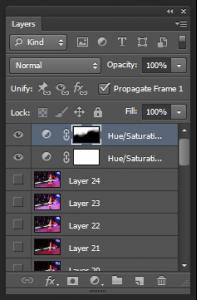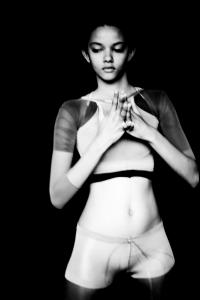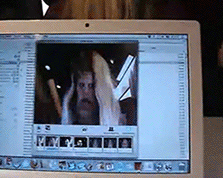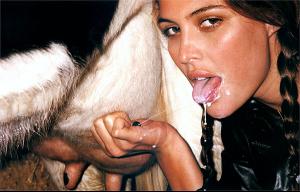Everything posted by donbot
- Dioni Tabbers
-
Cult Icon's Junkyard
^Nice picks I'll have a dig through for something to post soon
- Pania Rose
-
Marloes Horst
With Shanina and Emily! Sorry to hear
-
Edita Vilkeviciute
Wonderful, thanks Defender
-
Saints Row
I know - it's all the more ridiculous since we only just (finally) got an R18+ rating for video games established this year. Previously ratings would only go as high as MA15+, causing the occasional game like Left 4 Dead 2 to be refused classification and making Valve create a 'Low Violence' version. Thankfully that's no longer the case, but it still wasn't enough to get the game through. I haven't seen it, but from my understanding the issue is with a Shaundi mission where you take some sort of 'alien drugs' to give you/enhance your superpowers. I don't really see how that's much different to say the plasmids you inject into your arm in Bioshock
-
Carola Remer
Carola @ 1:03 http://www.youtube.com/watch?v=1xC360y3fDI
-
Saints Row
There's been a bit of a shitstorm around the game in Australia. It was refused classification here because of a mission where you're incentivised to take drugs to positive effect. After a failed appeal, Deep Silver then re-submitted a censored version of the game, which has passed with a lesser rating. Then on top of that the release of the game was delayed by a few weeks - it's still not out for another week or so. That drug mission seemed to be the only sticking point, but there's still a bit of ambiguity as to whether that's the only thing they cut/censored. I got a friend from Europe to gift me the game on Steam, which has traditionally meant that I'd be getting the uncensored version, but there's even been speculation about that due to some vague but troubling responses from Valve when people have asked them the question. So I'm anxiously waiting
-
Music of 2013
Great stuff Michael Instalove for the Sleigh Bells song!
- Andreea Diaconu
-
Dioni Tabbers
- Dioni Tabbers
Boux Avenue There's also a few videos on these pages http://www.bouxavenue.com/dana-full-support-lace-balconette-bra-dusky-pink/100211-20dp http://www.bouxavenue.com/brodie-embroidered-full-support-plunge-bra-duck-egg/100219-75dk http://www.bouxavenue.com/loretta-full-support-satin-plunge-bra-coral/100215-50co- Photoshop Tutorials
^That was most likely done in InDesign rather than Photoshop.. there's only so much you can do with typography in PS. You can still put text in a shape, but when it comes to extra fidelity, columns, margins/padding, etc you won't have as much control - it's not really what the program is for. But to answer the question, it's as simple as drawing a vector shape with the Pen tool, then click inside it with the Type tool selected. You should see the cursor change from a square to a circle when your mouse is inside the shape before you click.- Crista Cober
Thanks meidude- Photoshop Tutorials
^Yeah see that's kinda tricky - as I said it works best when you're trying to isolate a distinct colour in the image. It's hard when it's all over the background as well. That said, for this GIF you can can sort of work around it seeing how the audience is somewhat confined to the corner. Add a second Hue/Saturation adjustment layer on top of the first one, and desaturate everything (Master channel). Then in the layer mask of this second adjustment layer, black out the area that Gisele walks across - you can do it with gradient tools and/or a soft brush. It's not going to be perfect seeing how it's a moving target.. but it's not bad!- Photoshop Tutorials
PC asked how I did the effect used in my signature, where it's made black & white except for one colour. I figured I should answer it here since I've been asked before. It's really pretty easy, and all thanks to the magic of Adjustment Layers. For this to work best, the area you want to target should be a pretty distinct colour in the image. eg. Take this GIF: The purple stands out from the skin tones, and the background is all white so it's going to work well. If the bra was more pink/red it would be harder to do. 1. Create a Hue/Saturation Adjustment Layer on top of all the other layers 2. This next bit will vary depending on the image, but basically you want to go through each colour channel in the Master drop-down list and drag the Saturation slider all the way to the left. For this image, I pretty much only needed to adjust the "Red" channel, but I went through and desaturated them all except for the "Magenta" channel (where the purple colour is). 3. I can also then target the "Magenta" channel and recolour it if I want by changing the Hue slider. That's pretty much it, but you can do a bunch of other things with the Hue/Saturation adjustment layers, and also the other adjustment layers - just have a play and see what you can do Remember the adjustment layers also have a mask of their own, so you can mask out certain areas if you don't want to apply them to the entire image. This was a past sig I did that made use of the Levels adjustment layer: Before: After:- Marloes Horst
Do we know what this is for?- Models that remind you of Animals
- Auguste Abeliunaite
L'Officiel Mada Lithuania June/July 2013 Not sure if there's an editorial to go with it.. can't find one anywhere- Marina Nery
- Marina Nery
- Hailey Clauson
Some more Billy Kidd portraits from April /monthly_08_2013/post-19363-0-1446013135-27062_thumb.jpg" data-fileid="2557222" alt="post-19363-0-1446013135-27062_thumb.jpg" data-ratio="150"> /monthly_08_2013/post-19363-0-1446013135-32726_thumb.jpg" data-fileid="2557226" alt="post-19363-0-1446013135-32726_thumb.jpg" data-ratio="150"> iwasshotbybillykidd.com- Marloes Horst
- Dioni Tabbers