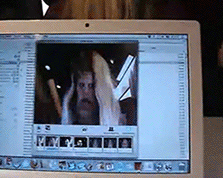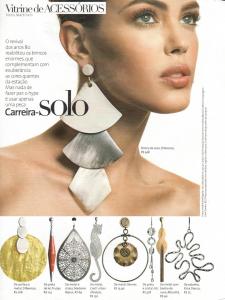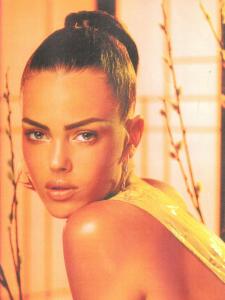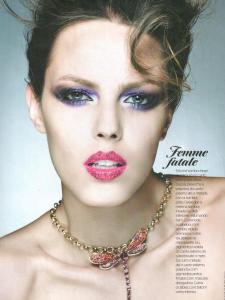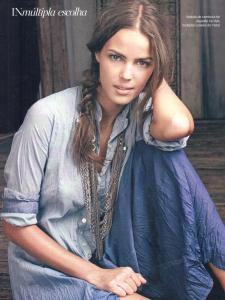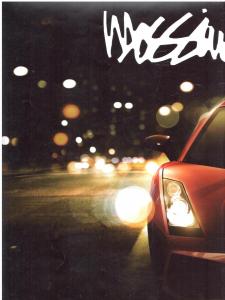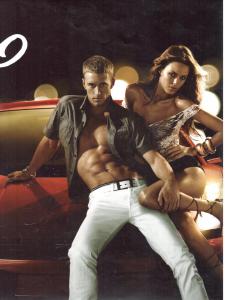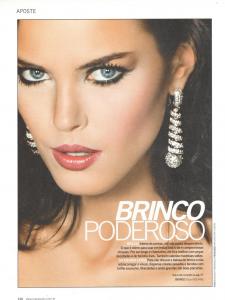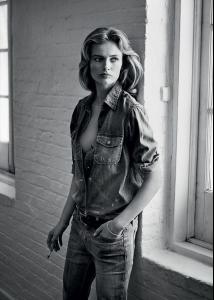Everything posted by donbot
-
Elsa Hosk
-
Kendra Spears
Ben Watts and Next shots are beautiful, thanks all
-
Nina Agdal
- Andreea Diaconu
- Find me a model...
Pretty sure that's Alessandra, from an Elle (?) shoot.. nice random find Marloes ...wearing a bowler hat- Marloes Horst
- Kelli Aguiar
- Bregje Heinen
- What made you smile/laugh today?
- Sarah Stephens
Thanks queen :Dinah:- Nina Agdal
Were these Bebe videos posted? <_<- What made you smile/laugh today?
- Bregje Heinen
- Elsa Hosk
- Edita Vilkeviciute
Thanks minus! ^Somewhat agree with you Bast. I'm mildly disappointed with some of the shots.. there's a strange vacancy about them. These ones though - perfection- Marloes Horst
- Edita Vilkeviciute
^That's how Lachlan posted it on his Instagram. Here's one more: Love love love their work together. His shoot of her for Muse is one of my favourites.. can't wait to see this full editorial- Katarina Ivanovska
Thanks wicked- Elsa Hosk
- Clara Alonso
Thanks Matute!- Andreea Diaconu
Love her, thanks foofur- Edita Vilkeviciute
Thanks dvitch & bigmax!- Candice Boucher
- Kate Harrison
^These ones are amazing- Maryna Linchuk
Account
Navigation
Search
Configure browser push notifications
Chrome (Android)
- Tap the lock icon next to the address bar.
- Tap Permissions → Notifications.
- Adjust your preference.
Chrome (Desktop)
- Click the padlock icon in the address bar.
- Select Site settings.
- Find Notifications and adjust your preference.
Safari (iOS 16.4+)
- Ensure the site is installed via Add to Home Screen.
- Open Settings App → Notifications.
- Find your app name and adjust your preference.
Safari (macOS)
- Go to Safari → Preferences.
- Click the Websites tab.
- Select Notifications in the sidebar.
- Find this website and adjust your preference.
Edge (Android)
- Tap the lock icon next to the address bar.
- Tap Permissions.
- Find Notifications and adjust your preference.
Edge (Desktop)
- Click the padlock icon in the address bar.
- Click Permissions for this site.
- Find Notifications and adjust your preference.
Firefox (Android)
- Go to Settings → Site permissions.
- Tap Notifications.
- Find this site in the list and adjust your preference.
Firefox (Desktop)
- Open Firefox Settings.
- Search for Notifications.
- Find this site in the list and adjust your preference.