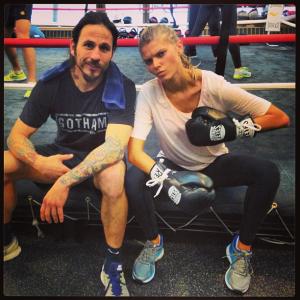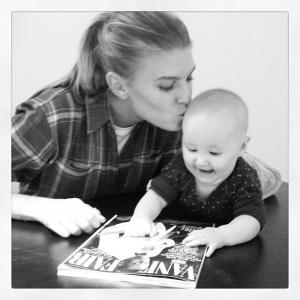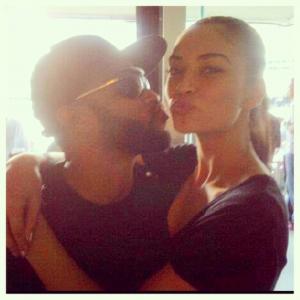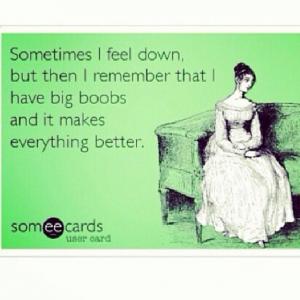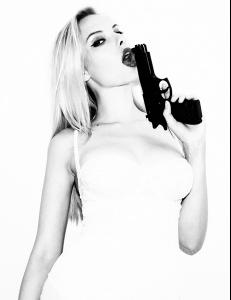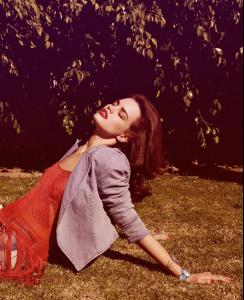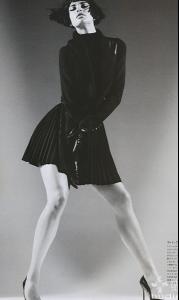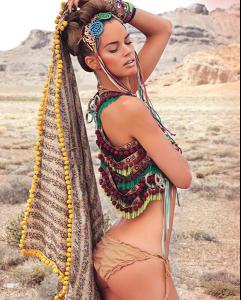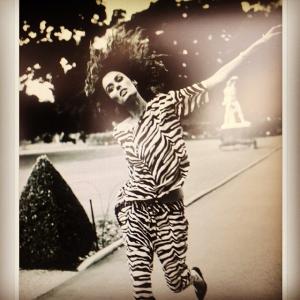Everything posted by donbot
-
Marloes Horst
Finally the Mickey Mouse ears make an appearance
-
Clara Alonso
- Jaimie Alexander
- Elsa Hosk
- Georgina Stojiljkovic
Love her, thanks meidude- Maryna Linchuk
- Elsa Hosk
- Renata Kuerten
Thanks Jeanmarc!- Shanina Shaik
- Bregje Heinen
- Dioni Tabbers
- Marloes Horst
- Natasha Barnard
Thanks jj- The Last Word
- Abc: Songs
- I Love the 90s
- I Love the 90s
^Wasn't their Cat's in the Cradle cover bigger than that? <_<- The Last Word
Work is a Four-Letter Word / The Smiths- dutch (netherlands) girls models
- Marloes Horst
Amazing Thanks for the updates gosia- Crista Cober
- Elsa Hosk
- The Last Word
On the Radio / Regina Spektor- Nicole Trunfio
Account
Navigation
Search
Configure browser push notifications
Chrome (Android)
- Tap the lock icon next to the address bar.
- Tap Permissions → Notifications.
- Adjust your preference.
Chrome (Desktop)
- Click the padlock icon in the address bar.
- Select Site settings.
- Find Notifications and adjust your preference.
Safari (iOS 16.4+)
- Ensure the site is installed via Add to Home Screen.
- Open Settings App → Notifications.
- Find your app name and adjust your preference.
Safari (macOS)
- Go to Safari → Preferences.
- Click the Websites tab.
- Select Notifications in the sidebar.
- Find this website and adjust your preference.
Edge (Android)
- Tap the lock icon next to the address bar.
- Tap Permissions.
- Find Notifications and adjust your preference.
Edge (Desktop)
- Click the padlock icon in the address bar.
- Click Permissions for this site.
- Find Notifications and adjust your preference.
Firefox (Android)
- Go to Settings → Site permissions.
- Tap Notifications.
- Find this site in the list and adjust your preference.
Firefox (Desktop)
- Open Firefox Settings.
- Search for Notifications.
- Find this site in the list and adjust your preference.