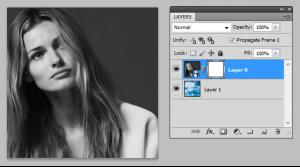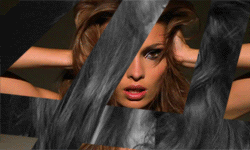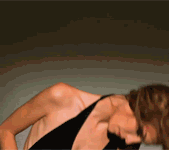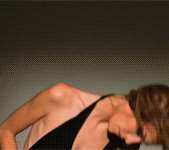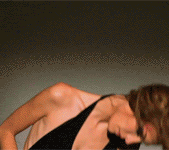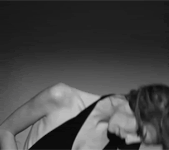Everything posted by donbot
-
Music of 2012
^I like. They remind me of someone I can't put my finger on <_< ^Mindblowing. My mind is blown
-
Animated Gif/Still Image Combo siggys
You can think of a mask as a screen that sits over a layer and controls which parts of it are visible. You work on the mask in black & white - anything in white means that part of the layer will be visible, and anything in black means that part of the layer will be hidden. Example - layer mask is completely white, so all parts of the layer are visible Example - layer mask is completely black, so all parts of the layer are hidden Examples - showing how all the black parts of the layer mask hide that part of the layer So in that other thread I linked before, I showed how to put one animation inside a layer group, and sitting on top of a second animation. All you have to do from there is add a mask to the layer group, then you can cut the topmost animation into whatever shape you want. I hope that helps
-
Carola Remer
Damn those blurry VS pics :persuazn: Thanks lovemusic
-
Animated Gif/Still Image Combo siggys
What software are you using? Do you know how layer masks work?
- Edita Vilkeviciute
-
Animated Gif/Still Image Combo siggys
^I did a tutorial of how to combine two GIFs together in this thread: In that I used a gradient mask to blend the two pictures together, but you could just as easily make a straight diagonal cut on the mask instead, or whatever else you might want to do with it
-
Animated Gif/Still Image Combo siggys
^Maybe it's just shit software after all then Hard to know without seeing it, but hey you can always download a trial version of Photoshop if you just want to test it out
-
Batman: Arkham
Depends if you enjoy the challenges or not I suppose I've barely touched the predator challenges, although they're probably more interesting. I just love the combat ones though, so I was happy to pay a few bucks for some extra ones and some new characters to play through them again with. I think I found Robin the hardest to play through with, although strangely I think my biggest combo was with him.. I think it was about 315, give or take. There's just something so satisfying about the dull thud his staff makes Nightwing is lots of fun too - he's pretty quick (not quite Catwoman quick, but still..), and his special combo moves are sweet. If you like the combat challenges then I think the Challenge Map DLC one is great too - it comes with a couple of maps with some variations to the rules. One is just infinite goons (keep going til you die). The other one is a time based mode where you accumulate points by stringing together large combos and progressing through levels. You can either bank the points you get, and reset yourself back to Level 0 or risk going to the higher levels for a greater reward. If you get hit, you go back to Level 0 and your accumulated points are lost. It's the hardest one by far, but is really satisfying when you get the 3 medals for it.. you have to have a near flawless run.
-
Bulk Download Programs?
^I doubt that'd work for online stores and catalogues, but maybe it's worth a shot
-
Animated Gif/Still Image Combo siggys
^Photoshop isn't going to help with that. GIFs have a colour limit of 256, and with that limitation there's always going to be unwanted compression. It's more noticeable in some animations than others - it really depends on the content. There are some options you specify which will change the way the GIF compensates for the lack of colour. I've saved all these with only 128 colours too, so you can see it more clearly (it's most noticeable on the gradient background): No dither: Pattern dither: Noise dither: It should also be noted that you can get better quality with black & white GIFs, since there's naturally less colours to adjust for. In fact, there are only 256 shades of grey possible in RGB anyway, so if you save with maximum colour resolution you won't lose any quality at all (This is still 128 colours)
-
Actresses CHAMPIONS LEAGUE
EF1. Megan Fox EF2. Charlize Theron EF3. Mila Kunis EF4. Rachel McAdams EF5. Emma Stone EF6. Scarlett Johansson EF7. Natalie Portman EF8. Olivia Wilde
-
Batman: Arkham
^Yeah, I played through it too. It was good, but waaaay too short. I expected more for $10. If they let you free roam with Robin and added some more Riddler trophies it might have been a bit more worthy. Was that your first time playing as him then Michael, or did you end up getting the challenge map DLC packs? What did you think?
-
Bulk Download Programs?
I think I figured out how to do it with DownThemAll! Jude It's not completely automated, but it'll save a lot of time. Just tried it on the Macy's site and it worked 1. Get the DownThemAll! add-on for Firefox if you don't have it already 2. Go to the page you want to trawl, eg: http://www1.macys.com/shop/womens/apparel/swim?id=8699&edge=hybrid 3. Right-click and start DownThemAll! 4. It'll open a window with a bunch of links, and two tabs up the top - "Links" and "Pictures and Media". Select "Pictures and Media" 5. Down the bottom, you'll see a bunch of checkboxes underneath "Filters". Make sure these are all unchecked 6. Under "Fast filtering", type .tif 7. In the main window, it should have ticked the URLs to all the product thumbnails on that page, including the alternate/back views 8. Type the path of where you want the images to save, in the "Save Files in" textbox 9. Hit Start! 10. It should open up another window to show the download progress as it grabs all the thumbnails. Let it run through until they're all finished 11. Still in that window, select all the completed downloads with Ctrl+A 12. Right-click, and choose Advanced > Export Selected to File. Choose "Text Files" as the type, and save the file 13. Now you have a list of all the thumbnail URLs in a text file. Open it in a text editor 14. Do a Search & Replace to change the URLs to point to the full sized versions. eg. In the Macys example, Search & Replace ".tif?$filtermed$&wid=164" with ".tif?hei=2000". Or you can use the scl=1 code, or whatever (I find the "hei" one less problematic) 15. Save the file 16. Delete the thumbnails that were downloaded 17. Go back to the second DTA! window. Select all the downloads again and right-click to choose "Remove Downloads" 18. Right-click in the window again, and go to Advanced > Import from File 19. Choose "Text Files" as the type, and find the list of URLs you just modified 20. Hit Start! again, and watch as all the HQs download
- Renata Kuerten
-
Emanuela de Paula
Amazing runway/backstage shots! Thanks Nef & bigmax
- THE ODDITORIUM
-
Katarina Ivanovska
Just discovered this girl.. and wow
-
Maryna Linchuk
Wonderful, thanks Jude
-
Survival of the fittest competition
-
Survival of the fittest competition
-
Nicole Trunfio
- Gracie Carvalho
Thanks Jude- Actresses CHAMPIONS LEAGUE
A5. Natalie Portman A6. Olivia Wilde B5. Amanda Seyfried B6. Megan Fox C5. Zoe Saldana C6. Rachel McAdams D5. Emma Stone D6. Charlize Theron E5. Kristin Kreuk E6. Camilla Belle F5. Eva Mendes F6. Hilary Duff G5. Leighton Meester G6. Mary Elizabeth Winstead H5. Scarlett Johansson H6. Freida Pinto- Xenia Deli
They're okay for me, but I've had that happen in other threads. You can always quote the post and copy & paste the URL, but it's annoying- Renata Kuerten
Amazing body Have you got any more of Emanuela from that show Nef? - Gracie Carvalho