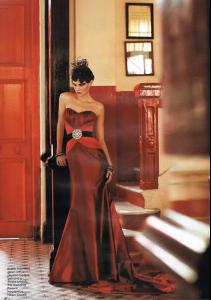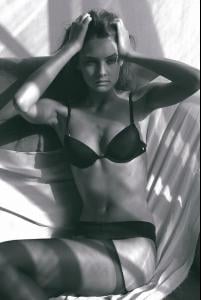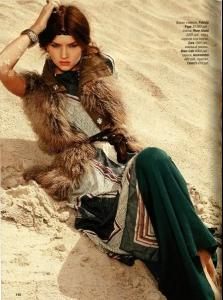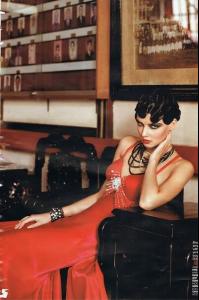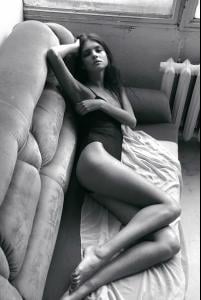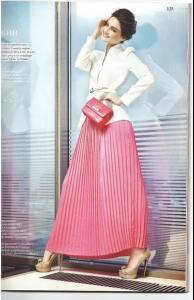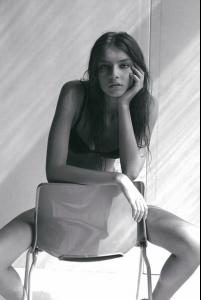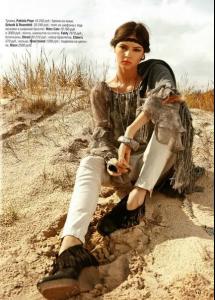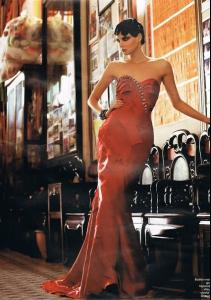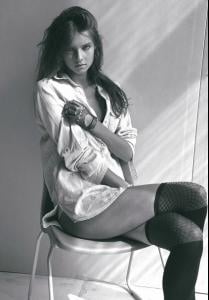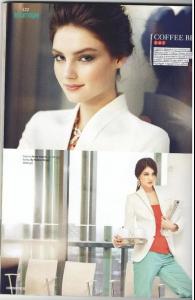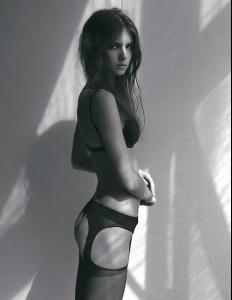Everything posted by donbot
-
Vika Levina
-
Maryna Linchuk
Thanks all. Love the Allure ones
-
I AM the Biggest fan revival
Barbara Palvin [3] Clara Alonso [5] Emily Blunt [0] Hilary Rhoda [4] Dar Zuzovsky [3]
- Pania Rose
-
Michea Crawford
Amazing, ej. Thanks!
-
The best face of the last decades
Karen Mulder [12] Cindy Crawford [7] Claudia Schiffer [10] Bridget Hall [8]
-
I AM the Biggest fan revival
Bar Refaeli [2] Cindy Crawford [0] Josie Maran [4] Kendra Spears [2] Vika Falileeva [0]
-
Emily Didonato
- Marloes Horst
- Survival of the fittest competition
- Nicole Trunfio
- Aymeline Valade
^Smashed it again. She's awesome- Auguste Abeliunaite
She is so captivating- Renata Sozzi
- Dioni Tabbers
- Du Juan
Stunning Vogue editorial, thanks meidude- Shannan Click
^Nice one, thanks Defender- Edita Vilkeviciute
Thanks all- The best face of the last decades
80's group 1 Elle Macpherson [10] Carol Alt [8] Janice Dickinson [12] 80's Group 2 Paulina Porizkova [10] Yasmin Le bon [8] Renne Simonsen [12] Final Present Emily Didonato [12] Alyssa Miller [8] Doutzen Kroes [10] Julie Ordon [7]- I AM the Biggest fan revival
Ok, I'll get the rest of my pics to you soon- Nicole Trunfio
Thanks Boatguy :Dinah:- I AM the Biggest fan revival
lol guys, you can both keep your spots if you want. I was going to add Sarah Stephens and Tanya Dziahileva, but I'm really not bothered if they don't go in. I don't expect them to go that far either- Simone Villas Boas
Looks like a young Simone Villas Boas?- I AM the Biggest fan revival
*Edit* Sagi beat me. I think that's all the spots now- Survival of the fittest competition
Just trying to bring some excitement to her inevitable victory Alyssa Miller[2] Zuzana Gregorova[1]
Account
Navigation
Search
Configure browser push notifications
Chrome (Android)
- Tap the lock icon next to the address bar.
- Tap Permissions → Notifications.
- Adjust your preference.
Chrome (Desktop)
- Click the padlock icon in the address bar.
- Select Site settings.
- Find Notifications and adjust your preference.
Safari (iOS 16.4+)
- Ensure the site is installed via Add to Home Screen.
- Open Settings App → Notifications.
- Find your app name and adjust your preference.
Safari (macOS)
- Go to Safari → Preferences.
- Click the Websites tab.
- Select Notifications in the sidebar.
- Find this website and adjust your preference.
Edge (Android)
- Tap the lock icon next to the address bar.
- Tap Permissions.
- Find Notifications and adjust your preference.
Edge (Desktop)
- Click the padlock icon in the address bar.
- Click Permissions for this site.
- Find Notifications and adjust your preference.
Firefox (Android)
- Go to Settings → Site permissions.
- Tap Notifications.
- Find this site in the list and adjust your preference.
Firefox (Desktop)
- Open Firefox Settings.
- Search for Notifications.
- Find this site in the list and adjust your preference.