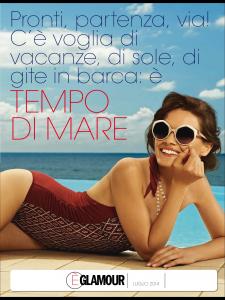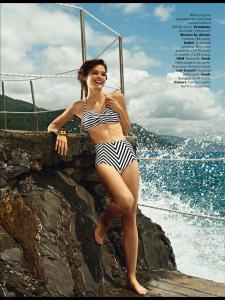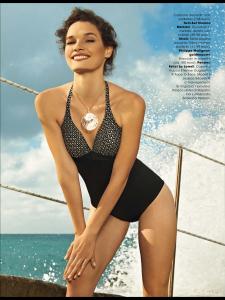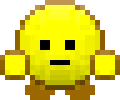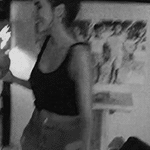-
-
-
Limerlight started following donbot
-
ILUVAdrianaLima started following donbot
-
phenobarbie started following donbot
-
Marloes Horst
Great shots, thanks gosia
-
Marina Nery
^This! Amazing figure
-
Lone Praesto
Count me in too! :Dinah: She's lovely
- Elsa Hosk
-
donbot started following Lone Praesto
-
Victoria Lee
Thanks ilum!
-
Battle of the Polaroids
+1
- Sarah Stephens
-
Jessica Sikosek
- SA Swimsuit 2014
-
Sarah Stephens
^^Best first post ever :Dinah: Thanks iopsurfer!
-
Marloes Horst
- SA Swimsuit 2014
- Sarah Stephens
- Sarah Stephens
- Sarah Stephens
http://scontent-a.cdninstagram.com/hphotos-xap1/t50.2886-16/10520067_1456138161310454_1347358068_n.mp4
Account
Search
Configure browser push notifications
Chrome (Android)
- Tap the lock icon next to the address bar.
- Tap Permissions → Notifications.
- Adjust your preference.
Chrome (Desktop)
- Click the padlock icon in the address bar.
- Select Site settings.
- Find Notifications and adjust your preference.
Safari (iOS 16.4+)
- Ensure the site is installed via Add to Home Screen.
- Open Settings App → Notifications.
- Find your app name and adjust your preference.
Safari (macOS)
- Go to Safari → Preferences.
- Click the Websites tab.
- Select Notifications in the sidebar.
- Find this website and adjust your preference.
Edge (Android)
- Tap the lock icon next to the address bar.
- Tap Permissions.
- Find Notifications and adjust your preference.
Edge (Desktop)
- Click the padlock icon in the address bar.
- Click Permissions for this site.
- Find Notifications and adjust your preference.
Firefox (Android)
- Go to Settings → Site permissions.
- Tap Notifications.
- Find this site in the list and adjust your preference.
Firefox (Desktop)
- Open Firefox Settings.
- Search for Notifications.
- Find this site in the list and adjust your preference.