Everything posted by HoldecC
-
Sterling Clairmont
There's a LOT more of her to find and share. She's great! She did a set for Nirvana Magazine nude I believe. Here's an artsy video. Warning nudity:
-
Fiorella Di Sabatino
-
Natalia Kaczorowska
-
Blonde Michi Lingerie Model ID
Thanks! Why funny?
-
Born2be Polish Clothing Model ID
Nevermind. I used to think the experts here were better than me at finding model IDs. But... I guess not anymore. Found it myself. Thanks for trying though! haha. Patrycja Brudkiewicz
-
Born2be Polish Clothing Model ID
Some more. Does anyone know who she is? I would think she'd have a page here on BZ. Stunning model don't you think?
- Women's Secret Models
-
Blonde Michi Lingerie Model ID
-
Devon Owens
-
Born2be Polish Clothing Model ID
-
Weronika Spyrka
-
Anna Tunhav
-
Marie Selepec
-
The One Name Model Thread (Need a Last Name for Model)
Jessy Wroclaw
-
Blonde Inamorata London Lingerie Model ID
- Celia Becker
-
Platinum Blonde Fillyboo Model ID
Nevermind I think this is her: IG @lil.yhoffman
-
Platinum Blonde Fillyboo Model ID
-
Libby Lindsey
Video by Nat Lanyon
-
Isabelle Surmont
-
Elif Aksu
- Kiki Visser
KIKI V with Isabelle Surmont in nylons from https://www.bataillonbelette.com/products/bel40-light-skin- Masha Syta
https://www.the-models.de/en/women/model/id43446-mariia @mashasyta on IG- Kyla Spykerman
- Kyla Spykerman
https://www.modelwerk.de/page/model-7378/Kyla_Spykerman.html https://www.karinmodelsparis.com/talent/kyla-spykerman - Kiki Visser



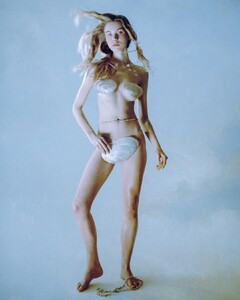
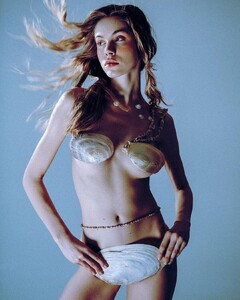

























































.thumb.jpg.03e2768f8228f669515e2de76cab021c.jpg)

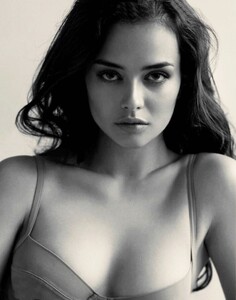















.thumb.jpg.fc63473524757585e72d4c508105ad74.jpg)
.thumb.jpg.a6a006611cc4b6b702a290894da55ec9.jpg)



.thumb.jpg.fd8b8efb77f83242a692e8cbb036b7a1.jpg)

