Everything posted by HoldecC
-
Tess Jantschek
Can you post content instead of "thanks" all the time? It's really annoying to get a notification just to see you post thanks. Is it really necessary? It's one thing if someone ID's a model request from you. But just general posting of "thanks" everywhere? Have a look at how many times you post that. Imo it's overkill. Please stop. Thanks.
-
Blonde Polish Nipplex Mefemi Model ID
Wow well done! Thanks.
-
Blonde Polish Nipplex Mefemi Model ID
-
Blonde Swimsuit Model ID
Nevermind I found her. Great model! Julieta Ricardez IG: https://www.instagram.com/juricardez/
-
Blonde Swimsuit Model ID
-
Luisa Maria Lugli Gorgeous Blonde Swimsuit Model
Thank you. I think so. Seems like it's her.
-
Girls from Argentina
-
My Venüs Blonde Model ID
Well done! Thank you!
-
Kazanexpress Russian Model ID
Good guess! Well done! Thanks!
-
Stock Photo Model ID
- Théa Ros
-
Nikki Haroldson
-
Olivia Inga
Not sure how it's possible these haven't been posted but... Warning nudity: https://www.orion-wholesale.com/produkt-pl/set-22213654231?backlink=%2Fkatalog-pl%3Fq%3D--0--24----labelNameFacet%3A%3A%22Cottelli%2BLINGERIE%22%26last%3DlabelNameFacet https://www.orion-wholesale.com/produkt-pl/set-22213731231?backlink=%2Fkatalog-pl%3Fq%3D--0--24----labelNameFacet%3A%3A%22Cottelli%2BLINGERIE%22%26last%3DlabelNameFacet https://www.orion-wholesale.com/katalog-pl?q=--0--24----labelNameFacet%3A%3A"Cottelli+LINGERIE"&last=labelNameFacet
-
Who is she? - Olivia Inga
Olivia Inga
-
Paula Schuster
Warning nudity: https://www.achtung-mode.com/nude-nuances/
-
Kristin Kagay
- Vick Sirotyuk
- Claudia Dumitru
- Claudia Dumitru
- Claudia Dumitru
- Sohosocial and Bootaybag Brunette Model ID
Great job! Thank you!- Sohosocial and Bootaybag Brunette Model ID
- For Love and Lemons Model ID
Thank you!- For Love and Lemons Model ID
- Brunette Russian Model ID
Found her. I am surprised no one else could or didn't bother. She's gorgeous. It's Viktoria Ageeva. http://www.instagram.com/vichizh I found a nice topless model shot of her but I guess no one's interested.
Account
Navigation
Search
Configure browser push notifications
Chrome (Android)
- Tap the lock icon next to the address bar.
- Tap Permissions → Notifications.
- Adjust your preference.
Chrome (Desktop)
- Click the padlock icon in the address bar.
- Select Site settings.
- Find Notifications and adjust your preference.
Safari (iOS 16.4+)
- Ensure the site is installed via Add to Home Screen.
- Open Settings App → Notifications.
- Find your app name and adjust your preference.
Safari (macOS)
- Go to Safari → Preferences.
- Click the Websites tab.
- Select Notifications in the sidebar.
- Find this website and adjust your preference.
Edge (Android)
- Tap the lock icon next to the address bar.
- Tap Permissions.
- Find Notifications and adjust your preference.
Edge (Desktop)
- Click the padlock icon in the address bar.
- Click Permissions for this site.
- Find Notifications and adjust your preference.
Firefox (Android)
- Go to Settings → Site permissions.
- Tap Notifications.
- Find this site in the list and adjust your preference.
Firefox (Desktop)
- Open Firefox Settings.
- Search for Notifications.
- Find this site in the list and adjust your preference.


.thumb.jpg.7c1c1b31c8ba726031550870878d561c.jpg)


.thumb.jpg.ece3ba7b205a0b59e8c935e48e492dd0.jpg)
.thumb.jpg.3a4ff68139e21bd2a3129b01e96ad7bf.jpg)






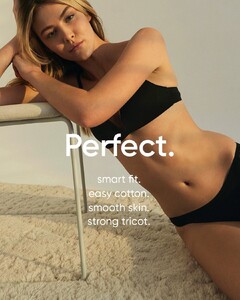


















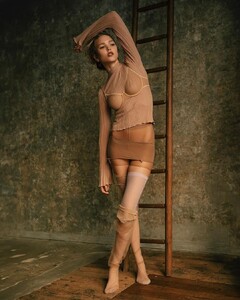






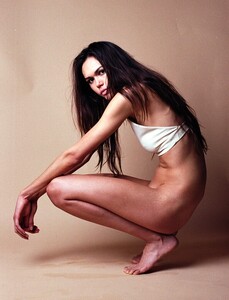









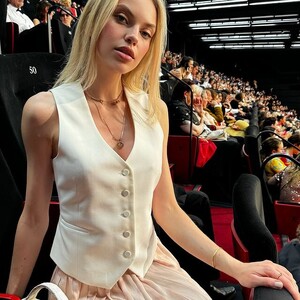













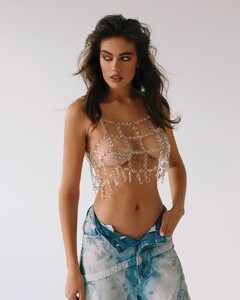


.thumb.jpg.f37d3304064f9ae197efe989d7ac47f0.jpg)






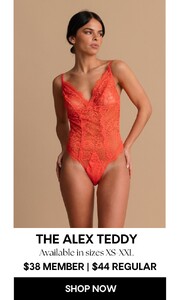
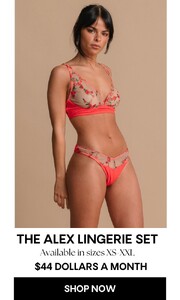







.thumb.jpg.d20ec6fc0b7eb3a1bae3a0d6c3a62aa2.jpg)








