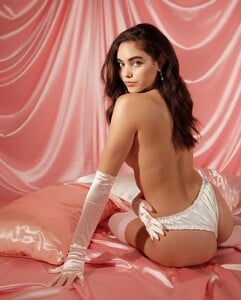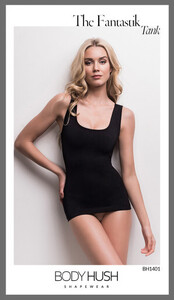Everything posted by HoldecC
-
Fenntessa Bikini Model ID
No one can figure this out?
-
Ksenia Negoduyko
- Calvin Klein Underwear Model ID
Face is partially seen and hair. Plus we know who the company is. Someone good at this could figure it out. Requires skills and intelligence though.- Mademoiselle Lingerie Model ID
Great work! Thank you!- Mademoiselle Lingerie Model ID
- Blonde Polish Lingerie Model ID
Anyone?- Blonde Swimsuit Model
- Ukranian Blonde Lingerie Model
She seems familiar like I've seen her on BZ but... can't remember. Do you know who she is? Thx https://loveunderlingerie.com/shop/mia-walles-black-choco-with-belt/- Layla Graham
- Wonderbra Brunette Model ID
Thank you!- Koton Lingerie Model ID
- Wonderbra Brunette Model ID
- Koton Lingerie Model ID
- Daniela Zivkov
- Gorgeous Blonde Vancouver Model and Actress ID
Why is this model's name such a mystery? She's not tagged by the photographers. Weird!- Haley Amaya
- Sambario Lingerie Model ID
Kim you have SKILLS! Haha. Thanks!- Sambario Lingerie Model ID
- Luli Fama runway modelnames model ID
- Alyssa Vansciver
- Lily Hoffman
- Lily Hoffman
- Lily Hoffman
- Body Hush Lingerie Model ID
You are so good at this! Bravo and thanks!- Body Hush Lingerie Model ID
- Calvin Klein Underwear Model ID
Account
Navigation
Search
Configure browser push notifications
Chrome (Android)
- Tap the lock icon next to the address bar.
- Tap Permissions → Notifications.
- Adjust your preference.
Chrome (Desktop)
- Click the padlock icon in the address bar.
- Select Site settings.
- Find Notifications and adjust your preference.
Safari (iOS 16.4+)
- Ensure the site is installed via Add to Home Screen.
- Open Settings App → Notifications.
- Find your app name and adjust your preference.
Safari (macOS)
- Go to Safari → Preferences.
- Click the Websites tab.
- Select Notifications in the sidebar.
- Find this website and adjust your preference.
Edge (Android)
- Tap the lock icon next to the address bar.
- Tap Permissions.
- Find Notifications and adjust your preference.
Edge (Desktop)
- Click the padlock icon in the address bar.
- Click Permissions for this site.
- Find Notifications and adjust your preference.
Firefox (Android)
- Go to Settings → Site permissions.
- Tap Notifications.
- Find this site in the list and adjust your preference.
Firefox (Desktop)
- Open Firefox Settings.
- Search for Notifications.
- Find this site in the list and adjust your preference.