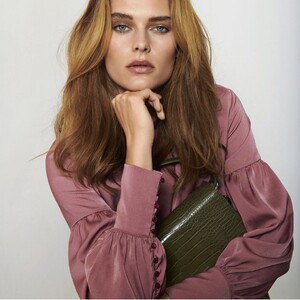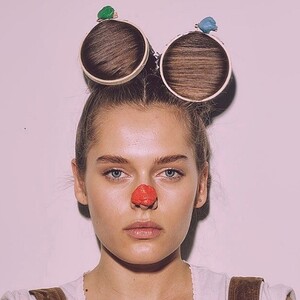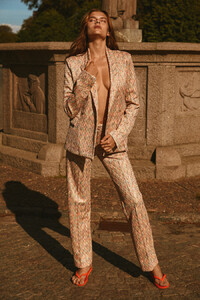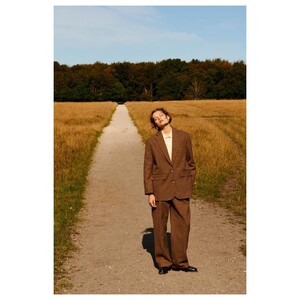Everything posted by Clauds
-
Model of the Month
Thylane Xian Annie Candice
-
Guess Who? - The Competition.
1 2 1
-
Model of the Month
Candice Kelly Thylane Xian
-
Monika Jagaciak
Thanks for scanning! No idea what the article says lol but they look great
-
Guess Who? - The Competition.
2 2 2
-
Model of the Month
Elle Yulia Kelly Candice
-
Monika Jagaciak
Any chance you could scan it? Would appreciate it
-
Model of the Month
Yulia Hailey Elle Lea
-
Guess Who? - The Competition.
1 1 2
-
Emily Feld
I'm going to state the obvious: She's a teenager. Hence why we care, she's a kid and all these comments about age not being important are the reason why the staff needs to monitor threads like this closer than other threads o.o
-
Model of the Month
Vita Bryana Georgia Anna
-
Guess Who? - The Competition.
2 1 1
-
Guess Who? - The Competition.
1 2 2
-
Guess Who? - The Competition.
2 2 2
-
Solveig Mork Hansen
-
Solveig Mork Hansen
-
Solveig Mork Hansen
-
Solveig Mork Hansen
Some random stuff from IG, seems like she went back to the US earlier this year? She shot for GUESS and other stuff
-
Solveig Mork Hansen
-
Solveig Mork Hansen
-
Solveig Mork Hansen
She's actually still quite active, she's the face of a few brands here in Denmark, I see her face quite often in stores here, next time I'll try to remember the brands and look for some content.
-
Guess Who? - The Competition.
1 2 2
-
Model of the Month
Sarah Effy Bryana Mariama
-
Imaan Hammam
Obsessed with her, she's legit the only good choice VS has made in years.
-
Ashley Marie Dickerson
PSA: As a general rule content from Patreon/OnlyFans is allowed in Bellazon, unless we've gotten a request from the model/photographer/content owner. In Ashley's case, we haven't so it's okay. HOWEVER, please do remember that nudity must be posted under the spoiler tag of text-linked and always with a clear warning. I'll be handing out warnings from here and on for breaking this rule.