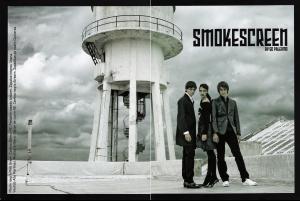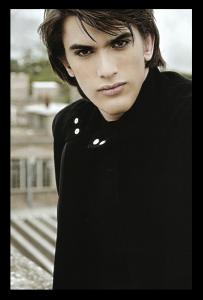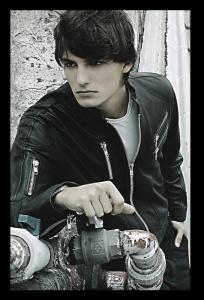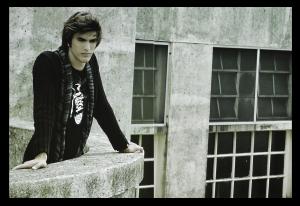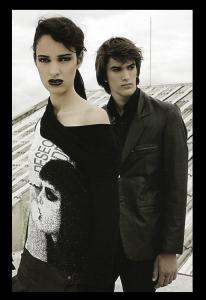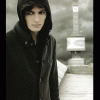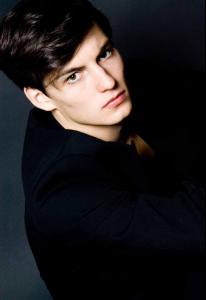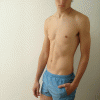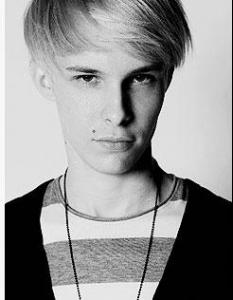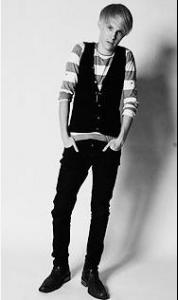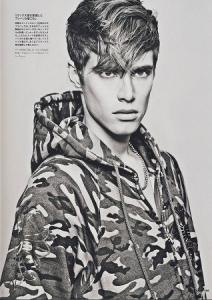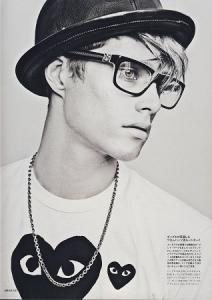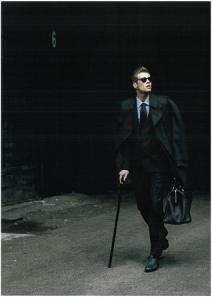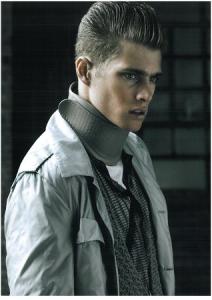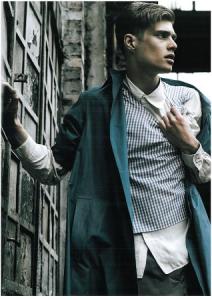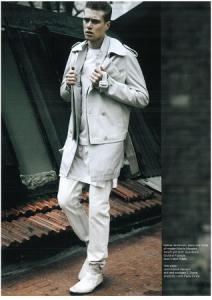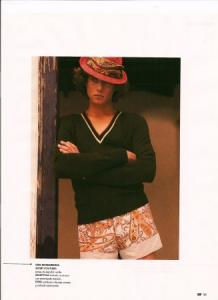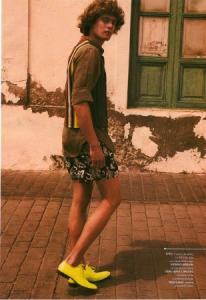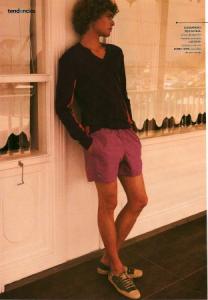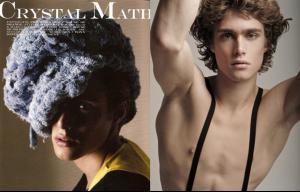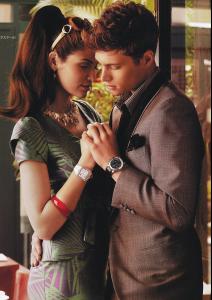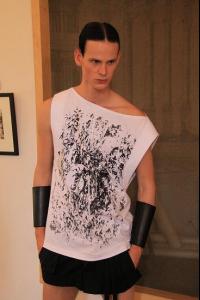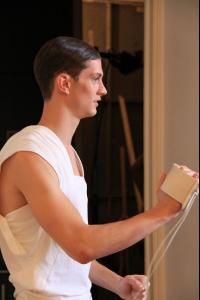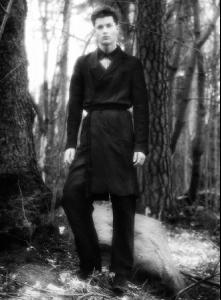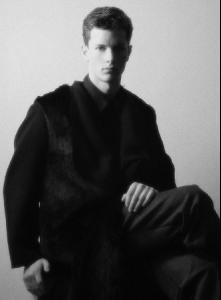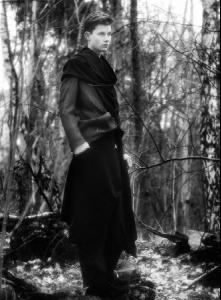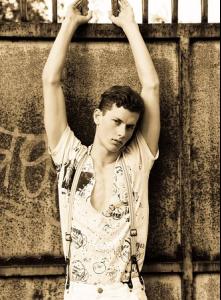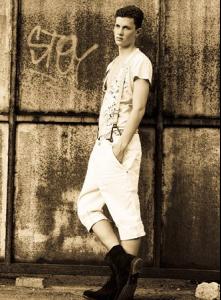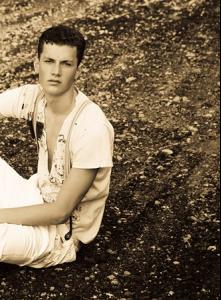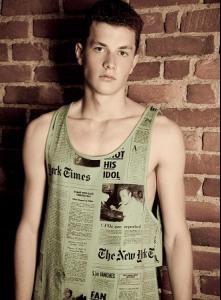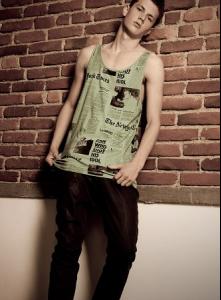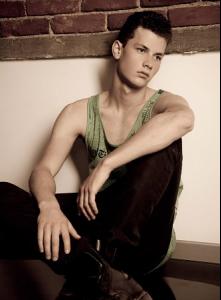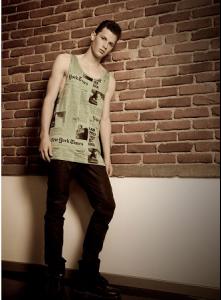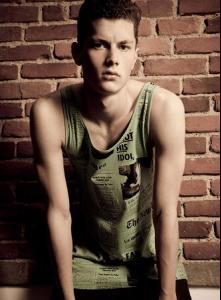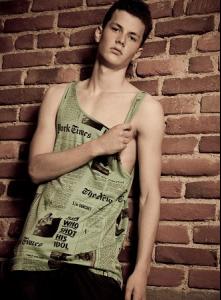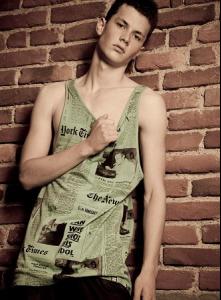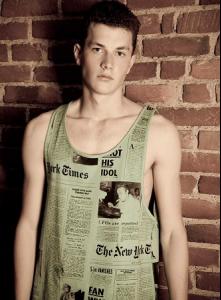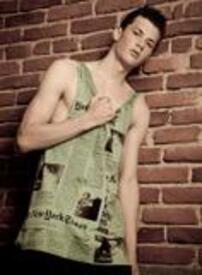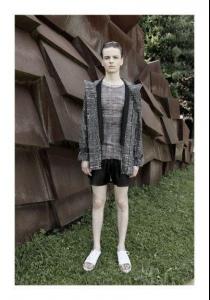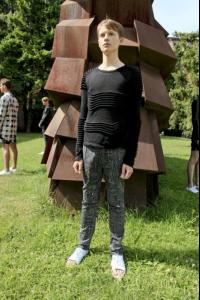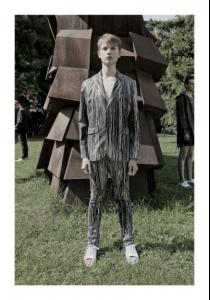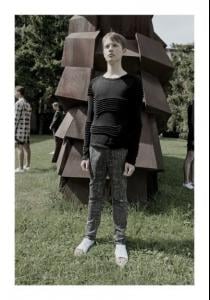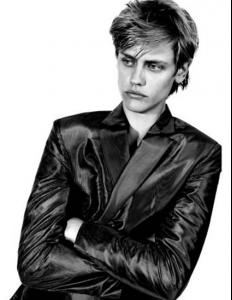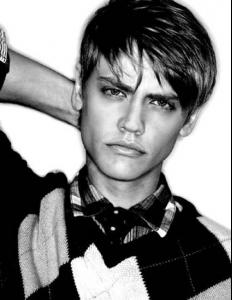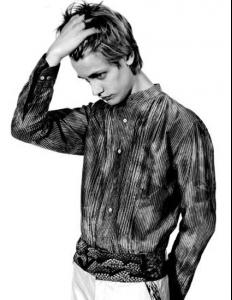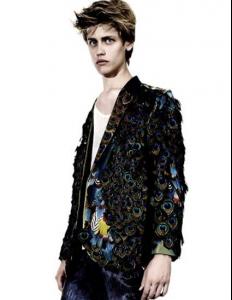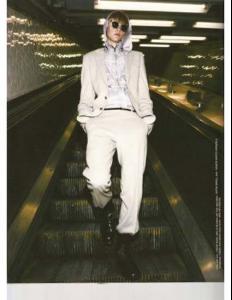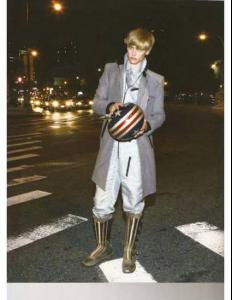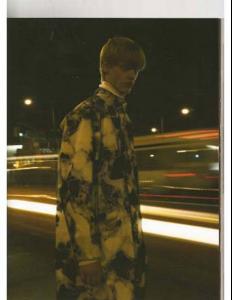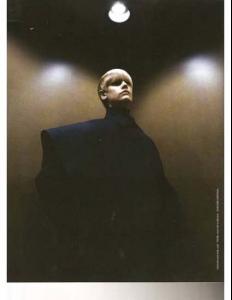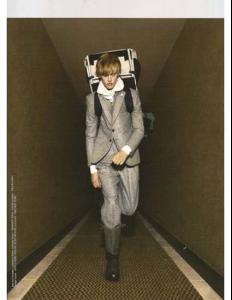Everything posted by faget
-
Franco Roverano
-
Franco Roverano
- Franco Roverano
Polaroids /monthly_07_2009/post-18327-0-1446018180-73469_thumb.jpg" data-fileid="2721684" alt="post-18327-0-1446018180-73469_thumb.jpg" data-ratio="133.33"> /monthly_07_2009/post-18327-0-1446018180-76416_thumb.jpg" data-fileid="2721686" alt="post-18327-0-1446018180-76416_thumb.jpg" data-ratio="133.33">- Pablo Ballay
Height: 185cm Cjest: 38"-95 Waist: 29"-75 Hair: Brown Eyes: Brown Shoes: 9-43 place of origin: Argentina date of birth: November 1 1989 Angencies: Ep Bookers (Mother Angency), Banana, D1,- Franco Roverano
Height: 6'2" / 188 Suite size: 38 / 48 Waist: 31 / 80 Collar: 15 / 38 Shoes: 13 / 44.5 Hair: brown Eyes: brown place of origin: Argentina date of birth: 1988 Angencies: EP Bookers (Mother Angency), Banana, Mega, Elite- Andreas Jaeggi
- Gen Huismans
- Gen Huismans
- Gen Huismans
- Gen Huismans
- Gen Huismans
Tarzan No.536_6/24 2009 Photographs: 石原敦志 GORTHE August,2009 Photographs: Fumito Shibasaki UOMONo.52_July,2009 Photographs: シバサキフミト mensmodeltalk- Trent Kendrick
- Theo Hall
- Theo Hall
VC09 - Fashion - Over The Edge Photography by Evaan Kheraj Styling Luisa Rino for Lizbellagency.com source- Alexander Stangel
- Alexander Stangel
- Alexander Stangel
- Zdenek Zaboj
- Jakob Hybholt
Topman AW09 Campaign- Martin Gruca
- Matthew Krause
- Matthew Krause
- Joan Pedrola
- Joan Pedrola
- Jeremy Young
Sure! Lenz Von Johnston - Franco Roverano
Account
Navigation
Search
Configure browser push notifications
Chrome (Android)
- Tap the lock icon next to the address bar.
- Tap Permissions → Notifications.
- Adjust your preference.
Chrome (Desktop)
- Click the padlock icon in the address bar.
- Select Site settings.
- Find Notifications and adjust your preference.
Safari (iOS 16.4+)
- Ensure the site is installed via Add to Home Screen.
- Open Settings App → Notifications.
- Find your app name and adjust your preference.
Safari (macOS)
- Go to Safari → Preferences.
- Click the Websites tab.
- Select Notifications in the sidebar.
- Find this website and adjust your preference.
Edge (Android)
- Tap the lock icon next to the address bar.
- Tap Permissions.
- Find Notifications and adjust your preference.
Edge (Desktop)
- Click the padlock icon in the address bar.
- Click Permissions for this site.
- Find Notifications and adjust your preference.
Firefox (Android)
- Go to Settings → Site permissions.
- Tap Notifications.
- Find this site in the list and adjust your preference.
Firefox (Desktop)
- Open Firefox Settings.
- Search for Notifications.
- Find this site in the list and adjust your preference.