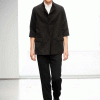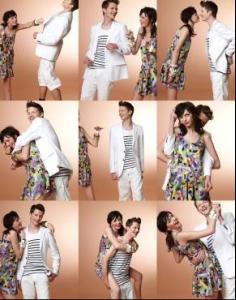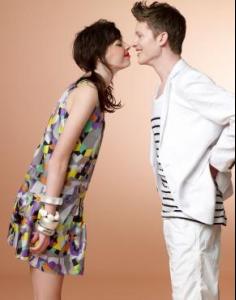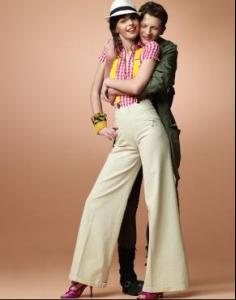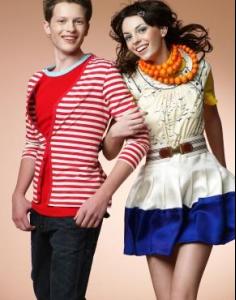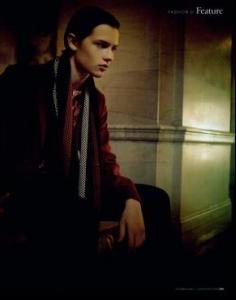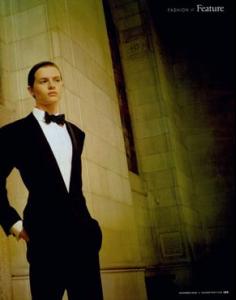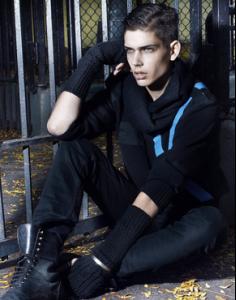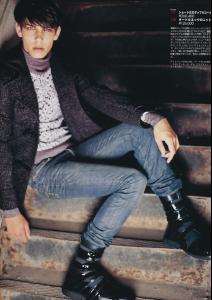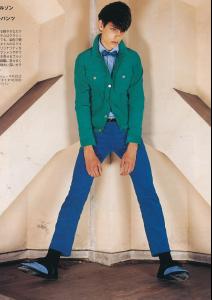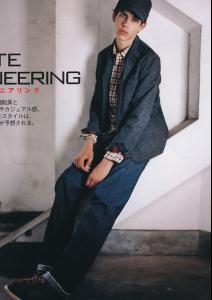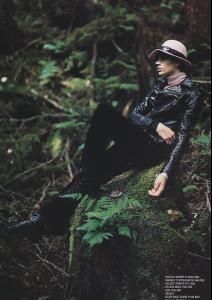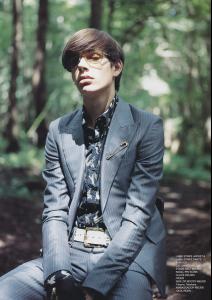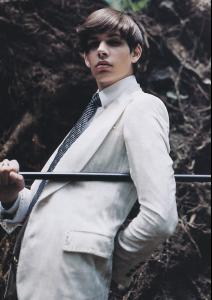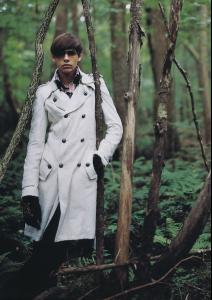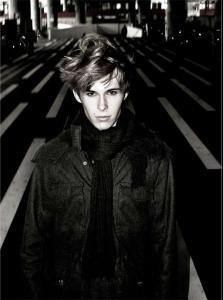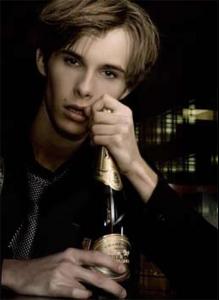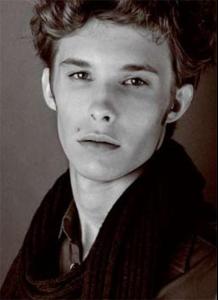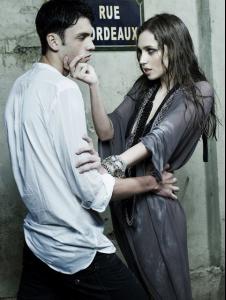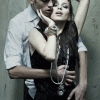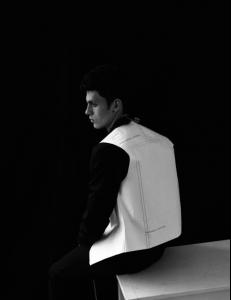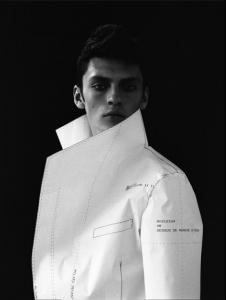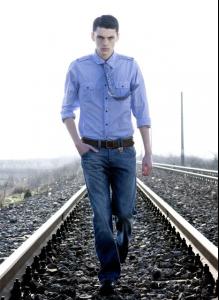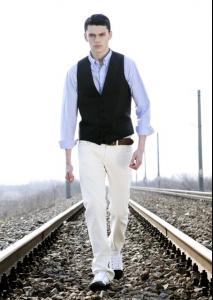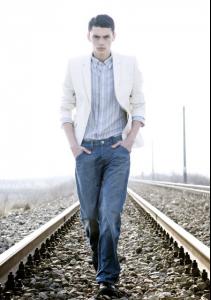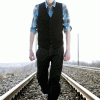Everything posted by faget
-
Jakob Hybholt
Cerruti SS10 /monthly_07_2009/post-18327-0-1446018510-11239_thumb.jpg" data-fileid="2732950" alt="post-18327-0-1446018510-11239_thumb.jpg" data-ratio="150">
-
Andreas Jaeggi
- Alexander Johansson
BS of Cerruti SS10- Martin Gruca
- Ethan James
- Martin Gruca
Photo by Dante Marshall- Martin Gruca
- Martin Gruca
- Martin Gruca
- Ethan James
- Ethan James
- Ethan James
Photograohs: Mari Amita Styling: Mitsuru Kurosawa HEART October,2008 separate volume Photograohs: Itaru Hirama mensmodelstalk- Yannick Mantele
ThanQ, flyman1up!!!- Robbie Wadge
- Silviu Tolu
- Silviu Tolu
- Silviu Tolu
- Silviu Tolu
- Silviu Tolu
- Silviu Tolu
- Andreas Jaeggi
- Alexander Johansson
Account
Navigation
Search
Configure browser push notifications
Chrome (Android)
- Tap the lock icon next to the address bar.
- Tap Permissions → Notifications.
- Adjust your preference.
Chrome (Desktop)
- Click the padlock icon in the address bar.
- Select Site settings.
- Find Notifications and adjust your preference.
Safari (iOS 16.4+)
- Ensure the site is installed via Add to Home Screen.
- Open Settings App → Notifications.
- Find your app name and adjust your preference.
Safari (macOS)
- Go to Safari → Preferences.
- Click the Websites tab.
- Select Notifications in the sidebar.
- Find this website and adjust your preference.
Edge (Android)
- Tap the lock icon next to the address bar.
- Tap Permissions.
- Find Notifications and adjust your preference.
Edge (Desktop)
- Click the padlock icon in the address bar.
- Click Permissions for this site.
- Find Notifications and adjust your preference.
Firefox (Android)
- Go to Settings → Site permissions.
- Tap Notifications.
- Find this site in the list and adjust your preference.
Firefox (Desktop)
- Open Firefox Settings.
- Search for Notifications.
- Find this site in the list and adjust your preference.