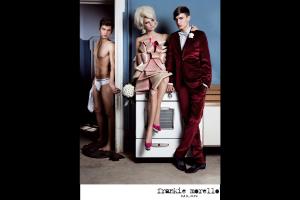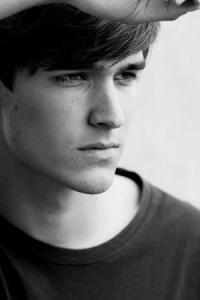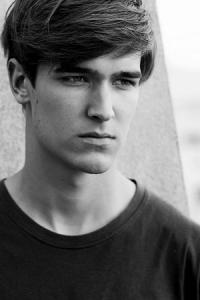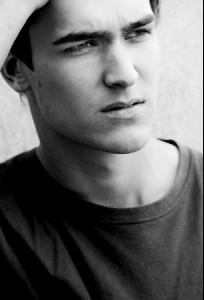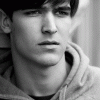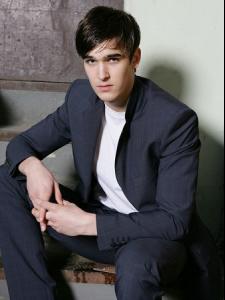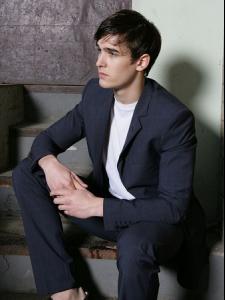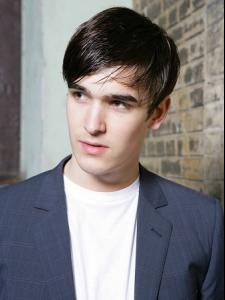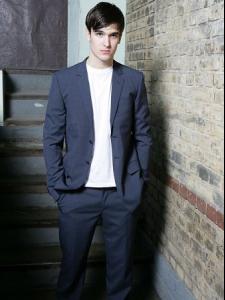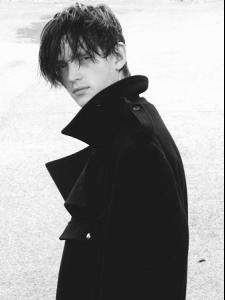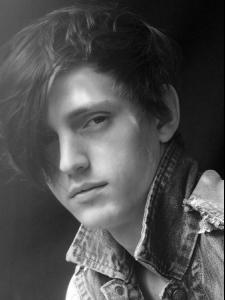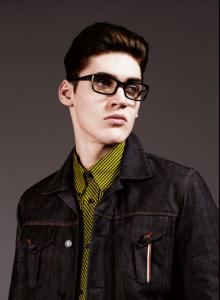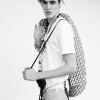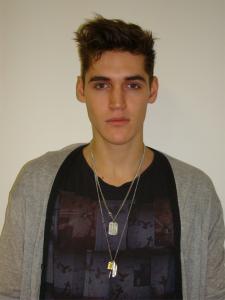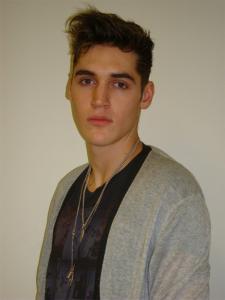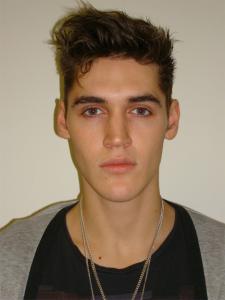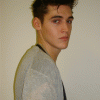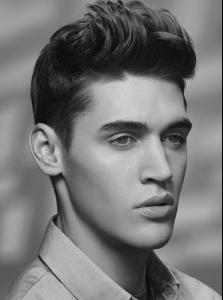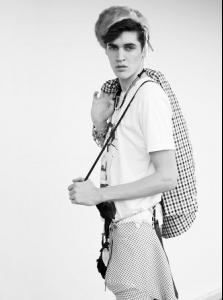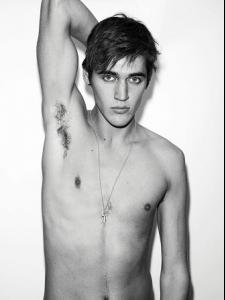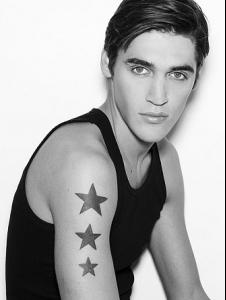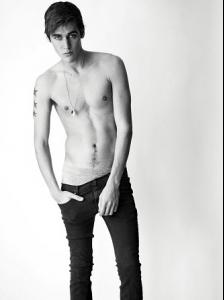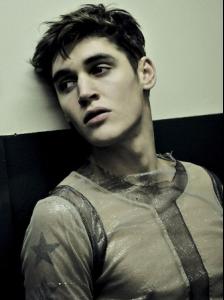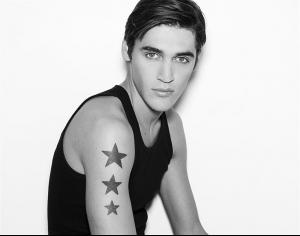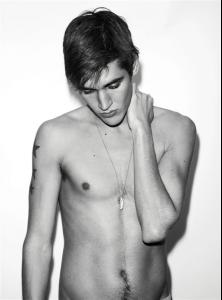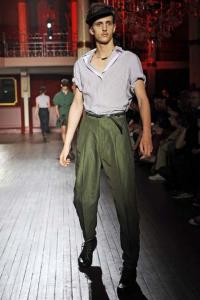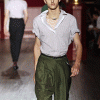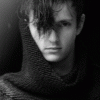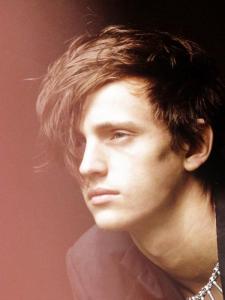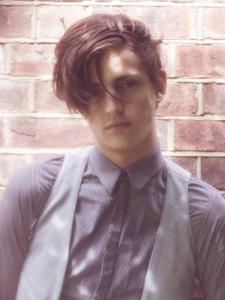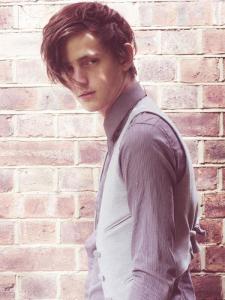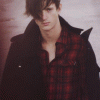Everything posted by faget
-
Thomas Hoefnagels
- Jakob Wilhelm
-
Jakob Wilhelm
/monthly_07_2009/post-18327-0-1446018575-36609_thumb.jpg" data-fileid="2735175" alt="post-18327-0-1446018575-36609_thumb.jpg" data-ratio="147.54">
-
Jakob Wilhelm
- Alex Dunstan
- Alex Dunstan
- Alex Dunstan
- Alexander Johansson
- Alexander Johansson
- Clark Mallon
Cute boy. I love his lips- Isaac Carew
/monthly_07_2009/post-18327-0-1446075594-05731_thumb.jpg" data-fileid="3531495" alt="post-18327-0-1446075594-05731_thumb.jpg" data-ratio="136.84">- Isaac Carew
Polaroids /monthly_07_2009/post-18327-0-1446075590-75248_thumb.jpg" data-fileid="3531387" alt="post-18327-0-1446075590-75248_thumb.jpg" data-ratio="133.33">- Isaac Carew
- Isaac Carew
/monthly_07_2009/post-18327-0-1446075586-65487_thumb.jpg" data-fileid="3531249" alt="post-18327-0-1446075586-65487_thumb.jpg" data-ratio="133.93"> New Madison- Isaac Carew
- Isaac Carew
Photo by Rebecca Thomas- Alex Dunstan
- Alex Dunstan
- Alexander Johansson
- Alexander Johansson
- Alex Dunstan
Lanvin SS10 /monthly_07_2009/post-18327-0-1446053322-48165_thumb.jpg" data-fileid="2999290" alt="post-18327-0-1446053322-48165_thumb.jpg" data-ratio="150">- Alex Dunstan
Polaroid all pics via select- Alex Dunstan
/monthly_07_2009/post-18327-0-1446053311-45949_thumb.jpg" data-fileid="2999186" alt="post-18327-0-1446053311-45949_thumb.jpg" data-ratio="133.33"> /monthly_07_2009/post-18327-0-1446053311-4737_thumb.jpg" data-fileid="2999187" alt="post-18327-0-1446053311-4737_thumb.jpg" data-ratio="133.33">- Alex Dunstan
- Alex Dunstan
Height: 6,2 - 188 Chest: 87cm/34.5" Waist: 70cm/27.5" Shoes: 46/11 Suit : 91 cm/46 Hair Color: brown Eyes: hazel Angencies: Select , New Madison - Alex Dunstan
Account
Navigation
Search
Configure browser push notifications
Chrome (Android)
- Tap the lock icon next to the address bar.
- Tap Permissions → Notifications.
- Adjust your preference.
Chrome (Desktop)
- Click the padlock icon in the address bar.
- Select Site settings.
- Find Notifications and adjust your preference.
Safari (iOS 16.4+)
- Ensure the site is installed via Add to Home Screen.
- Open Settings App → Notifications.
- Find your app name and adjust your preference.
Safari (macOS)
- Go to Safari → Preferences.
- Click the Websites tab.
- Select Notifications in the sidebar.
- Find this website and adjust your preference.
Edge (Android)
- Tap the lock icon next to the address bar.
- Tap Permissions.
- Find Notifications and adjust your preference.
Edge (Desktop)
- Click the padlock icon in the address bar.
- Click Permissions for this site.
- Find Notifications and adjust your preference.
Firefox (Android)
- Go to Settings → Site permissions.
- Tap Notifications.
- Find this site in the list and adjust your preference.
Firefox (Desktop)
- Open Firefox Settings.
- Search for Notifications.
- Find this site in the list and adjust your preference.