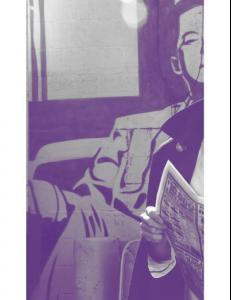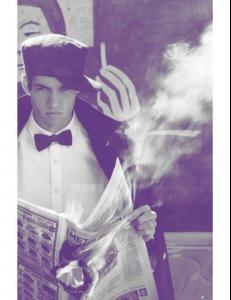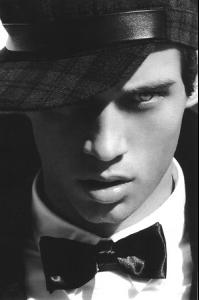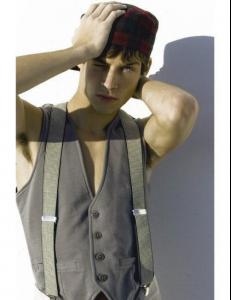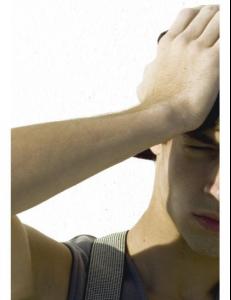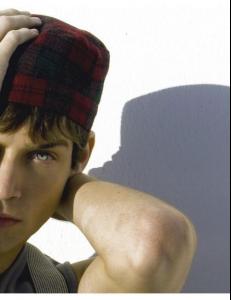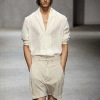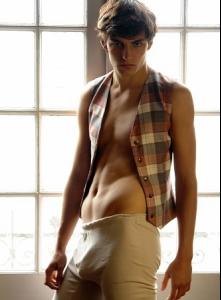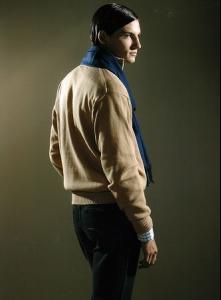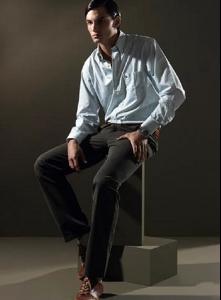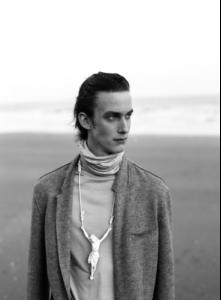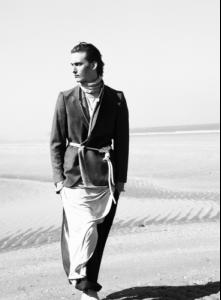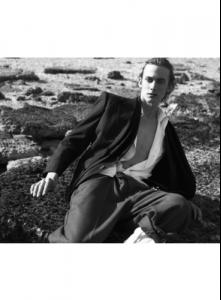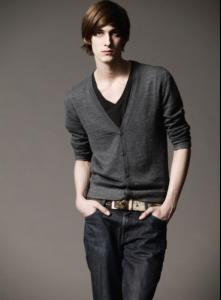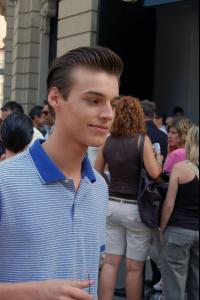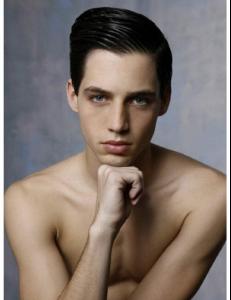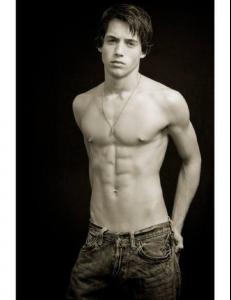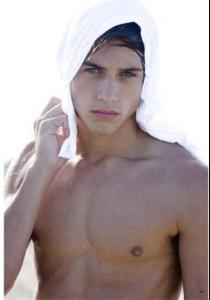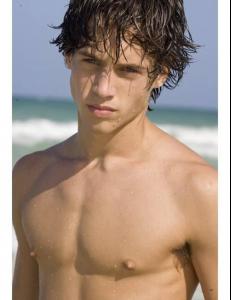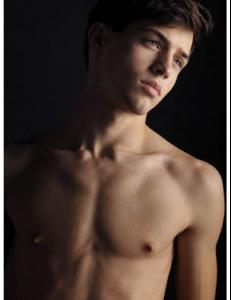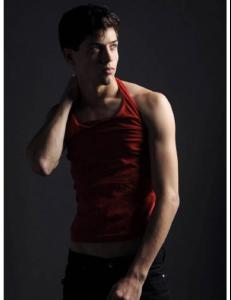Everything posted by faget
-
Marteinn Sindri Jónsson
Giuliano Fujiwara SS10
-
Marteinn Sindri Jónsson
Ann Demeulemeester SS10
-
Grayson Vaughn
-
Grayson Vaughn
- Grayson Vaughn
- Elias Cafmeyer
- Elias Cafmeyer
Damir Doma SS10 /monthly_08_2009/post-18327-0-1446027383-58641_thumb.jpg" data-fileid="2981320" alt="post-18327-0-1446027383-58641_thumb.jpg" data-ratio="150">- Michael Tintiuc
- Franco Roverano
- Marteinn Sindri Jónsson
Photo by Bo Johansen- Marteinn Sindri Jónsson
Detail Magazine Photo by Maciek Kobielski- Marteinn Sindri Jónsson
- Marteinn Sindri Jónsson
- Marteinn Sindri Jónsson
Margaret Howell SS09 Photo by Venetia Scott- Marteinn Sindri Jónsson
Photo by Bell Soto- Elias Cafmeyer
- Elias Cafmeyer
- Elias Cafmeyer
- Robbie Wadge
- Alex Dunstan
- Sam Pullee
he's beautiful, and we need more pics of him, honey!- Elias Cafmeyer
Height : 1.90 Bust : 85 Waist : 69 Hips : 92 Size(fr) : 44 Shoes : 43 Hair : light brown Eyes : bleu-gris Angencies: Why Not, Nathalie, Vision- Alex Dunstan
- Alex Dunstan
- Grayson Vaughn
- Grayson Vaughn
Account
Navigation
Search
Configure browser push notifications
Chrome (Android)
- Tap the lock icon next to the address bar.
- Tap Permissions → Notifications.
- Adjust your preference.
Chrome (Desktop)
- Click the padlock icon in the address bar.
- Select Site settings.
- Find Notifications and adjust your preference.
Safari (iOS 16.4+)
- Ensure the site is installed via Add to Home Screen.
- Open Settings App → Notifications.
- Find your app name and adjust your preference.
Safari (macOS)
- Go to Safari → Preferences.
- Click the Websites tab.
- Select Notifications in the sidebar.
- Find this website and adjust your preference.
Edge (Android)
- Tap the lock icon next to the address bar.
- Tap Permissions.
- Find Notifications and adjust your preference.
Edge (Desktop)
- Click the padlock icon in the address bar.
- Click Permissions for this site.
- Find Notifications and adjust your preference.
Firefox (Android)
- Go to Settings → Site permissions.
- Tap Notifications.
- Find this site in the list and adjust your preference.
Firefox (Desktop)
- Open Firefox Settings.
- Search for Notifications.
- Find this site in the list and adjust your preference.