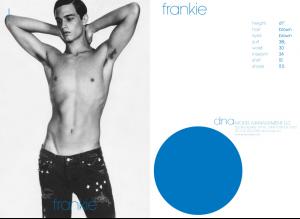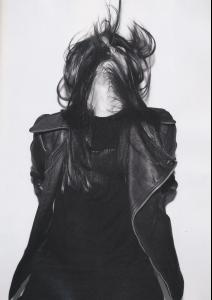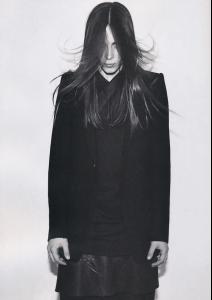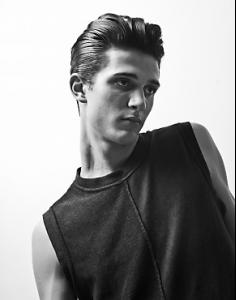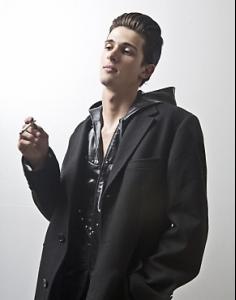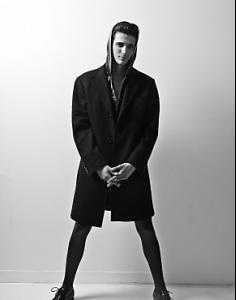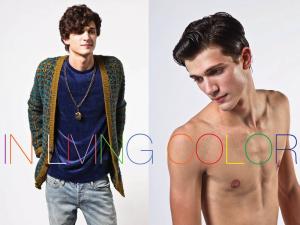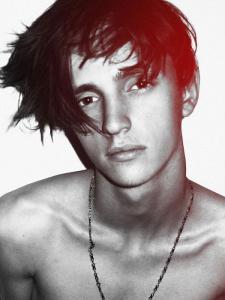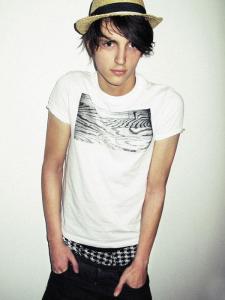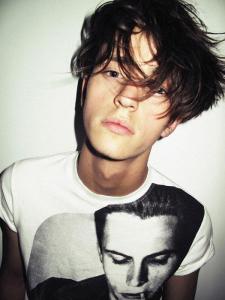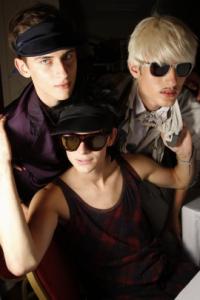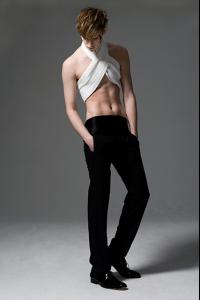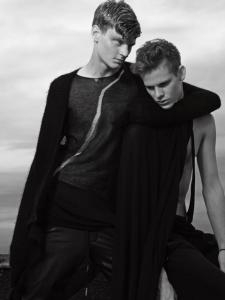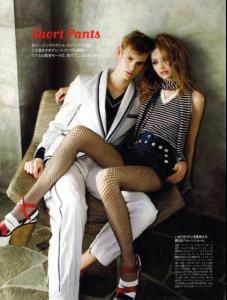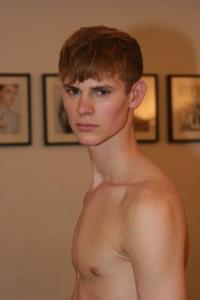Everything posted by faget
- Frankie Galati
-
Frankie Galati
-
Michael Tintiuc
-
Asa Fox
- Asa Fox
- Alex Dunstan
- Zdenek Zaboj
Romain Kremer SS10 Dazed Digital Review- Eugen Timofejev
- Eugen Timofejev
- Maxime Bergougnoux
- Maxime Bergougnoux
- Trent Kendrick
- Trent Kendrick
- Trent Kendrick
- Trent Kendrick
- Jeremy Young
Talent!!! Oh my SWEETEST dddhhh...- Now Playing
Fu*k Them All -- Mylene Farmer- Asa Fox
George Asa Fox Height: 6'1 Waist: 30 Shoe: 10 Hair: Brown Eyes: Brown Age: 17 Angency: Ford (NY) Homebase: Lafayette, Louisiana Discovery: My mom entered me into the Ford Model/VMan search competition. Favorite hobbies: Basketball! Favorite music: Any kind as long as the music sounds good. Other career goals: I hope to go to college but I am not sure about my major yet.- Trent Kendrick
- Trent Kendrick
- Jeremy Young
- Robbie Wadge
Gee, everything fits him so well, he's gonna be SUPER ...pity iz we havn't seen Monkey J for a long time- James Hampson
- Oskar Landström
You're VERY welcome! And thanks YOU here, u know i just got tired of being postin' alone :yuckky:- James Hampson